VolunteerBuddy is a portal designed to help manage volunteer rostering and credentials. It has two stages: the primary admin page and the volunteer login portal. From the volunteer login portal, volunteers are able to self-roster (if set to do so) and clock on or off a shift, up to one hour either side of the commencement of that shift, and provided the end time for the shift has not yet elapsed.
From the Shelter Buddy Welcome/Search page, look for the new VolunteerBuddy link in the orange left-hand menu:
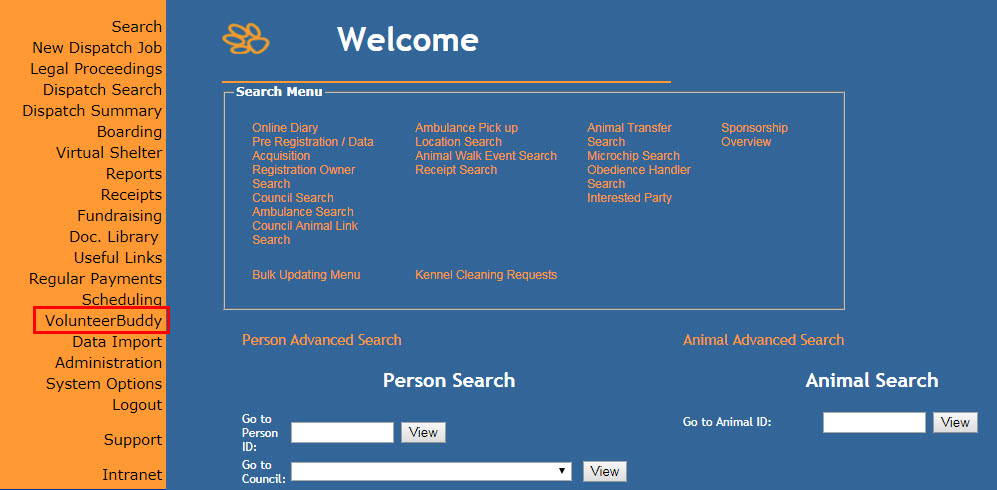
This will load the Welcome page for VolunteerBuddy. In the menu at the top left of the screen, click on the down arrow against the heading "More" to see additional options:
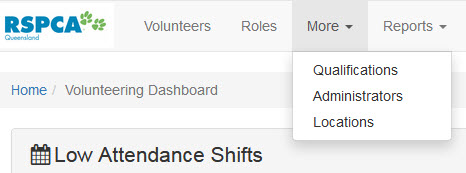
From here, you can load locations, assign portal administrators, set up qualifications volunteers may require to perform certain roles, campaigns that can be linked to roles, set up roles they can perform, and view or roster volunteers into those roles.
Click the down arrow against the heading "Reports" to see what is available in reporting:
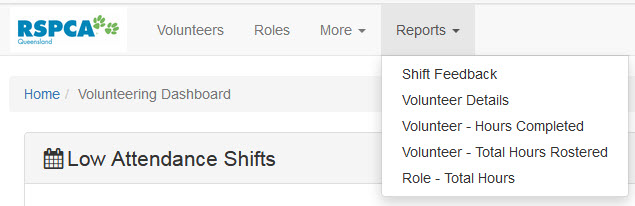
See our individual help docs for how to navigate each of these functions.
For Admins:
Create Volunteer Profile (including login)
Troubleshooting: why can't I select this email for a volunteer?
For Volunteers:

Comments