IMPORTANT: at the date of the most recent edit of this document, VolunteerBuddy does not yet have a means of alerting your shift supervisor that you were unable to attend. This process is useful long-term but not yet for immediate automatic communication of missed shifts. Please contact your Volunteer Coordinator directly to make sure they are aware you can't make it prior to the start of your shift where possible.
In the unfortunate event that you do miss a shift, you can give a reason of why you missed your shift. From your Home page click View against the shift you missed (it will have a red label):
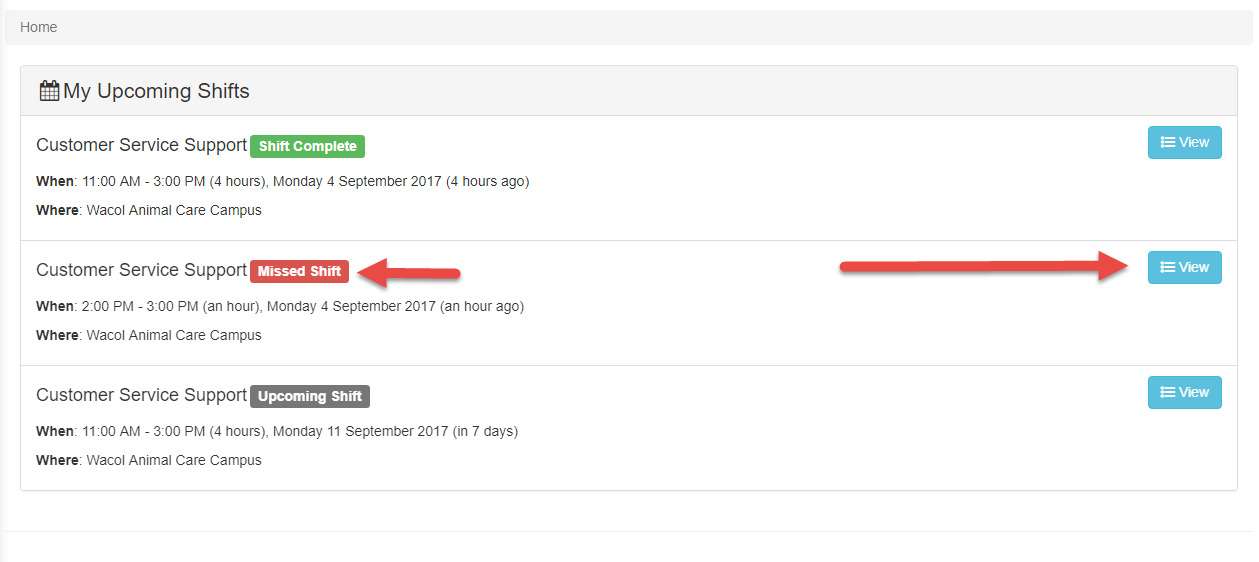
In the top right corner click "Provide reason for missing shift button":
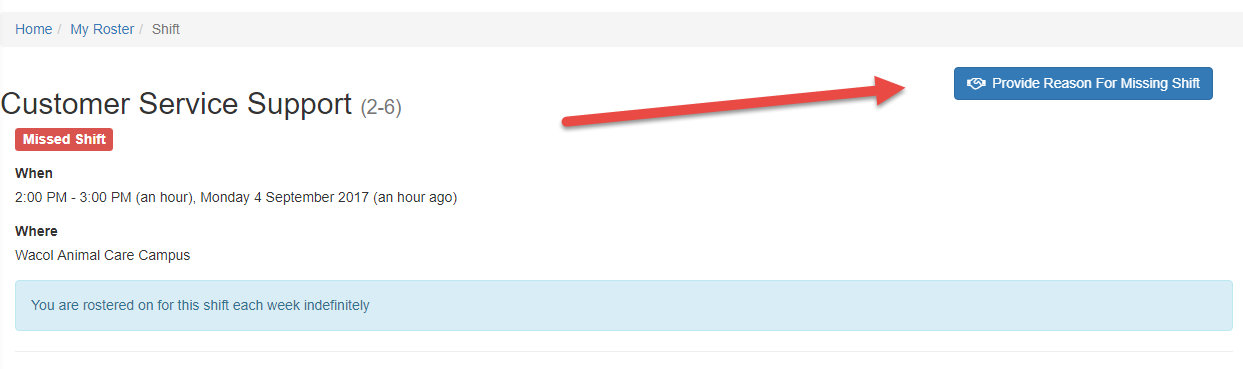
A popup will load where you can select a reason for missing the shift and any additional details you wold like.
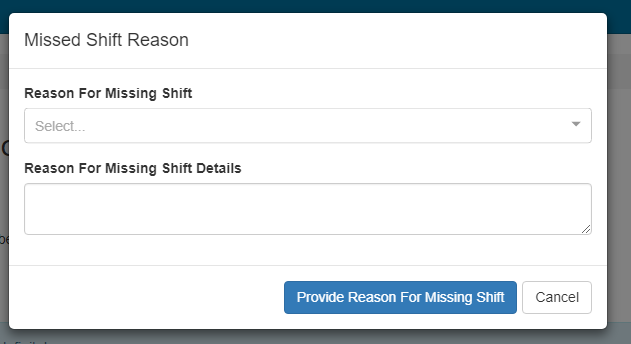
This will then display for your shift for the coordinators.

Comments