If circumstances have changed, you can mark yourself as unable to attend a shift. From your Home page click View against the shift you are rostered onto:
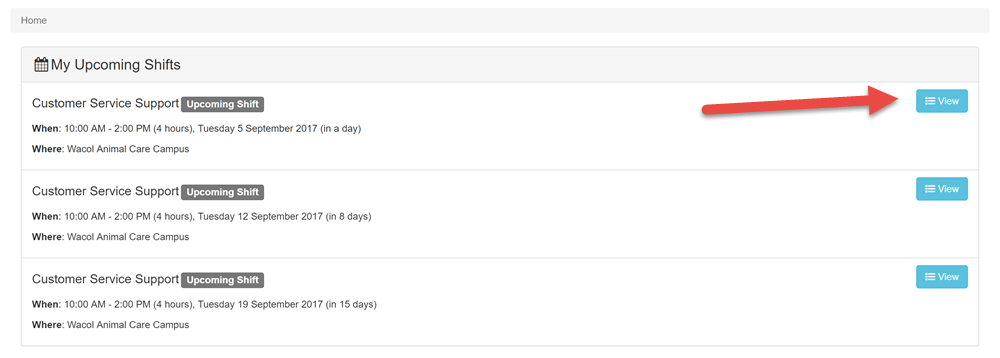
From the roster screen there is a button "Cannot attend":
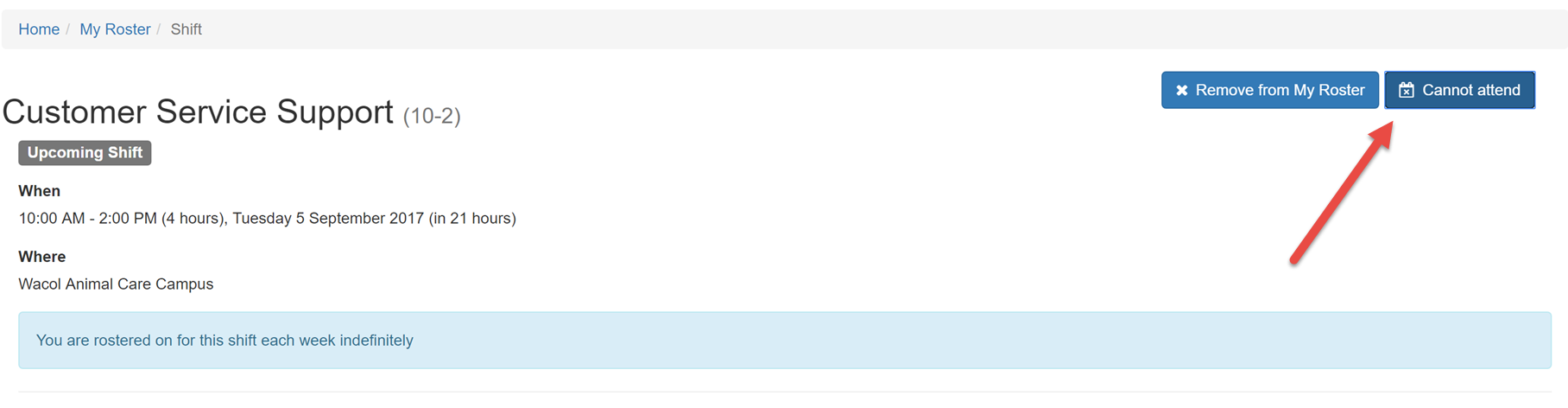
clicking this will allow you to enter the reason why you cannot attend and any other details you wish to let the volunteer coordinators know, these fields are optional and do not need to be entered.
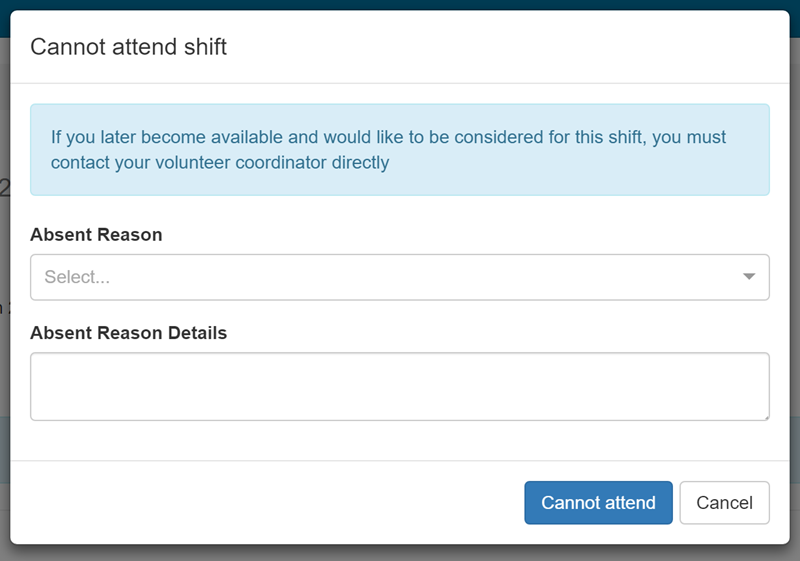
You will then be shown a confirmation screen with the details.
IMPORTANT: at the date of the most recent edit of this document, VolunteerBuddy does not yet have a means of alerting your shift supervisor that you are unable to attend. This process is useful long-term but not yet for immediate automatic communication of inability to attend. Please contact your Volunteer Coordinator directly as well as logging it on VolunteerBuddy to make sure they are aware you can't make it for a shift.

Comments