We have addressed a need surrounding "Foster to Rescue" by creating a new system called "Delayed Transfer Out".
We have deliberately not used the phrase "Foster" as some sites are not allowed to use the word "Foster" even under circumstances such as these.
This process allows you to mark an animal as being in the custody of the person who intends to ultimately transfer it without having to set them up as a Foster, given they are not true foster homes anyway) and track these animals as "in care" until such a time as the change of ownership can legally take place.
This module may not be enabled for your site. If you do not see the relevant links, please contact support@shelterbuddy.com to enable the module for you.
NOTE: This module may be labelled differently on your site depending on your local settings (e.g. Council, Local Authority, etc). For the purposes of this document, we will use the term "Agency".
To Process a Delayed Transfer
- Use the "Go to Agency" or "Go to Shelter/Rescue" drop-downs on the Main Search Page to locate the record you wish to transfer the animals to and scroll down to the Agency Outgoing Person Category.
- In the resulting menu, there will be a new link Delayed Agency Outgoing. Click this to go to the next page.
- Search for an animal to perform a delayed transfer out on and select it. A new white page with two date fields on it will display.
-
- The start date should be automatically set to the current date and time. You can amend this by clicking the calendar icon at the end or typing in the date (correct format for your site must be observed).
- Select an end date by clicking the calendar icon at the end or typing in the date (correct format for your site must be observed).
-
- Click Update Details to submit the form.
- On the Add Receipt page, you will see the Form Picker is now active. Click the Down Arrow to include optional forms for this process:
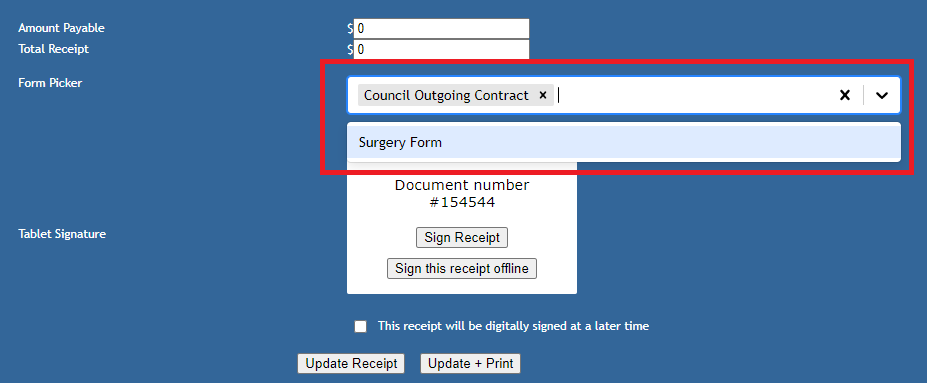
-
- NOTE: Forms offered can be set up to be circumstance-specific: e.g. the surgery form will only display if the animal in question has not been spayed/neutered. Pit Bull forms will only display if the Breed is set as "Pit Bull". Contact support@shelterbuddy.com to discuss what options are available and set these forms up for you.
-
- Complete the receipt as normal.
- Once completed, the Delayed Transfer Out form will display. This form can be set up in Admin > Templated Documents > Receipts > Delayed Agency Out.
- Print the form if you wish or return to the Animal Details page.
- The status will display as Delayed Agency Out. This is an IN CARE status, so the animal will continue to show on your in care inventory until such a time as the transfer is finalised.
To Finalise a Delayed Agency Out
Follow this process on or after the agreed upon date when the animal can legally be transferred to the rescue or agency.
- Use the "Go to Agency" or "Go to Shelter/Rescue" drop-downs on the Main Search Page to locate the record you wish to transfer the animals to and scroll down to the Agency Outgoing Person Category.
- Click Existing Outgoing Agency Animal
- On the resulting search page, either enter the Animal ID number of the pet in question, or search for the status Delayed Agency Out.
- When the search results load, click Release against the animal you want to process.
- Complete the Transfer Out process as normal*
- Note that on the Add Receipt page, the Form Picker will not show any options.
- Finalise the receipt to finish the transfer out.
Report: Pre-Outcome Animals (753), also shows on In Care Inventory (226), In Care on Specific Day (646) and other status driven reports.

Comments