There may be occasions where an animal is adopted but cannot be licensed/registered immediately (e.g. puppies/kittens sold via off-site pet shops may be too young for pre-requisites). For this scenario, we offer "future licensing".
Future licensing allows you to set up the license/registration that the pet will need once it becomes eligible and acts as a reminder to the new owner to ensure the pet is licensed/registered as appropriate.
NOTE: Future Licensing is only available to External Issuers.
Set up:
The first thing you need to do is set up an External Issuer. To do that, see our help docs here and here.
When setting up your External Issuer, remember to mark them "Yes" for "Is issuing future licenses".
Issuing a Future License:
- From the Welcome/Search Page, search for the Person who wishes to license the animal.
- If not found, create a record for them now.
- Scroll to the Person Categories at the bottom of the Person Details Page.
- Locate and click on the link License or Registration as per your site's settings.
- Select the appropriate licensing link from the Licensing Menu.
- Add/Update the Animal Details page as required.
- For more information on how to process to this point, see the original License Procedure document here.
- The License/Registration Details page will load
- You will three options:
- Shelter Buddy Shelter (i.e. your organisation)
- External Seller
- Future License/Registration
- Select the Future License or Future Registration option (as labelled by your site).
- A modal will appear:
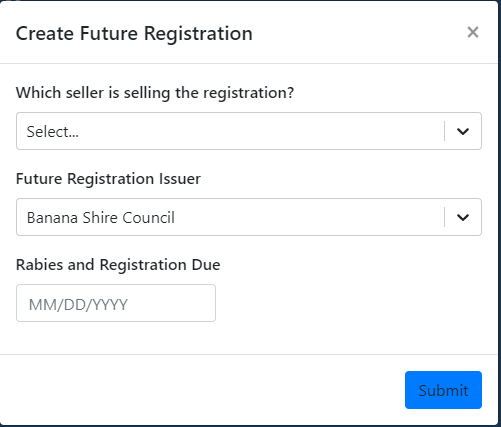
- Select the organisation selling the license registration from the drop-down by clicking the down arrow.
- The Future Registration Issuer will default to the jurisdiction set on the Person Details page. If this is incorrect, you can amend it by selecting something different from the drop-down here.
- In the box marked Rabies and Registration/License Due, set the date that the license is due to be issued/finalised.
- Click Submit
- The page will return to the Animal Details page.
- When you next run 262 License Renewal Report/Registration Renewal Report for the date set as the Rabies and Registration/License Due date, this pet will be included in the report return, letters, and excel download.
- Future License pets will also show on report 33 License Renewal Export.

Comments