This process shows you how to enable your online site to send renewal reminder prompts, and sets up when those emails should be sent out.
From your Shelter Buddy site:
- From the Welcome/Search page, click the Licensing link in the orange left-hand menu.
- At the top of the landing page, click in the Admin link in the menu items:
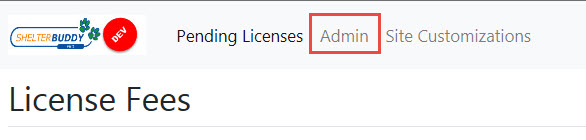
- From the resulting menu, click on the option Renewal Email Setup.
- By default, this option is turned off.
- Click the Enabled switch to see options. Anything marked with an asterisk (*) is mandatory:
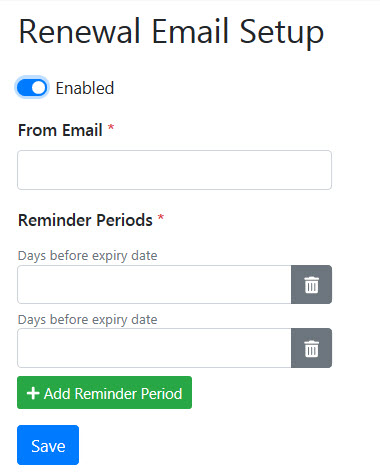
- From Email*: Click into the text field and enter the email you would like to use as the "sender" for the reminder emails.
- Reminder Periods*: This sets the amount of time before the expiry of the license that the email will be sent out. For example, if you'd like an email to go out two weeks prior to the expiry of any given license, enter the number "14" into the field.
- Only valid, whole, positive numbers may be entered.
- At least one Reminder Period must be added.
- You can remove a Reminder Period by clicking the trash can icon at the end.
- You can add multiple Reminder Periods by clicking + Add Reminder Period
- Once all required fields are completed, click Save
- You will see a "Saved Successfully" message appear, but the page will remain where it is.
- Click another menu item to continue.
*Note: once a customer has been emailed a renewal notice via this Online Service, they will no longer appear on report 262 "License Renewal Report", so you won't have to worry about double-ups. This means customers that were imported via a Data Import and therefore show via Online Licensing but do not have an email address will still appear on the License Renewal Report, and customers with an email address who have never licensed via Online and were not part of the Data Import will also be included.
However, there may be a window of time when a pet's license is close to needing renewal but has not yet hit the window for the online renewal notices at the time you manually pull the records, then the online renewal fires immediately after that. In this case, there is a possibility that the customer may get two notices, but risks are low because the window is small. If your all your licenses are set to expire on the same date, this will not be an issue at all.
For best results, set your email reminder periods earlier than you would normally run your manual renewal notices to minimise any double-up.

Comments