To set up doobert integration search groups first must be set up for you to specify which pets are uploaded to doobert:
- Contact Shelter Buddy Support (support@shelterbuddy.com) to give permission for Doobert to access your API
- Setup a search group for what pets are awaiting transfer for Doobert:
- Go to Administration > Search Group. If a search group of “Doobert Transfer Animals” exists then move to the next step
- If the search group of “Doobert Transfer Animals” does not exist click the link Add New Search Group
- Enter the title for the search group as “Doobert Transfer Animals”
- Click the link Add status to search group. The next page will allow you to select which statuses and sub-statuses for uploading to Doobert
- To set the first status set these fields:
- Search Logic: and
- Status: the status you wish to upload, for example “awaiting transfer”
- The include / exclude sub-statuses are optional
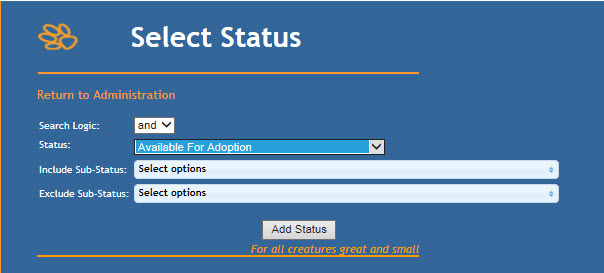
- To set any additional statuses follow the same steps except for “Search Logic” select the “or” option.
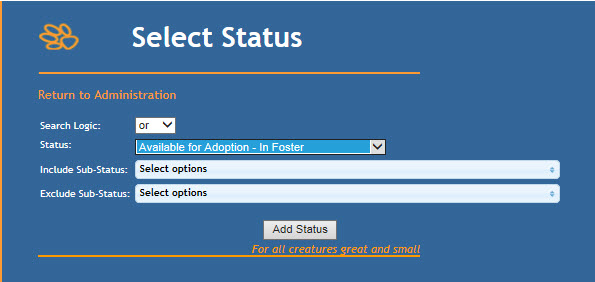
For more information on setting up search groups, please see our help guide here: Admin - Search Groups
Once search groups are setup then please email support@shelterbuddy.com to setup an api account for doobert to use.

Comments