In some cases, multiple persons from a single household (e.g. a married couple) would like to have both names appear on a receipt.
This is only possible for donation receipts. All other receipts, including, but not limited to, Adoption, Reclaim/Redemption and Owner Surrender receipts can only support a single individual.
To set a donation receipt to support a joint acknowledgement:
- Create two individual Person records. Each person must have their own file for the joint receipts to work.
- Locate the Spouse/Partner Details section and click the Head of Household box to mark this file as the primary and save your changes.
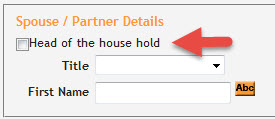
- From the primary person's file, click the link in the Person Menu Relationship and create a relationship between these two records, using the relationship type "partner".
- For a walk-through on adding relationships, click to see our help doc here.
- From the primary person's file, click the Salutations tab. Joint salutation options will now be visible.
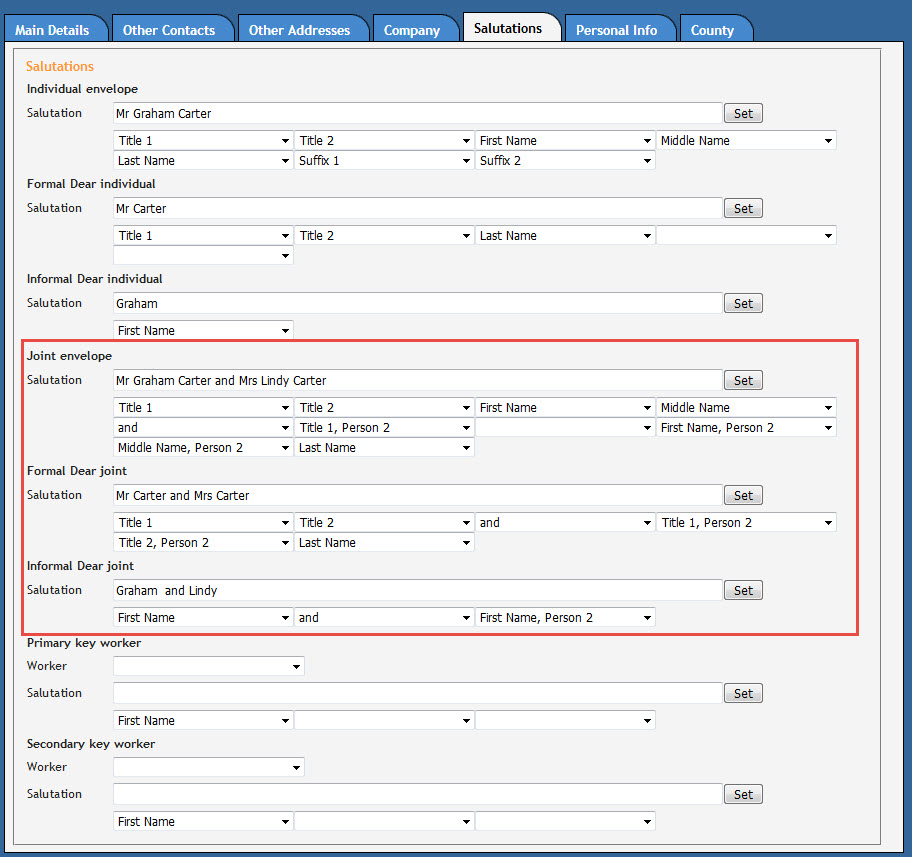
- Create a generic receipt* from the primary person's file (Person Menu > Add Receipt) and you will see that an option to create a joint receipt is now visible:
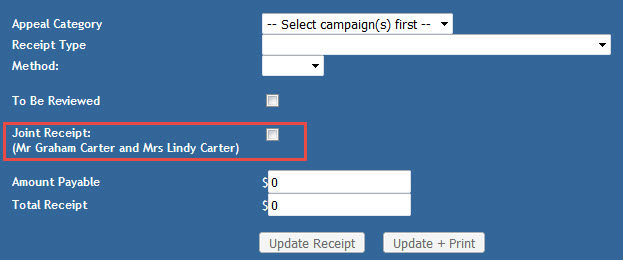
- Click on the box to select this option and the receipt will print with the salutation visible below the checkbox displayed against Person Name:
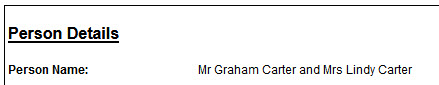
*Generic receipts are those not linked to a specific Contract or Process. Usually, this implies donation receipts but campaign receipts allow this as well.

Comments