Enhancements
Pawfect Photos
An update to our innovative pet photo feature is now available that now uses new wifi card technology. For those not familiar with our pawfect photos feature, one of the most important issues in adopting animals or matching lost and found animals is accurate photos yet this can be overlooked by shelters due to what can be a timely and cumbersome process.
Shelter Buddy has what we believe the best solution on the market. Simply using one of our many recommended easily available digital cameras and purchasing the wifi equipment through Shelter Buddy enables users to easily upload photos of animals seamlessly directly onto the Shelter Buddy animal record.
Once the wifi is installed and the camera linked, just use the Select Photo from Camera link visible beneath the Upload Photo /Document link on any Animal Details page. This will take you to the wifi folders where photos held on the digital camera will be visible. All you need to do is select the photo you wish to upload by clicking on it, then click the button Choose Selected Image and the photo will automatically upload straight from the camera onto the animal's file.
For information on this additional feature and costs to enable it, please contact support. Here is a short YouTube video showing you how the Wireless camera application works; http://www.youtube.com/watch?v=YZ7zfGadxqc
Creating Citations for Expired Licenses
There is new administration feature for you to create citations for licenses that have expired. From administration you can go to Legal Proceeding Administration and there is a new link "Create citations from Expired Licenses":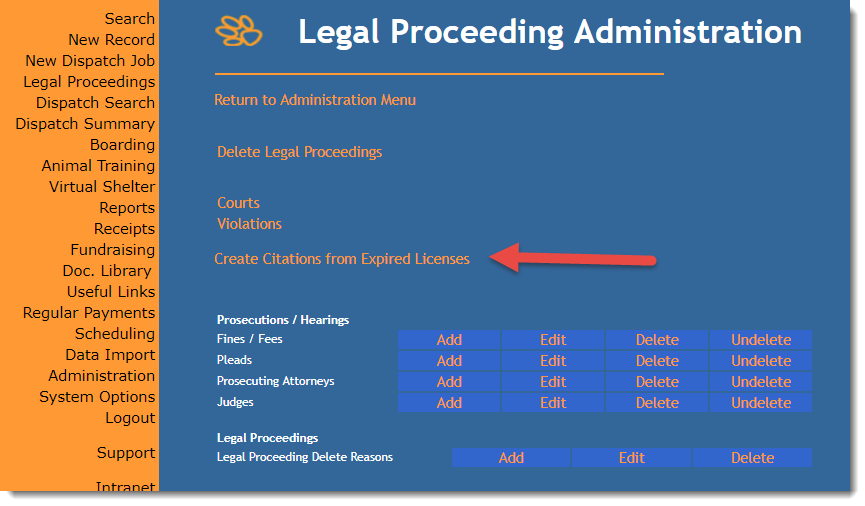
From this link the search page will load to search for expired licenses. You enter the date range of the expired licenses, which issuer and the violation you would like to apply for the citation. If you allocate citation numbers you have the option of entering this for ShelterBuddy to allocation the citation numbers. This is a basic citation number of a prefix with a number.
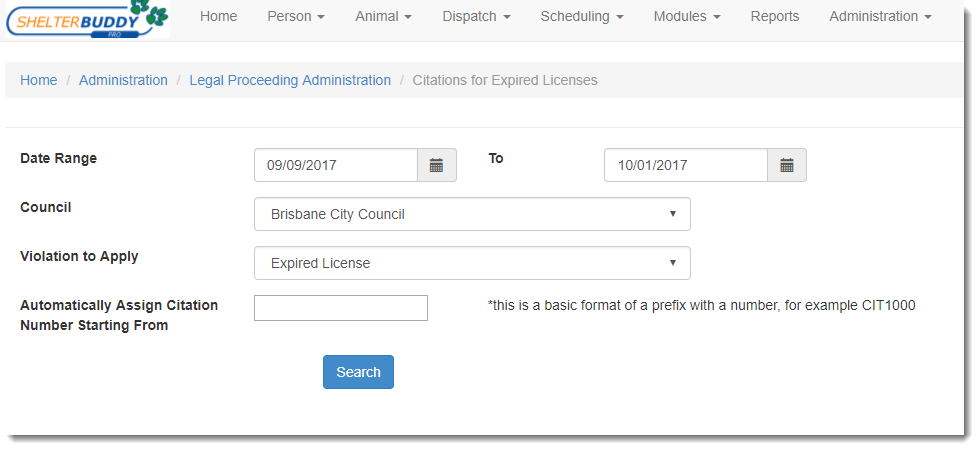
Clicking search will then show a list of expired licenses to review. The warning column will show messages such as "this animal already has the violation applied".
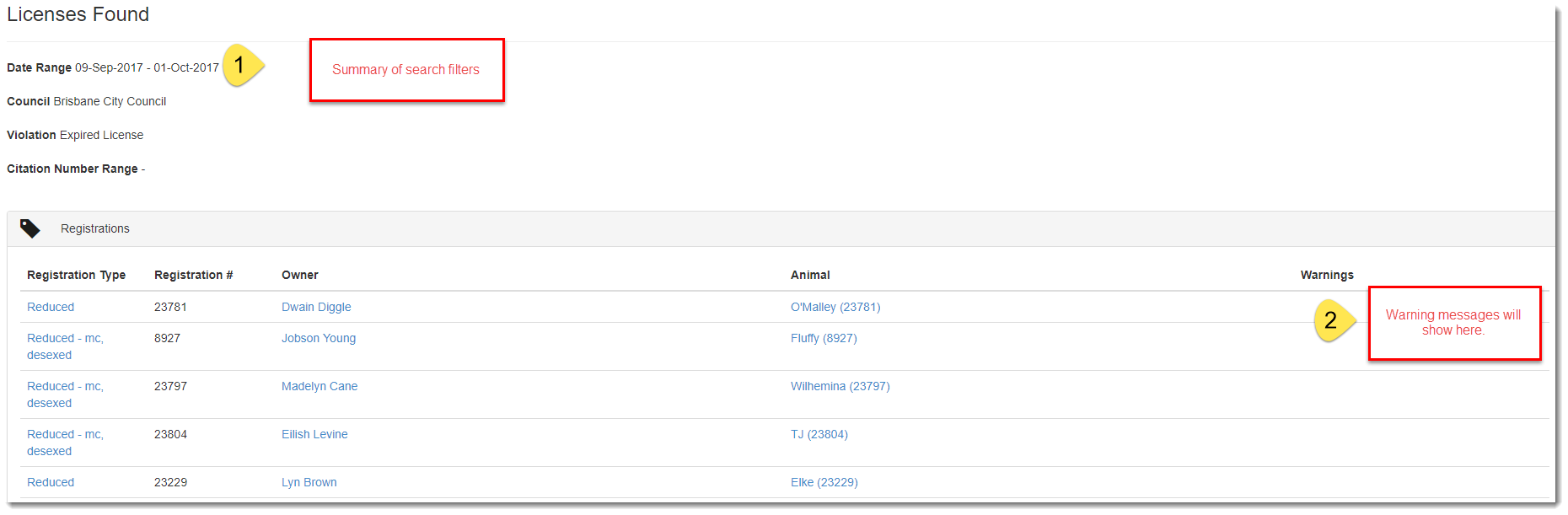
Clicking next will then add the citation with the selected violation to the animal and owner with the issue date as the current date, the address of offense as the persons physical address and some notes to say that it was entered using this bulk feature. A summary of successfully applied citations will show
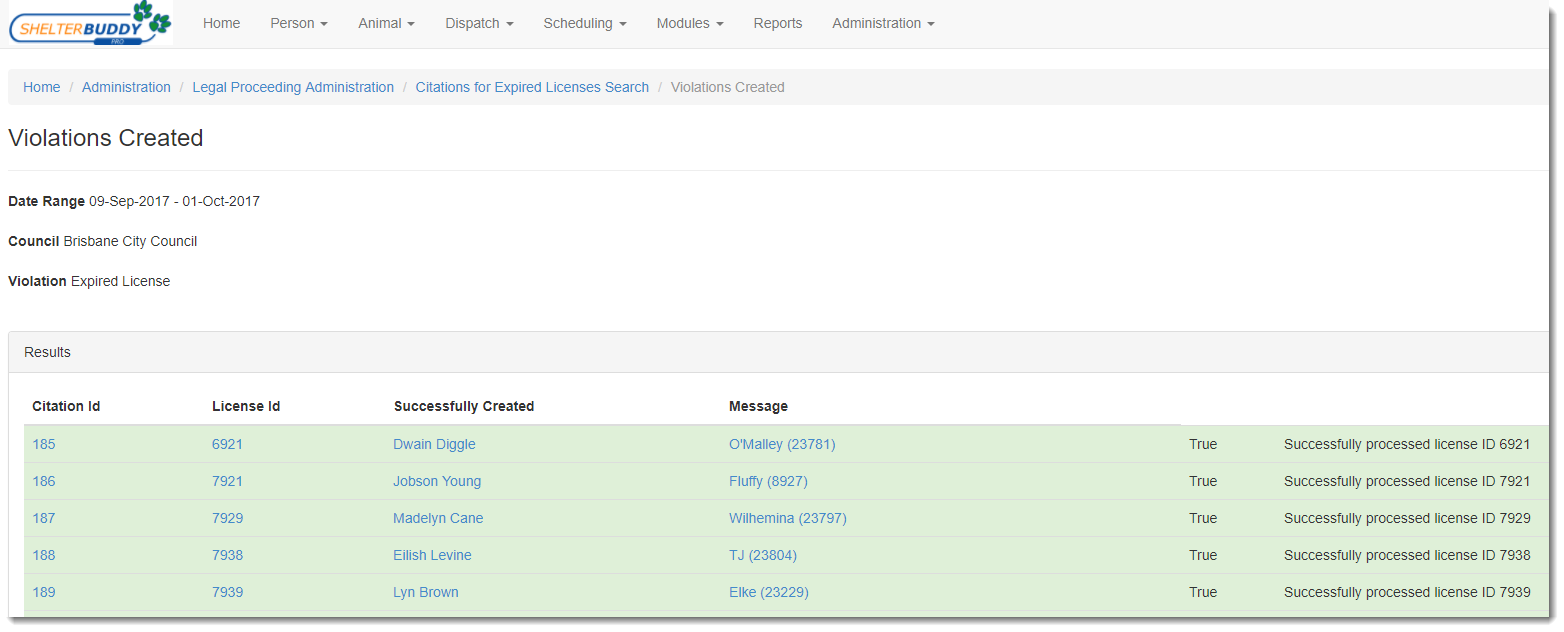
Reports
*New Disease Prevalence By Unresolved Date Statistics (313)
This reports counts the number of animals per day that had the disease (selected by the diagnosis) from the consult date to the resolved date. The resolved date must be set for the same consult where the diagnosis was given (ie not set on follow up consults).
*New Disease Prevalence By Unresolved Date Details (305)
This reports is a companion report to the Disease Prevalence By Unresolved Date Statistics report and it displays the animal and consult details for the statistics report. It shows animals that had the disease (selected by the diagnosis) with the consult date and the resolved date. The resolved date must be set for the same consult where the diagnosis was given (ie not set on follow up consults).
*New Diagnosis By Diagnosed Date Statistics (311)
This report lists the number of consults that had a diagnosis (Excludes differential). The date is the date of the consult where the disease was diagnosed.
*New Diagnosis By Diagnosed Date Detailed (309)
This report is a companion report to Diagnosis By Diagnosed Date Statistics report and lists the details of the consults that had a diagnosis (Excludes differential). The date is the date of the consult where the disease was diagnosed.

Comments