Enhancements
Animal Tasks
A new module is now available for assigning tasks to animals. This is a large module with many different features and options so we do suggest that you visit our help centre and read the articles on the animal task module. The basic outline of this module is the ability in administration to set up tasks that can be completed for an animal, such as grooming, or dog walking. This is setup under administration > task administration.
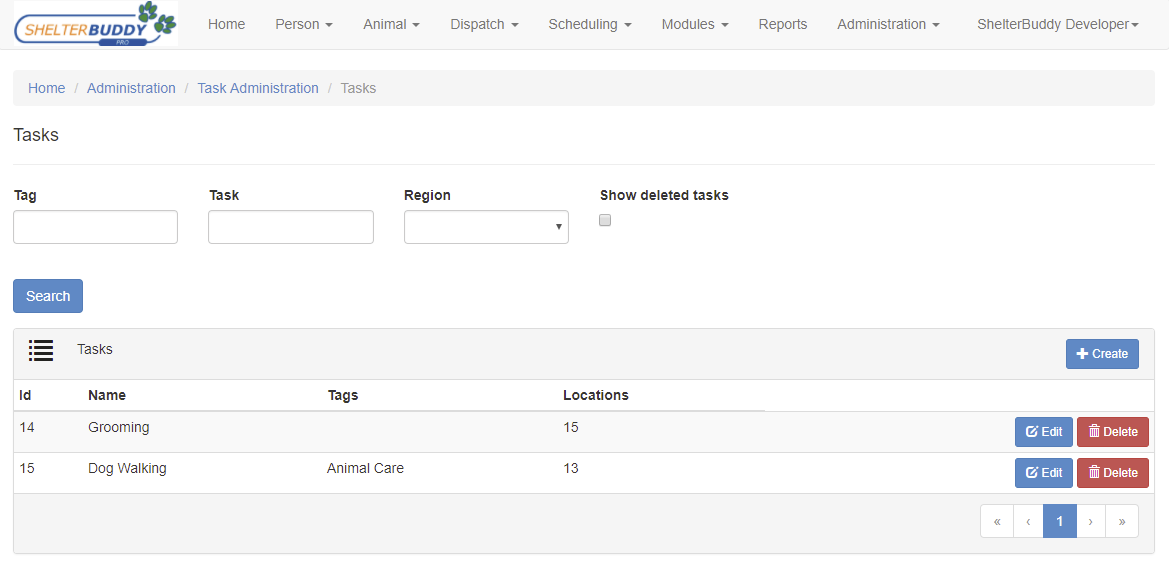
There are options that can be customized for multiple locations, with products, default recurring of tasks (for example dog walking may be a daily task) and tagging tasks. Tagging tasks allow you to group your tasks together, for example "Animal Care" maybe a tag applied to all day to day care of an animal.
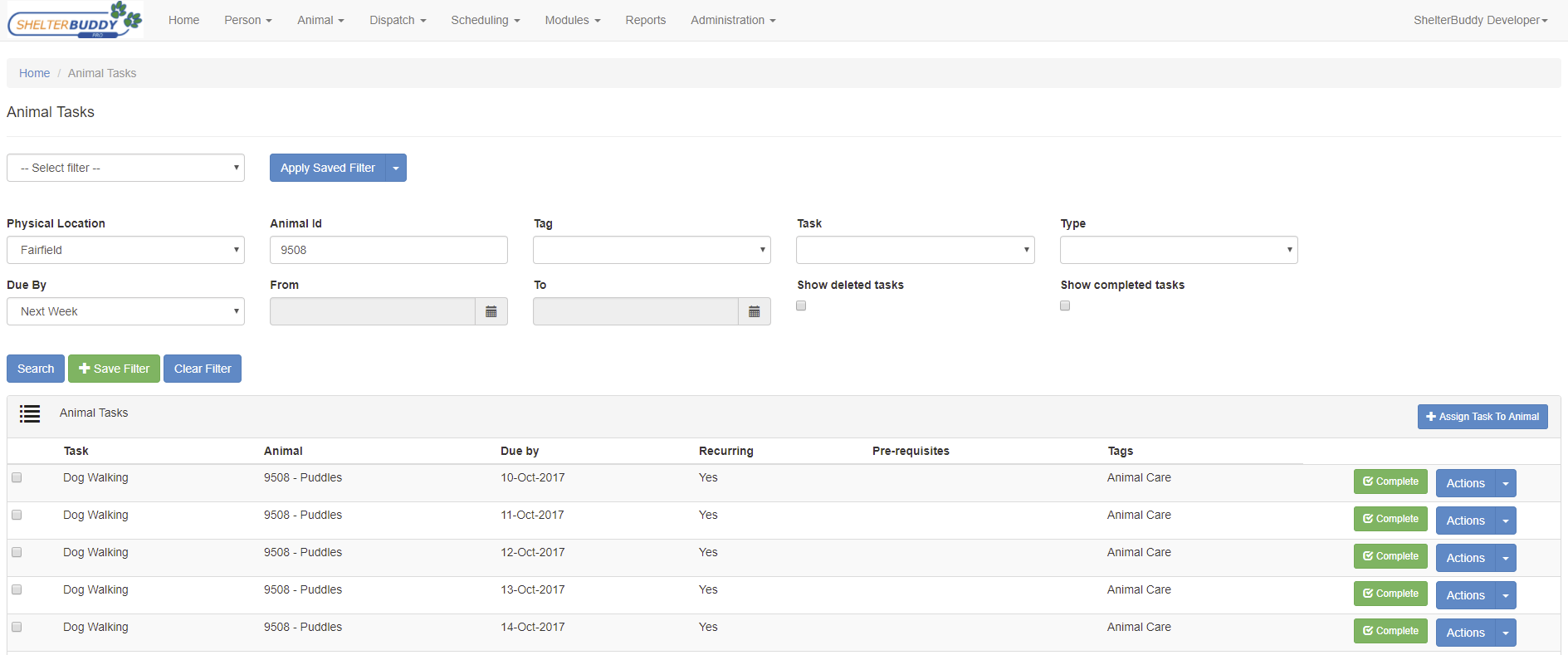
Once the tasks are defined, you can assign a task to an animal from the animal menu. You can also see a list of tasks for that animal. Tasks can be completed by viewing the list of the animals tasks and clicking the "complete" button next to the task. To see a list of all tasks for all animals there is an "animal tasks" link from the main ShelterBuddy search page.
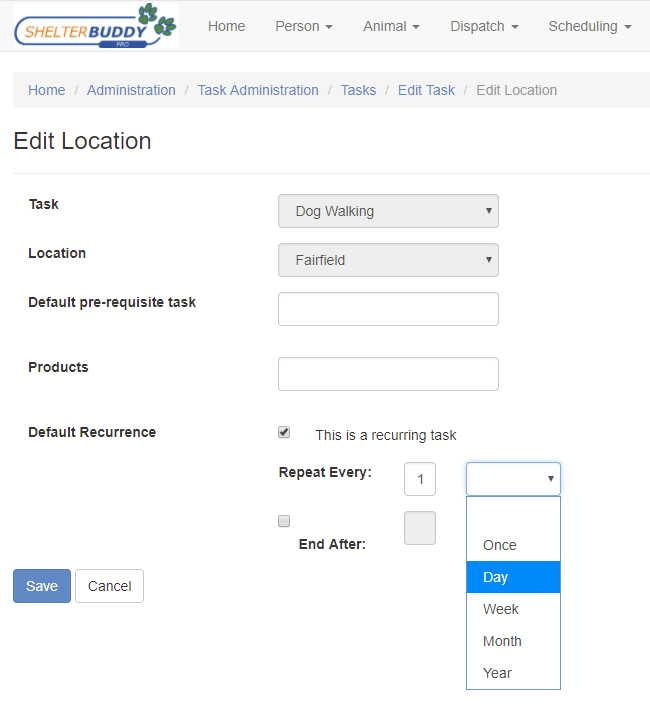
Spay / Neuter Deposits
For customers using the optional feature for spay / neuter deposits at the time of adoption we now have the ability to create a receipt for the refund. In administration > receipts administration > set default account for spay / neuter refund, you can set the account where the money is allocated to.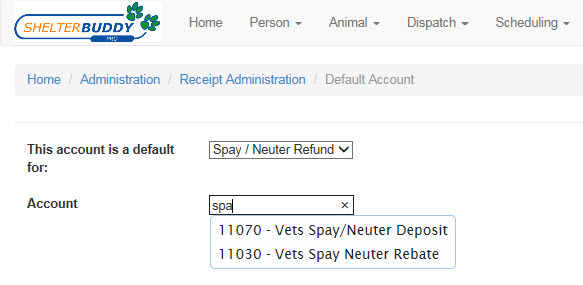
After the adoption is processed you can open the person details page for the adopter, and then at the top there is a link for "Spay / Neuter Deposit Refund". This is where you enter the details of the refund such as a date, which animal it is for and the amount.
For creating a refund receipt for the deposit, you click the (h) link next to the Spay / Neuter Deposit Refund link on the person details page, and then you can select "Create Receipt". The receipt process will then default the account you set in administration.
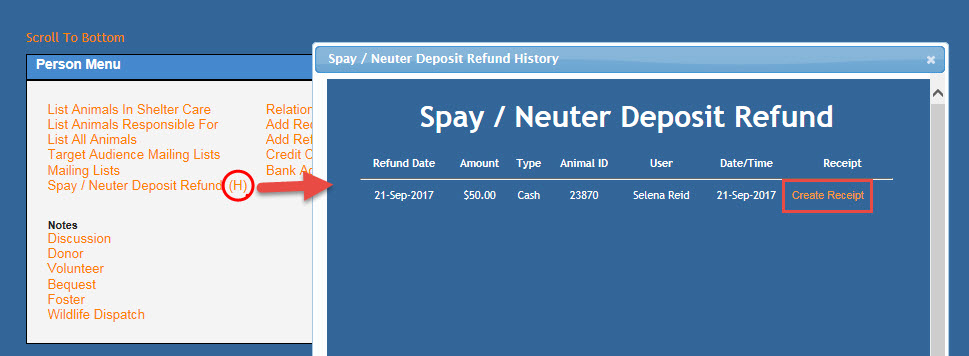
To track outstanding deposits you can use the report "Spay / Neuter Refunds" available from the reports area in ShelterBuddy.
Reports
Spay / Neuter Statistics (610)
The layout of this report has been updated so that the information can be broken up by region.

Comments