Pop Up Pets is a program whereby specialized life-size cut-outs are created to advertise animals available for adoption. This program requires high-resolution photos of a specific type for best results. As an animal may have many photos uploaded to its file, this process allows the user to upload a photo for use with Pop Up Pets and flag is as appropriate for use in the program.
This process assumes the photo has already been taken, downloaded from the camera and stored in a photo on your computer or file immediately accessible from your computer.
*NB: Photos must be at least 2 MB to be suitable for this program, and should consist of a full-body shot. Head portraits or partial bodies are not suitable.
- From the Welcome / Search page, search for the Animal Details page for the animal in question using one of the various search techniques, e.g. by Animal ID number.
- On the Animal Details page, click on the link Photo / Document Manager on the top right of the screen.
- On the resulting page, click the link Upload new document/image.
- Click the Browse button and use the search tool that appears to find the image in the folder where you saved it earlier.
- Once you have selected your photo, click Open to add the file into the text box File to Upload. If successful; it should look like this:
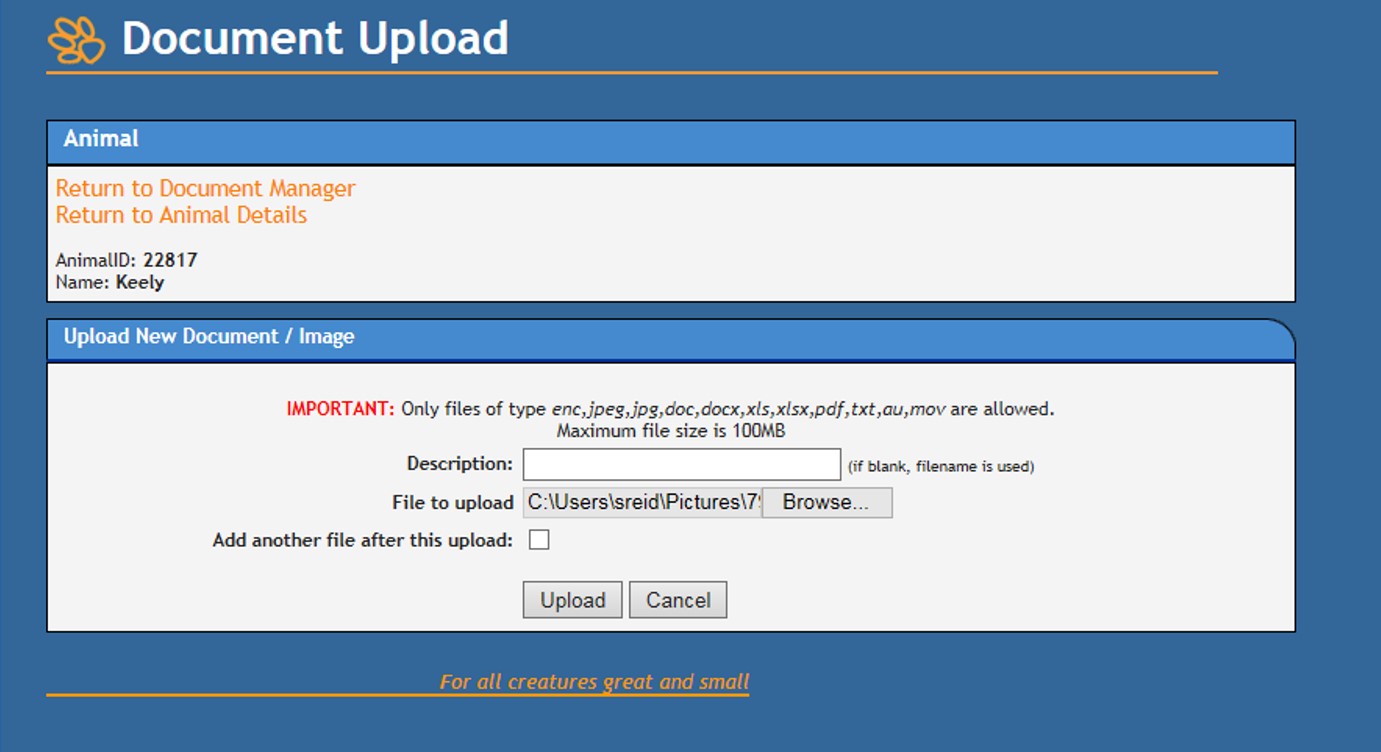
- Click Upload to load the photo.
- When uploaded, click on the photo to load the photo options. Beneath the photo you will see an option Popup Pet Photo. Click on this option to select this photo for Pop Up Pets.
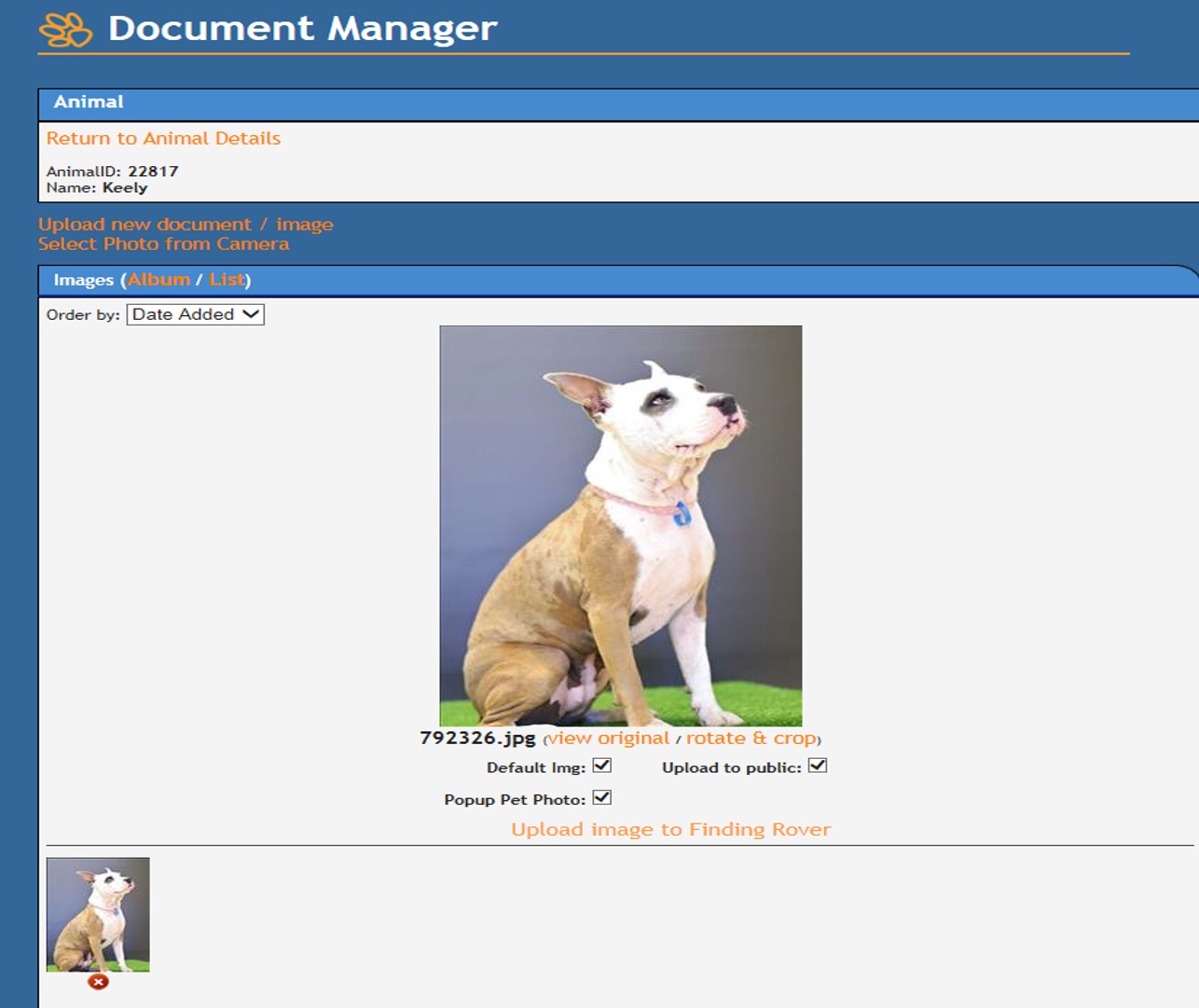
- You can view an animal’s Pop Up Pet Photo at any time by clicking the Pop-Up Pet Photo link that appears beneath the animal’s image that appears in the top right of the screen. This link will open the selected pop up pet photo exclusively, regardless of which photo has been selected as the main image.
- The below link is a simplistic training video designed for anyone who is needing to know how to photograph animals so they can be created into Pop Up Pets.
This option can be tracked via the following reports:
Available for Adoption (3) - use the "Show pets that" option (Are Missing / Do Have) depending on which you need to find and select the option "Popup Pet Photo". This report will restrict return to animals that have an Available for Adoption status only.
Adopters Report (222) - In the "Include Fields" list there is an option "Popup Pet Photo Date" that will show the date a pop-up photo was flagged. If the animal has no Pop-Up Pet Photo, no date will display in this column.

Comments