NOTE: This feature now supports Youtube Shorts!
This feature allows users to upload YouTube videos onto an available pet’s file so it will then display on the public site to encourage interest in adopting that pet.
- First, create the video and upload it to YouTube. This is a necessary step to get the code used to communicate the information in the video to Shelter Mate and to a public site.
- Once the video has been uploaded to YouTube, click the Share button beneath it to generate a code.
- Copy this code, return to Shelter Mate and find the YouTube Videos link in the right-hand Animal Menu.
- Enter the link and add the YouTube code into the text box provided. Click the Add Video button to save.
- There is an “Upload to Public” check box beneath the video once it has been loaded. This check box is empty by default. Make sure you check the box if you want the video to load to public sites.
- On the public site, when the public user clicks the link to display the pet’s details they will see the pet’s photo first, followed by the adoption portfolio text and beneath that will be the video or videos, so the public user can see the pet in action!
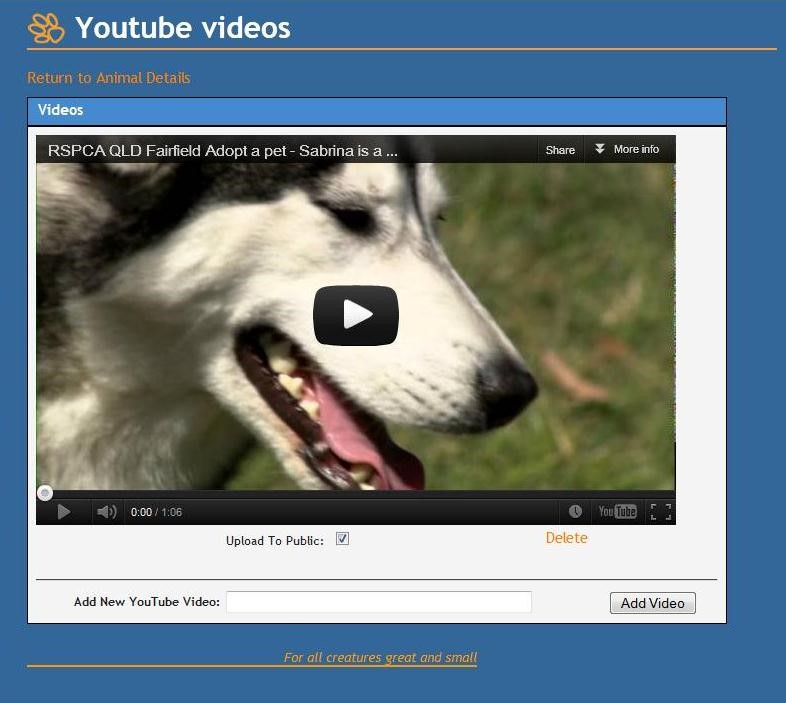
NOTE: Third Party sites like Petfinder, adoptapet.com, and others may not pull YouTube videos. This is a limitation on their end and we cannot change that.

Comments