This process allows you to change the status of multiple animals at once from one in care status to another in care status.
Please limit bulk updates to 100 animals or less.
- From the Welcome/Search page, click on Bulk Updating Menu in the Search Menu
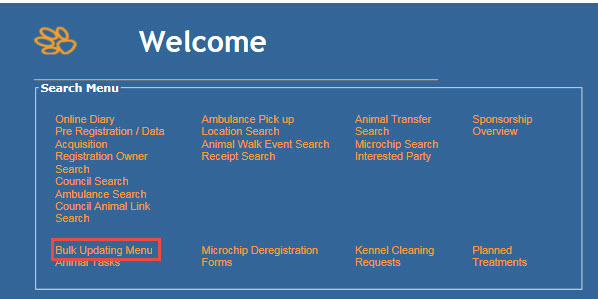
- Click on the option Bulk In Care Status Change
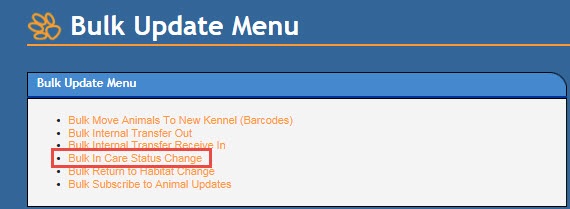
- On the resulting page, you may enter the animals to be updated by adding each individual Animal ID number one at a time in the box provided and hitting the Enter key on your keyboard.
- You can also enter multiple animals with sequential Animal ID numbers by entering the first and last Animal Id into the boxes marked add animals by ID range and hitting the Enter key on your keyboard.
- You can enter litters of animals by clicking the Add Animals by Litter link and Shelter Buddy will automatically add any animals attached to the one you have selected in the first place by the link for litters.
- Only animals with a current, valid in-care status will be added to the list.
- Once all required animals have been added, and if they are all to have the same information added, locate the Update all animals with following details box and select the status you would like to apply from the drop-down by clicking the down arrow at the end.
- The Date will default to "today" and the time to "now": you can manually amend these by clicking the calendar icon and selecting another date and/or using the down arrows at the end of the time boxes to select a new time.
- Set a new date out if required. This is optional: if you make no selection, the Due Out Date will remain unchanged.
- Click Set For All Animals and your selections will cascade down to all files entered below.
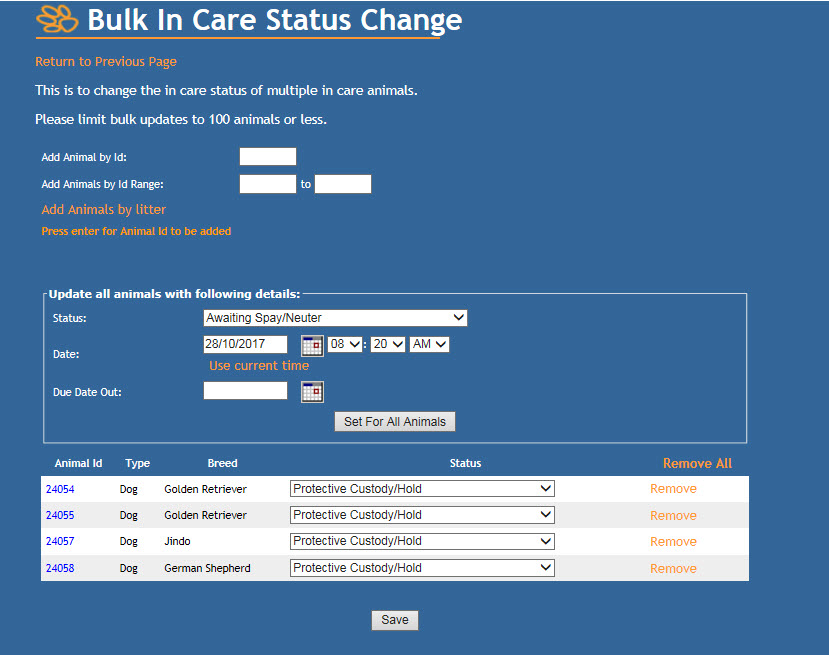
- Alternately, you can click the down arrow at the end of each status for the animals in the list and manually amend the statuses as desired.
- Once all the statuses look correct, click the Save button.
- The animals will disappear from the list, and the changes will be saved to their file(s).

Comments