Shelter Buddy is equipped with auto-casing on most of its fields, so when you type in a proper name it will automatically capitalise the first letter.
For names beginning with "Mac" it will also capitalise the first letter after the "c".
But sometimes, this isn't appropriate. If you have a name like "Macey" or "TJ", the auto-casing causes the name to appear as "MacEy" or "Tj" which is incorrect and doesn't look professional.
So how do you prevent that from happening?
Simple!
At the end of most fields where proper names may be applied (e.g. Animal Name fields, Person Name etc.) you will see a little orange button:
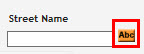


Click the button that says Abc and it will change it's lettering to abc. This indicates that the auto-casing has been turned off and you can now type your name correctly, without it automatically changing the letters to upper or lower case when you don't want them to!
Click it again and the lettering will change back again to indicate auto-casing has been switched back on.
Problem solved!


Comments