Although we all know an animal is only supposed to have one microchip, we also know that sometimes, they end up with two.
Shelter Buddy has the facility to record both should this be the circumstance.
To do so:
- Locate the Animal record you need to add the microchip to
- Scroll down to the microchip information area and make sure the dominant microchip is entered here.
- Scroll down further to find the light blue bar labelled "Identification Confirmation Details & Multiple Microchip Numbers Info":
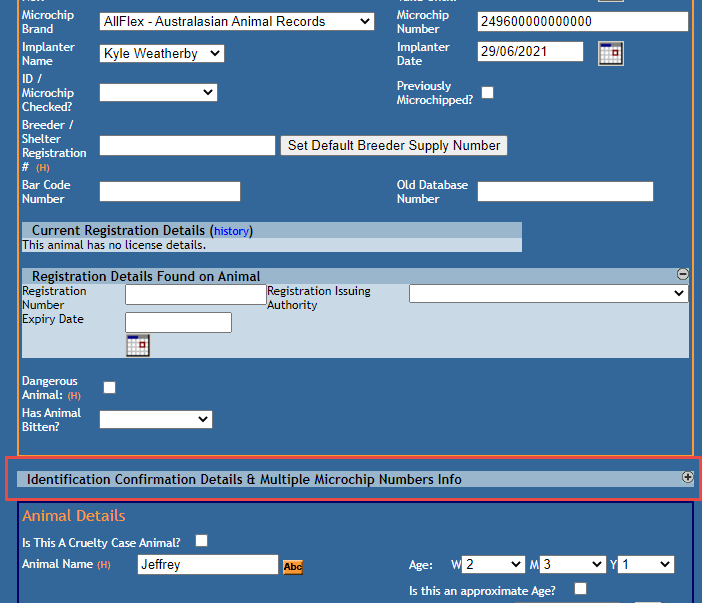
- Click on the (+) at the end of the bar:
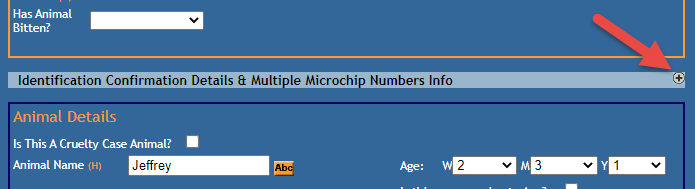
- This will open the bar up so you can enter your microchip information thus:
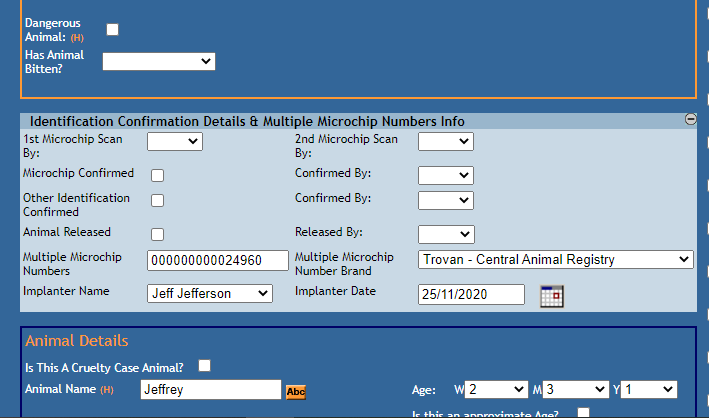
- Once the information is entered, click Update Details.
- This area will default to being expanded once information is entered into it, an an orange message notifying users that a second chip is present will appear below the primary microchip field:
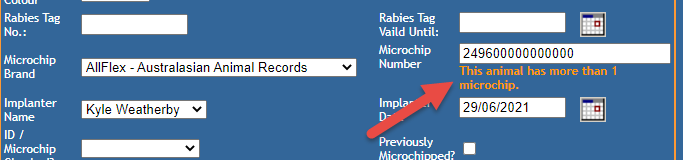
NOTE: only the primary microchip number is pushed to third party sites, including microchipping sites, and only the primary will appear on reports. However, both are searchable via the Microchip search field on the Animal Search page. Should the secondary chip need to be registered, this must be done manually.

Comments