Animal Waiver / Indemnity Forms
As part of this upgrade you can now change the layout and content of your animal waiver / indemnity forms. To change the layout you can go to Administration > Templated Documents Administration. From here select Animal Forms (Printed) and you can then see all the printable forms you can setup the wording for:
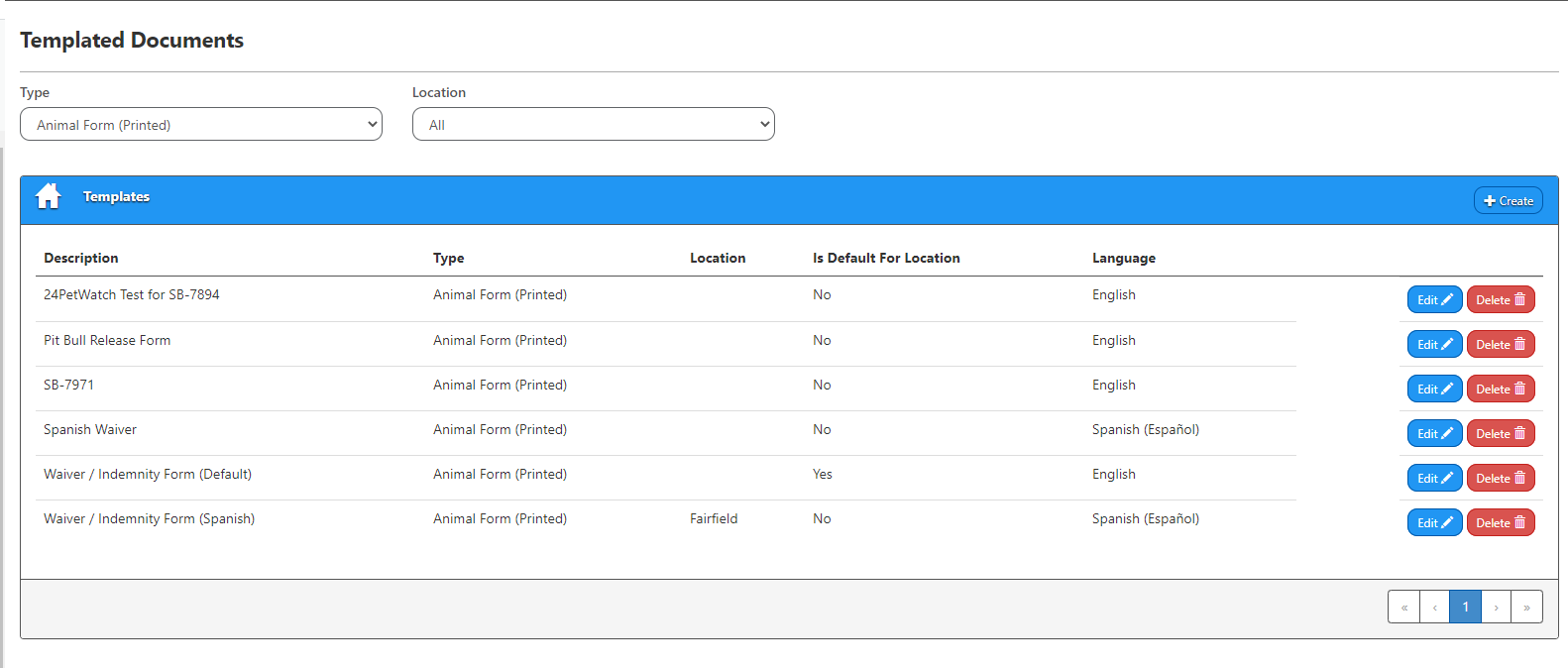
You can click to create a new form, for example if you had different wording for different regions, or you can click edit next to your existing waiver to then edit the content:
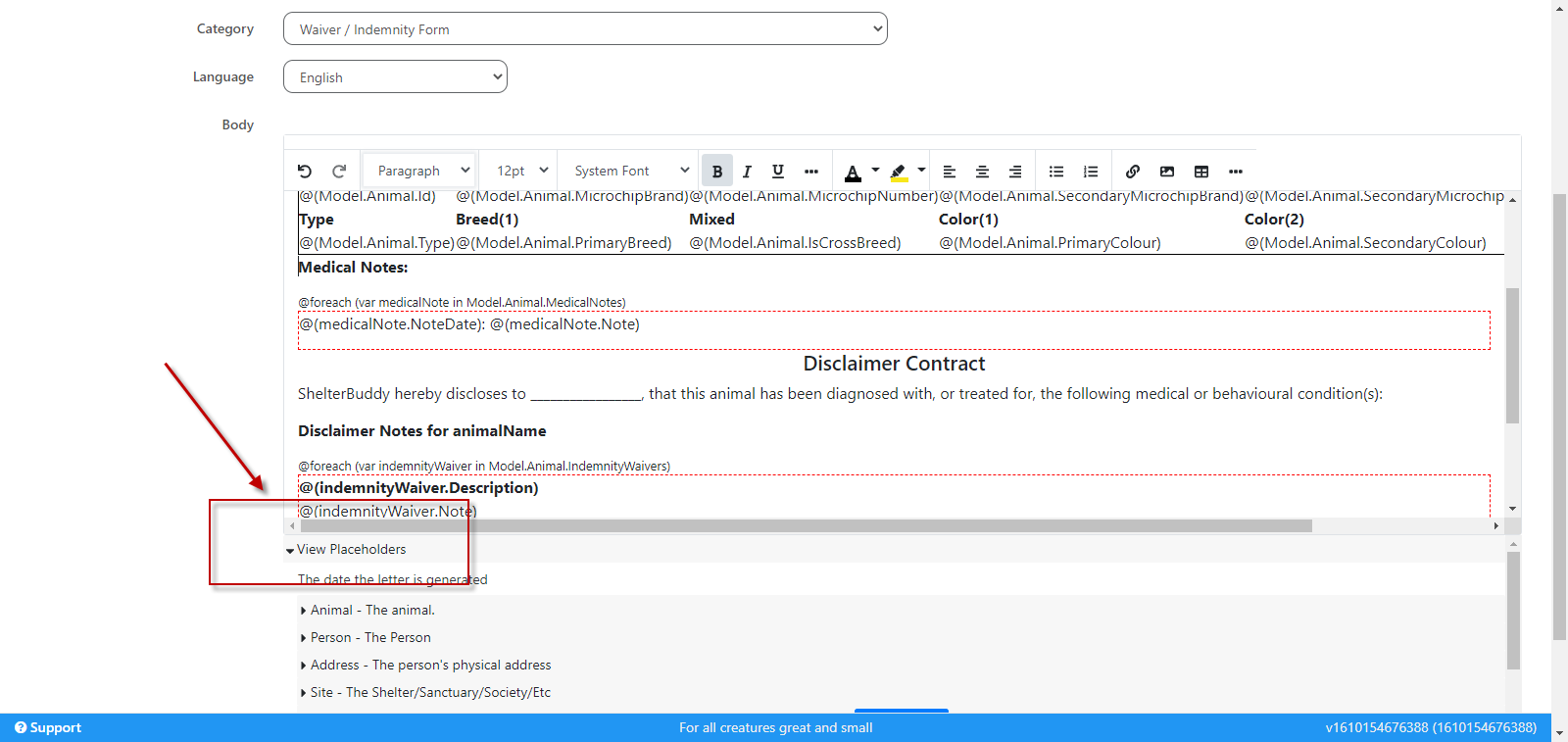
To add your data fields such as person or animal data you can use the place holders section to insert your fields. For more information visit our knowledge base under the support menu in your ShelterBuddy system and search for "wiaver" to bring up the help guide "Set-UpWaiver/Indemnity General Template".

Comments