This process walks you through adding an indemnity/waiver to an animal's record. To perform this task, you will need access to the Medical Notes page.
- From the Welcome/Search page, use the search fields to find the record for the Animal in question.
- Once the Animal Details page has loaded, click the link to the Medical Notes page.
- Scroll down below the 5 big note canvases, and between these fields and the section for Previous Vet Contact Details you will see the heading Indemnities and a green button (+)
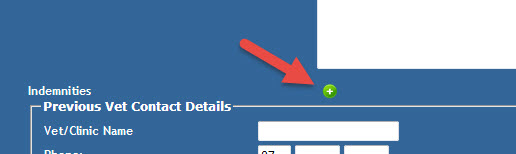
- Click the (+) button to open the indemnity options.
- Select an indemnity title from the drop-down by clicking the down arrow at the end of the box.
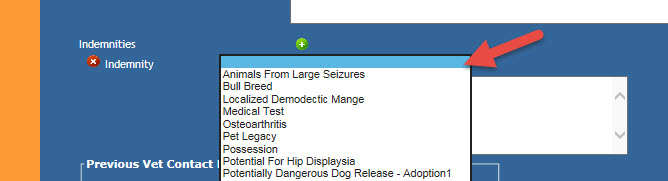
- Any text associated with that indemnity title will automatically populate in the text box below. You can amend/make additional notes now as/if desired.
- If no text is associated with the title, you can manually type into the text box.
- Repeat from step #4 to add additional indemnity/waivers.
- To remove an indemnity or indemnity option, click the red (x) on the left side of the unwanted option.
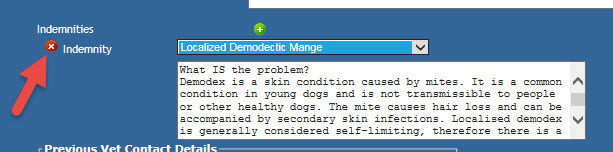
- When all required indemnity/waivers are added, click Update Details to save your changes.
For additional information on how to add Indemnities/Waivers to your list, click HERE

Comments