Enhancements
Scheduling In Care Animals
The scheduling module can now schedule in care animals without requiring a person's details. To set this up simply go into Administration > Scheduling Administration > Appointment types and add / edit your appointment type. There is a new option to select the appointment type is for in care animals:
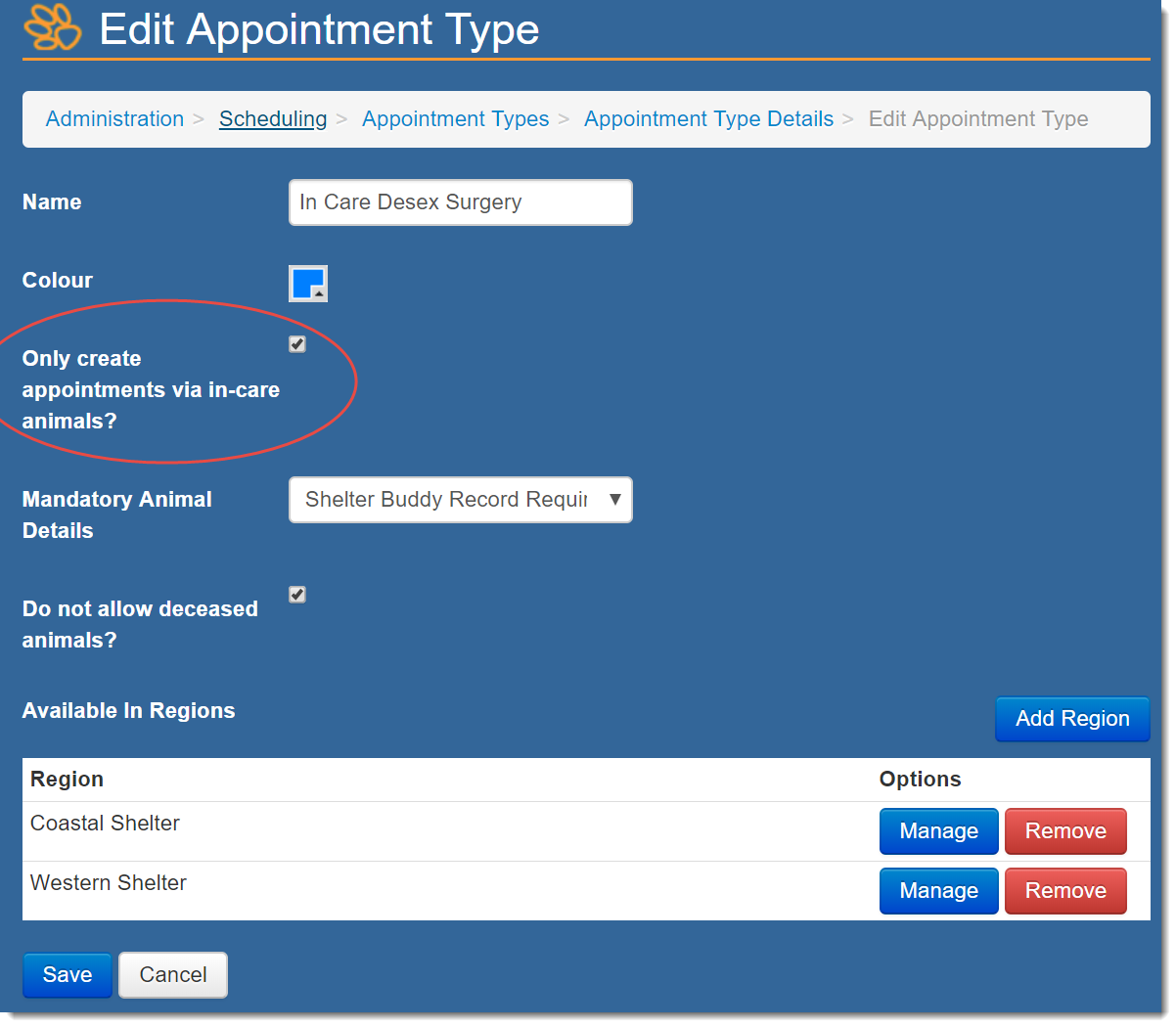
Once the appointment type is set up you can schedule an appointment as normal. Select the new in care appointment type, and then you will have 2 options:
Automatically schedule appointment at next available time: This will automatically save the appointment with the next available time.
Manually select time and date: This will show the standard date and time fields that you see when using a normal scheduling type so you can set the date / time of the appointment.
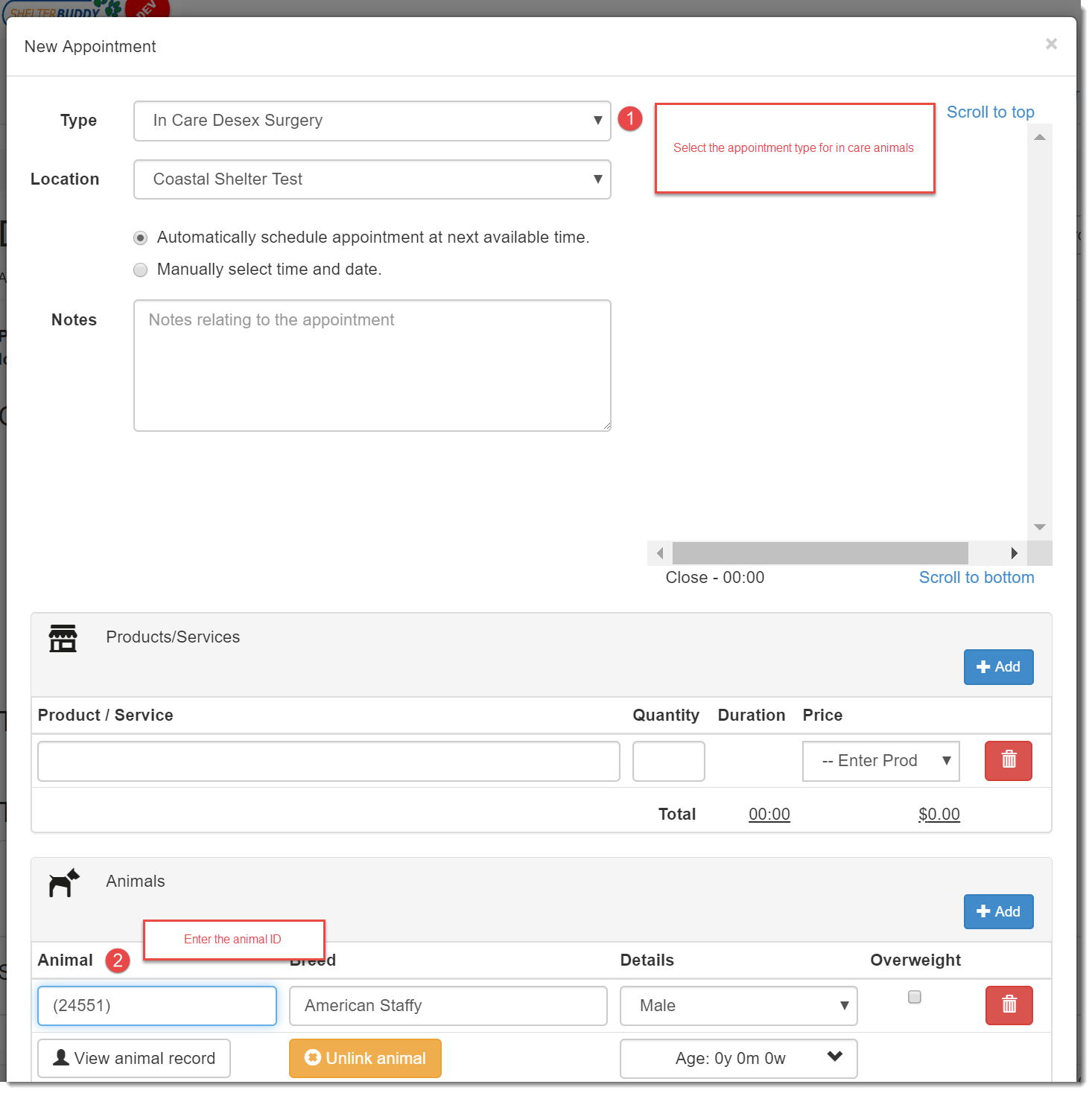
You Can then enter the animal ID in the animal field of the in care pet. The drop down of search results will only show in care animals. You can then click save and any fees associated with the appointment.
Adhoc Reporting Module
Microchip Status at Intake
New fields of previously microchipped, implanter date, and implanter name have been added to the incoming stray details entity.

Comments