Sometimes, an animal will enter care via a regular form of intake (e.g. Stray, Owner Surrender) and then need to be linked to a Dispatch job while it's still in care.
This process walks you through how to do that.
- Obtain the Animal ID.
- Search for the Dispatch job:
- In the orange menu on the left-hand side of the page, find and click on the Dispatch Search link.
- If known, enter the Dispatch Job Number into the relevant search box and click Search.
- If the job number is not known, use one of the other search fields to locate the relevant job.
- Once the Edit Job # page opens, locate the Animal Search bar beneath the Person information area, and click the (+) symbol at the end of the bar to open it.
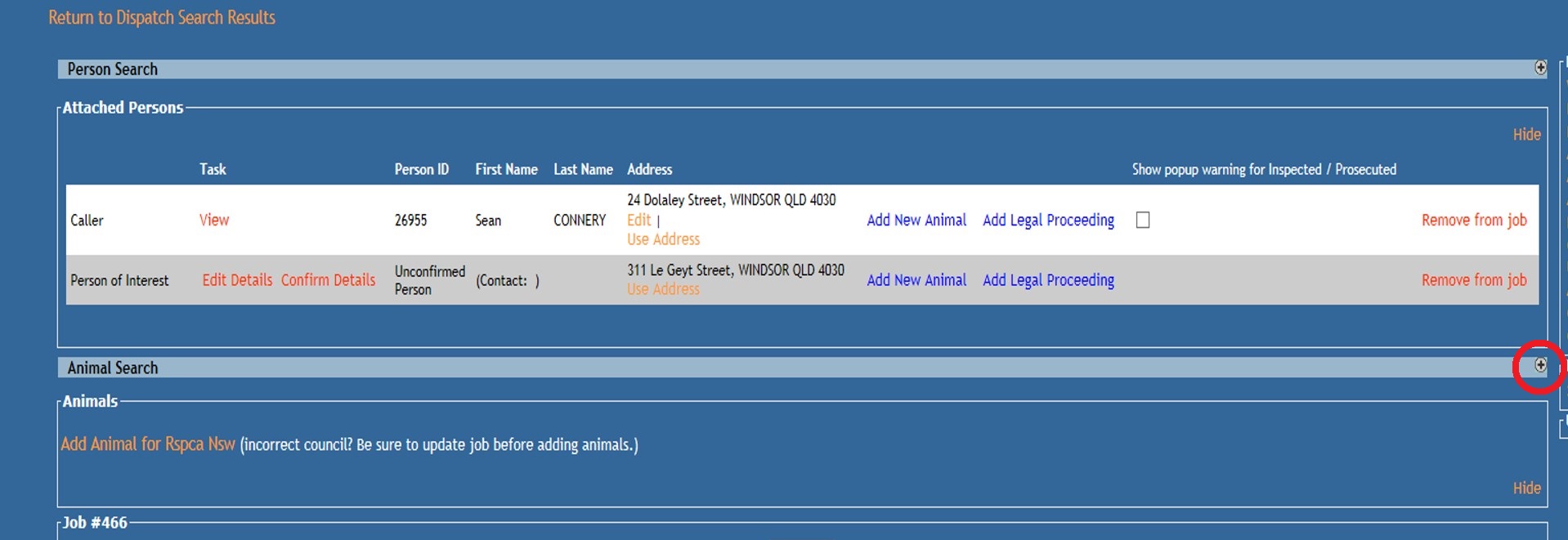
- Enter the Animal ID Number in the Go to Animal search box. Alternatively, you can search by a variety of other identification fields, such as microchip or license/registration numbers. Click Search to find the animal’s record.
- A single line entry will appear with a summary of information about the animal. Click the Animal ID link to view the animal’s details in a pop-up. If this is the correct animal, click the Add link on the left.
- A new section will appear offering two drop down options:
- Add Animal(s) as: this drop-down offers you a choice to add the animal as one that has been taken into care (Animal Impounded / Removed / Surrendered), or as information only. As the animal is already in care, select "Animal Impounded/Removed/Surrendered".
- Attached to: This drop-down offers you a choice of linking the animal to either the Agency responsible for the job or one of the persons linked to the job.
- Click Add Animal once you are sure the options displayed in the drop downs are correct to proceed to the Animal Details page.
- A pop up will deploy. For now, minimize it and focus on the Animal Details page that will open behind it.
- As the animal is already in care then all you need to do is update the Animal Details page to finish. This will link the animal to the job without changing the source so no false incoming statistics are created. If you would like to change the source, you may do so in Administration > Maintain Source History for an Animal.
- On the pop-up, you will now be offered options to create a dispatch receipt for the animal or proceed with no receipt, which will take you directly back to the Dispatch Job page.
- Kennel Cards can be printed directly from the Dispatch Job page.

Comments