Enhancements
Wildlife
When entering wildlife animals there will no longer be a Mixed breed field. This is to avoid confusing statistics since wildlife animals are not considered mixed or purebred.
Animal - Date in Shelter
When entering an incoming animal, if the date in shelter and status date do not match then the user will be blocked from entering / updating the animal.
Animal - Blocking Euthanasia
ShelterBuddy currently has a feature to block users from selecting the euthanasia status of an animal. This can be activated by going into administration > edit user access > manage fields > euthStatus. As part of this upgrade this block will now restrict users from also selecting the "Awaiting Euthanasia" status.
New Source for Animals
A new source "Ambulance - Seized" will be included in this upgrade. It is used when an animal must be removed from the owner’s property without their immediate knowledge for urgent medical attention, but is not considered a cruelty case. The asilomar and maddies reports are updated to include this source.
Block Animal Statuses
Sometimes it is necessary to restrict a user's access to changing from an animal status. With this upgrade there is a new administration feature to block users from changing from the animals current status to a new status. For example if you have animals with a status of "protective custody hold" and you only want authorized users to change this status, then you would set up a block for this.
To perform this function, simply go to Administration > Edit User Access > Manage Block Status Rules. From this page you will see what rules are already set up: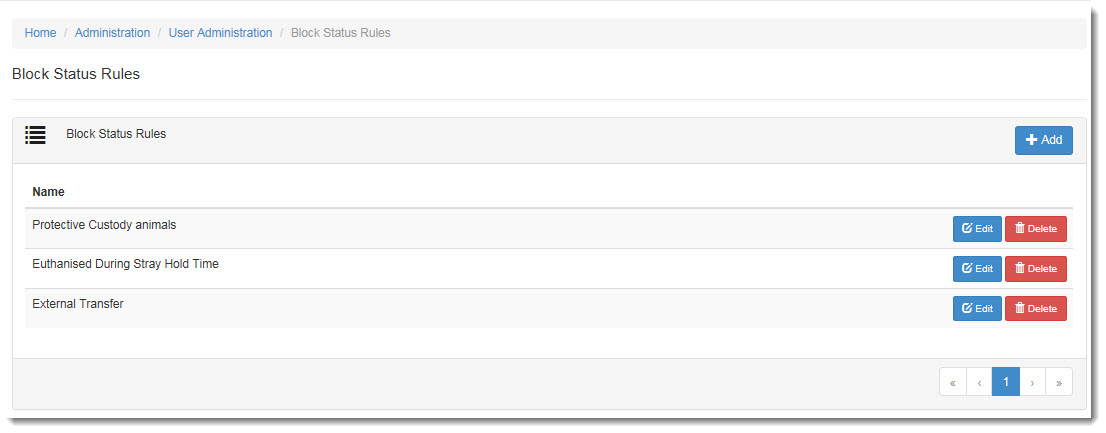
You can then edit the existing rules or create a new one: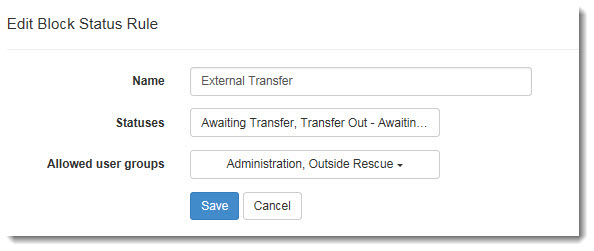
Full details on this new feature is available via your ShelterBuddy system's support link > knowledge base, just search for "block statuses".
Undo Surrender
Under Administration there is a new link "Undo Surrender" and this is to reverse an accidental surrender performed on an animal. The first screen you enter your animal ID: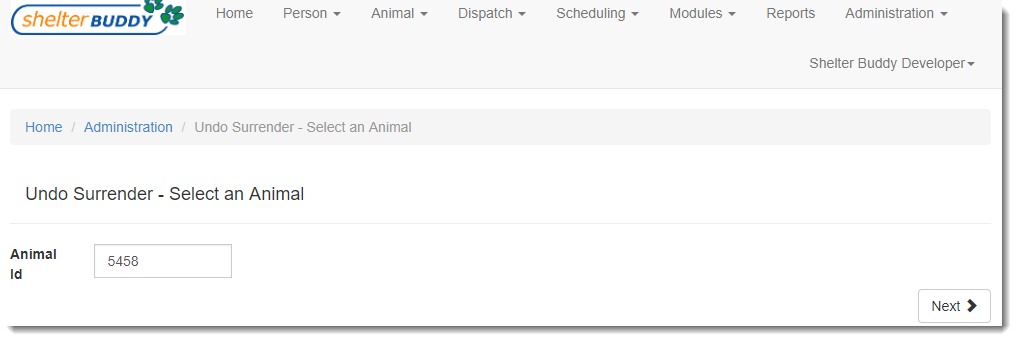
The next screen is a confirmation view of the surrender to remove: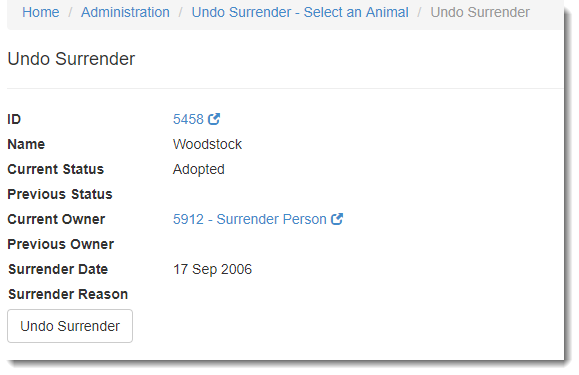
Then a success message will show with the surrender undone.
Adhoc Reporting Module
Emails, phones and the mailing opt-in choice from Person Details page has been added to the Adoptions entity.
There is a new Person Details entity that has all people and organizations in your system along with typical contact data.

Comments