General troubleshooting checks
- Check the link they are attempting to use - make sure it is the right one. (It should end with /volunteering/login/)
- Check the username they are attempting to use: it should be their email, not just their name.
- Try resending the Welcome Email. It may help to tick Reset password at first login for the person User.
- Check the user isn't using the same email for multiple user accounts. You can use the Admin > Edit User Access > Find User feature for this. Make sure you set the drop-downs for All Physical Locations and All active/inactive settings. If the same email appears for more than one user account, it must be removed from all except the VolBuddy login.
- Make sure the same email address doesn't appear on multiple Shelter Buddy Person records. You can check this using the 'search email' feature on the Welcome page.
When the Volunteer (Person) has had duplicate records merged
Sometimes when a Volunteer has had duplicate Person records merged and they have more than one email on record, the email for their Volunteer login may change. This may result in the volunteer no longer being able to log in.
Steps to fix this:
- Go to the Volunteers Person record.
- Go to Contact Details where the Emails are listed.
- Check and/or change the email used for the Volunteer Buddy Account.
- Click on the Update Details button.
- The Volunteer may need to reset their password if they can't log in with their old one, they can do this using the Forgotten Password feature.
Note: After doing a Person Merge for a Volunteer who has access to Vol Buddy, it's a good idea to set the Volunteer Buddy Account.
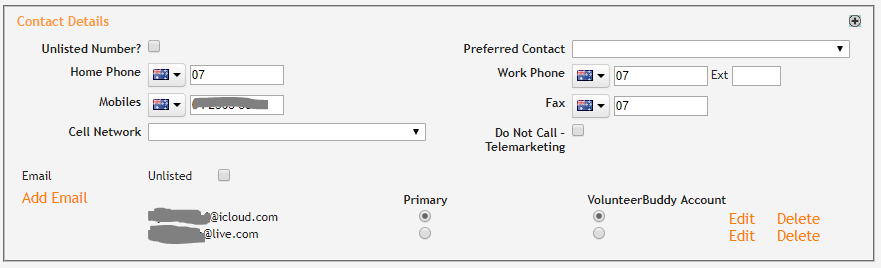
Comments