If your site is set up to auto-push to Petco Love, but a client does not wish to share their information with that site, these are the steps to follow:
- Obtain the Animal ID.
- Search for the person adopting the pet.
- If not found, click on the Create a New Entry link or click on the New Record link in the orange menu to the left of the screen (if available).
- Fill in the relevant blanks on the Add New Person Mandatory fields: first name, last name, residential address, mailing address if different than residential, telephone number, and gender. Depending on your organization you may be required to confirm identification and include a date of birth.
- Click Update Details.
- On the Edit Person Details page, click on the Scroll To Bottom link in the upper left-hand section of the screen and click on the Adoption link in the Personal Categories
- Complete the adoption as normal.
- The next screen will load an opt-in page, asking if your adopter would like to opt-in for Petco Love.
- If "yes" is chosen, then Petco Love will get the pet and owner details.
- If "no" is chosen, these details will not be retrieved by Petco Love.
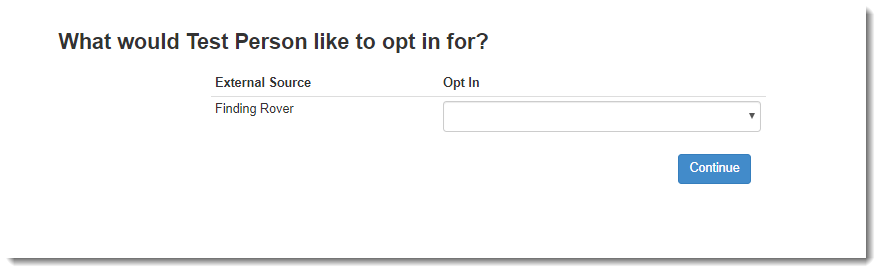
- Make your selection and click Continue to proceed to the Receipt page.
This process is used for other opt-in/opt-out processes, so, depending on your site settings, Petco Love may not be the only option on this page.

Comments