Day To Day Impact
Medications
The medications area has had a revamp so that you can now record when an animal has had its medication administered. We have some video guides to help you though the new process:
Adding a medication to an animal
Administering a medication to an animal
At the end of this notice there is also a list of help guide articles on the new medication process this goes through all the features in much more detail than this email.
When clicking the add medication link a new screen will show with many of the same fields but with some differences
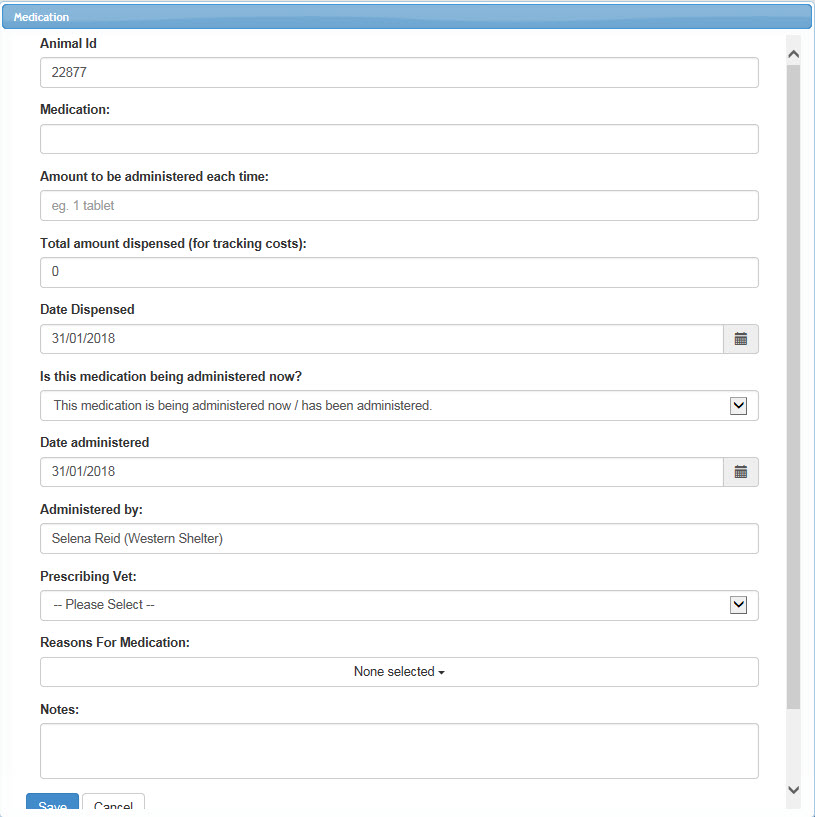
Under the options for "is this medication being administered now?" you will be able to select "This is a scheduled medication" which will show more options for setting a schedule. There is a help button you can use to run through the new options
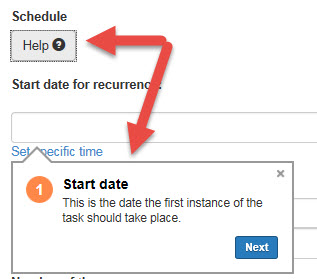
Administering a medication can be done from the animal details page from the animal tasks link (in the animal menu). From this link you will see all the tasks due for the animal which includes medications, and rows will be highlighted for overdue medications.
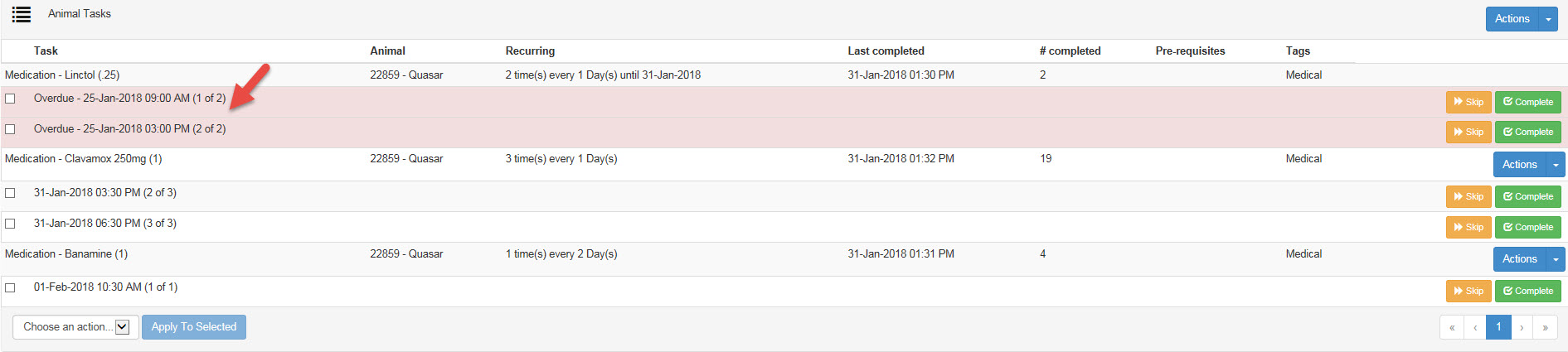
You have the option of making the medication instance completed or you can also skip it. There are other options available such as bulk updating and copying medications, so please consult our help guides for more information.
Enhancements
Medications Phone App / QR Codes
To help streamline marking medications as given we have a new phone app for Android phones (with the Iphone version releasing shortly). The phone app will require you to login either by typing in your site URL, username and password, or if you have QR code enabled on your kennel card you can scan this to get your site URL.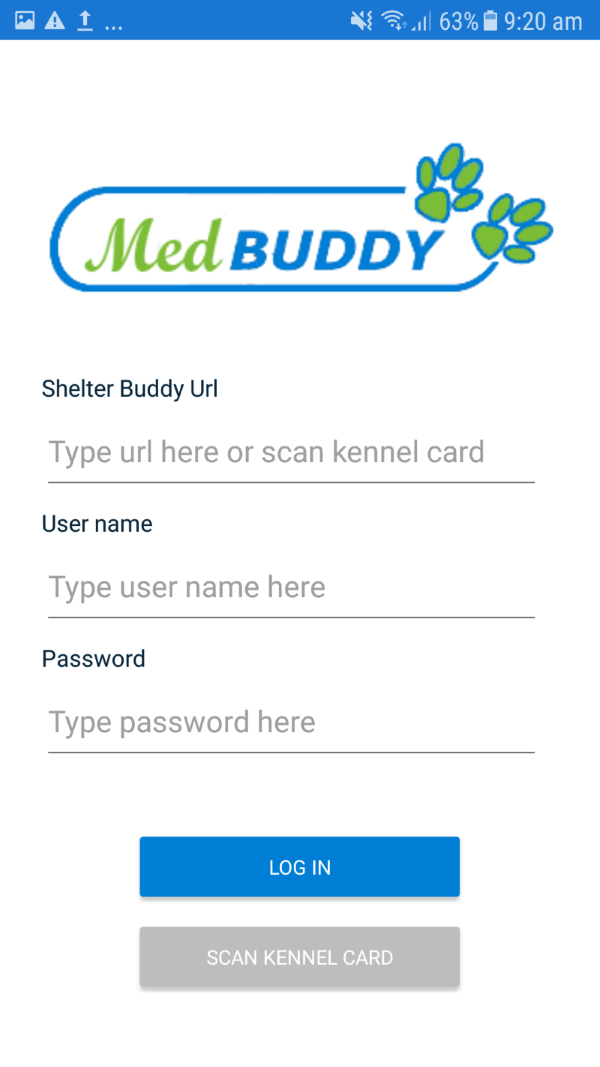
Once logged in you will be able to select the location you are working from. A list of medications due for that location will show and you have the option of listing animals by shelter location, or scanning the pets QR code from the kennel card. If you would like the QR code to display on your kennel card please contact support for us to set this up for you. You can then mark the medication as completed or you can skip it if there is a reason you cannot give the medication to the animal.
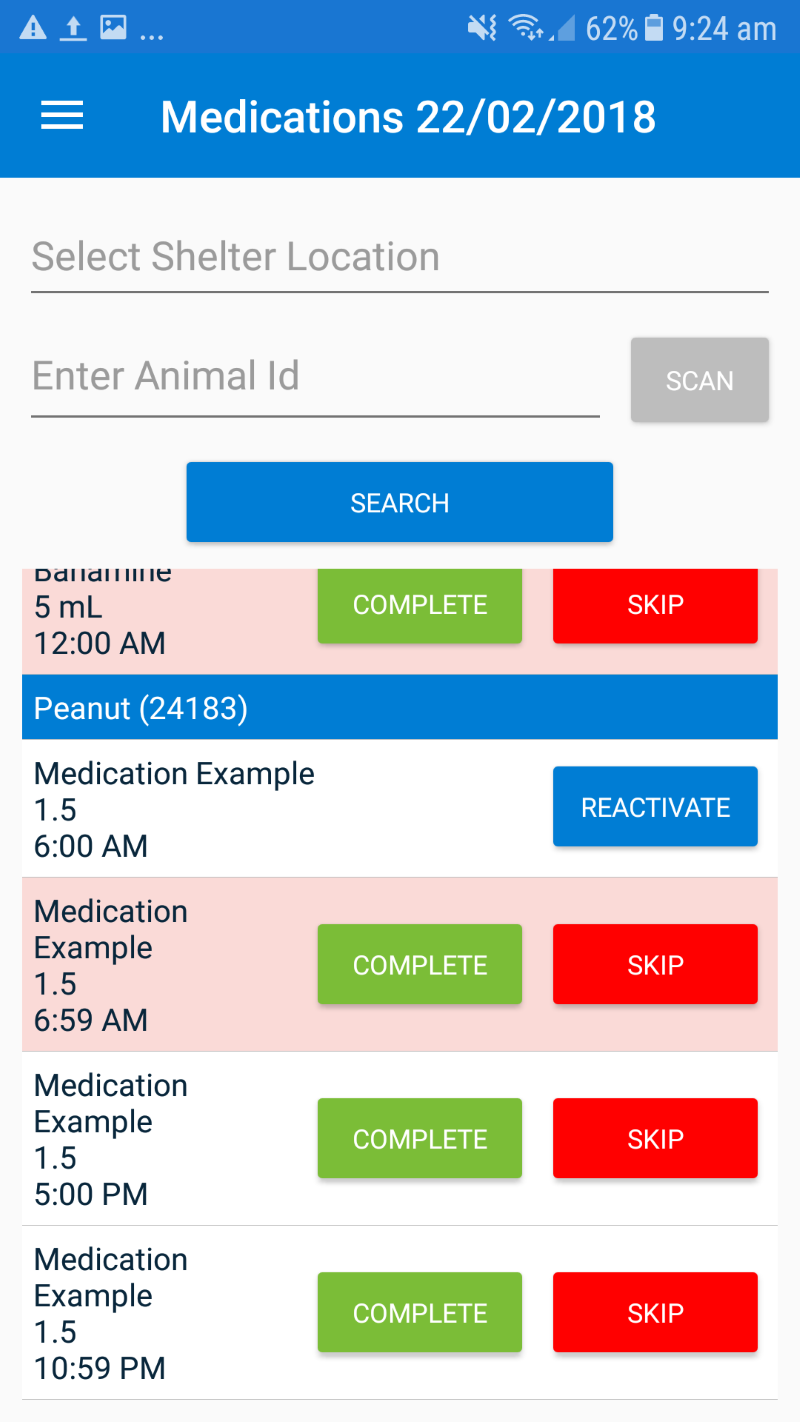
For more detailed information on the app please visit our help guide listed at the end of this email.
Reports
*New Records Request: Source, Status, and Person History help. (609)
This report provides all status history records for an animal ID or range of animal IDs, including related source, person data, and Asilomar evaluation codes. It is intended to provide the animal history as part of a records request. The data are grouped by animal ID and sorted by status history date and sub-status history date.
*New Asilomar Accords Report by Animal Type (349)
This report is based on the definitions and layout for the Annual Animal Statistics Table at the Asilomar Accords website. This version allows you to choose specific animal types.

Comments