Day To Day Impact
Remove Products From Receipts
For customers using the products & services module, users can now remove products from receipts. This is helpful in the instance where a product was incorrectly added to a receipt, or the customer changes their mind at the last minute. From the receipt page there will be a section shown of the linked products. If there is no products for the receipt then this section will not be shown.
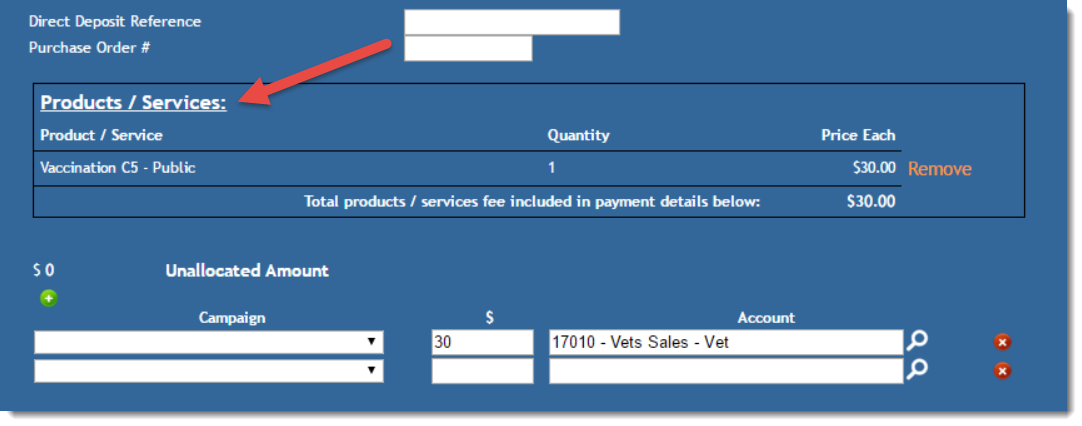
Clicking remove next to the product will remove it from the receipt, and the details of the product, quantity, price and the user and date/time the product was removed will show on the Receipt Changes report.
Enhancements
Report Searching
For our super users that know reports by their report number, you can now search by a report number to find a report. For example if you were after the incare inventory report this is report number 226, so you can enter 226 in the report search screen and the incare inventory report will show in the search results.
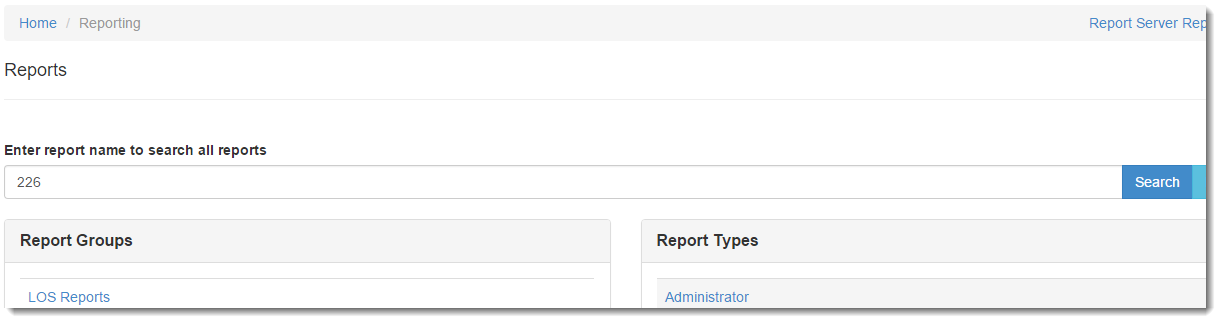
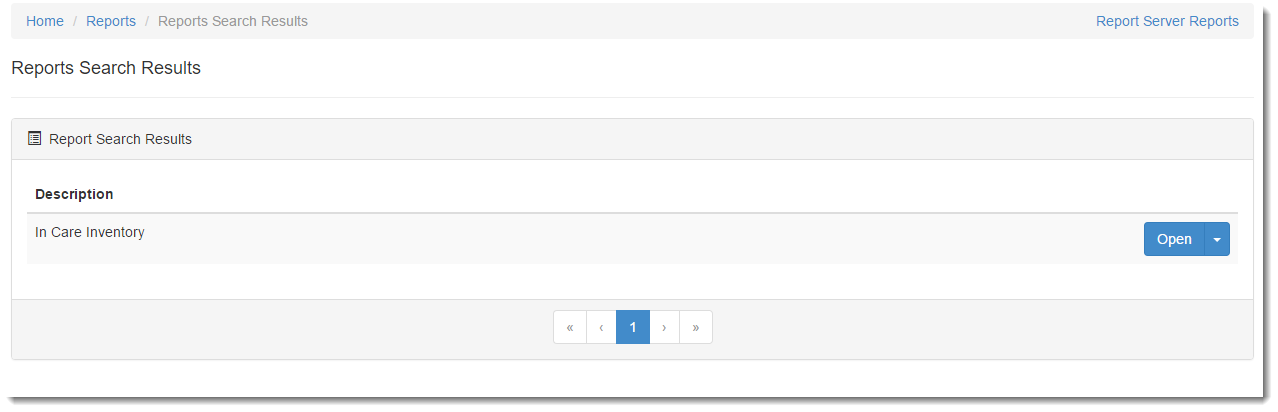
Scheduling
There have been some new changes to the calendar view of scheduling. From the scheduling dashboard page clicking "view calendar":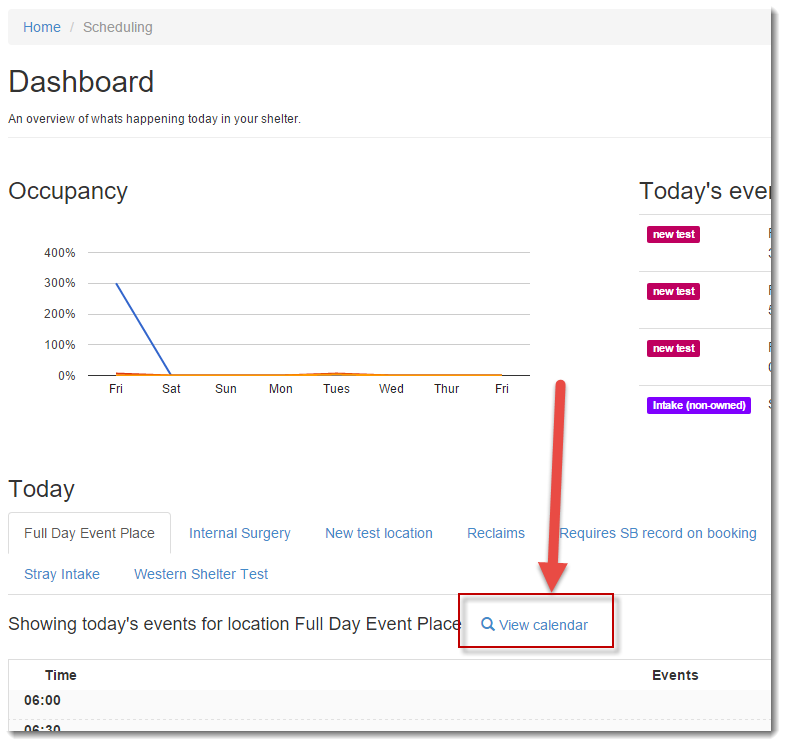
The calendar view will load with a new tickbox filter "Show available time". Ticking this will show available times for the days / weeks / months schedule as a pink block. For example the following screen shows the day view with times booked for most of the day except for one spot available for 11.30 to 12.00.
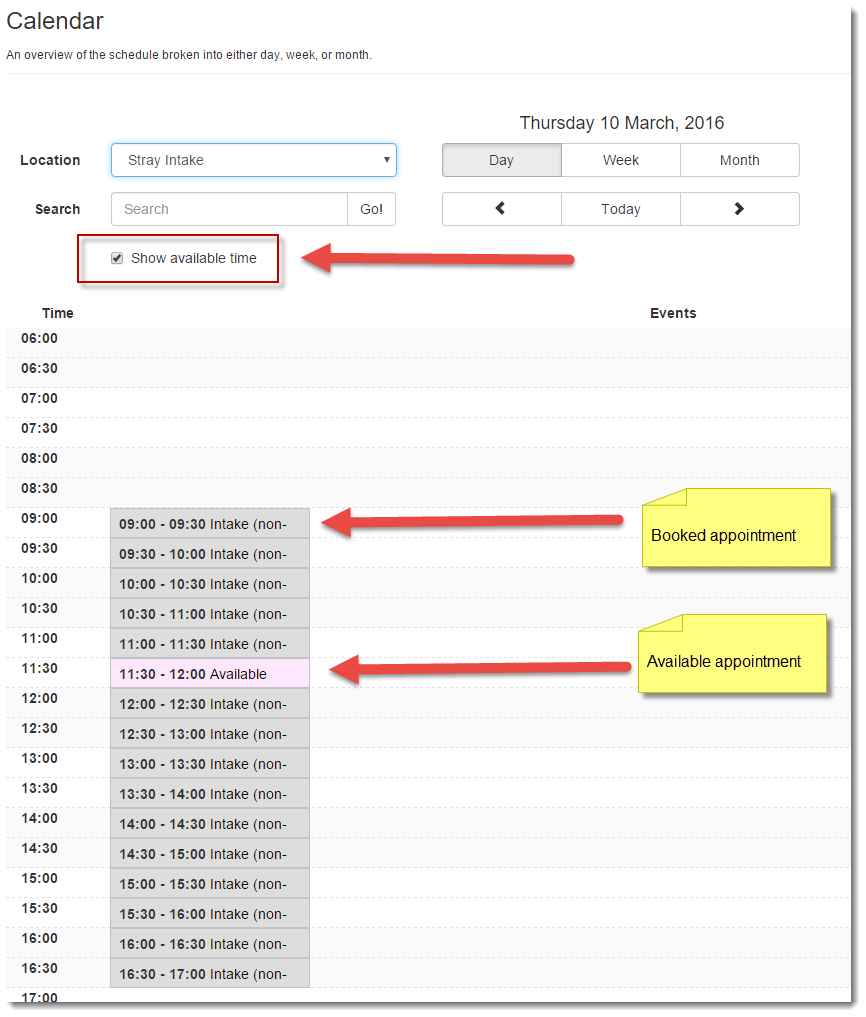
For all day bookings the view is slightly different, in the below example the location has been setup to include a maximum of 3 all day bookings, and for this particular day there are 2 spots booked with one spot available:
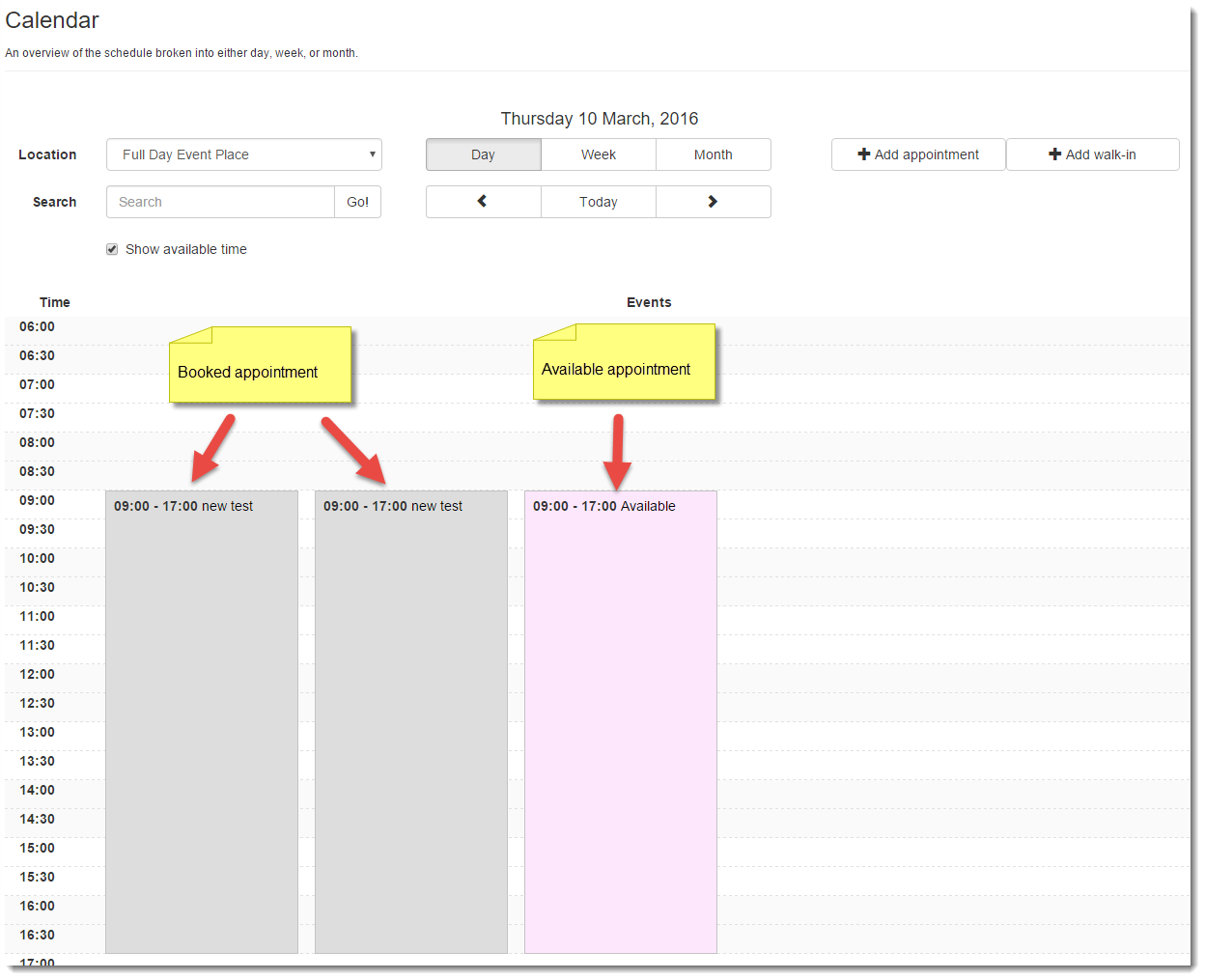
When you click an available block the add appointment modal will open for you to select the type of appointment and the location. Once these options are selected the date and time will default to the available block that you selected.
Search Results
When performing a search such as a person or animal search, the number of search results that are shown on screen is currently set to 8. With this update we can change the number of results that are shown. To change this please contact support to update this for you.
Receipt Allocations
From the receipt page an allocation row is automatically added when you have entered in an account, now there is also a green (+) icon that allows you to add more allocations manually.
Wildlife and Agency / Council Incoming
The person category process for wildlife and agency / council incoming is now updated so users can select the statuses Awaiting Transfer and Awaiting triage.
Reports
Volunteers list once by role report (431)
This report is updated to the new mobile friendly screen and it will remember the filters that are selected.
Cost of Animal Report (Report 445)
The cost of animal report has been updated to the new filter page and a new option added so you can choose which price level to apply and this will apply the price level to a new optional column "User Selected Price Level". This report is also still accessible from the adoption screen under "Cost of animal report" as per normal.
Receipt Changes (214)
This report is updated to the new mobile friendly screen and it will remember the filters that are selected, and it will also show any product details that were removed from a receipt.
Animal Care Days (11 / 735)
The existing Animal Care Days report has been split into two reports, one for summary and one for detailed. It has also been updated to the new mobile friendly screen and it will remember the filters that are selected. A new option is added to include the first day in the day count (previously the report would not include the first day).
Instructions Issued Summary (12)
This report is updated to the new mobile friendly screen and it will remember the filters that are selected.
*New Instructions Issued Detailed
This new report is a detailed version of the existing instructions issued report. This report shows the instructions issued by each officer.
Adhoc Reporting Module
The dispatch summary entity of reporting is now updated so that it includes the:
- First Inspection Status;
- First Inspection Status Date;
- Days to First Inspection Status (days and parts of days between job received date/time and first inspection status date/time);
- First Attended Date;
- Days to First Attended Date (days and parts of days between job received date/time and first date attended date/time)
Euthanasia and Unassisted Death entities has been updated to add Current Sub-Status, Current Sub-Status Date
Incoming Stray entity has been updated to include Incoming Shelter/Rescue, Status Region, Sub-Status, Sub-Status Date, and Other Color.

Comments