This process assigns a user as an active Adoption Counsellor that can be selected and assigned to an adoption via the Adoption processing page. The user must also be an active user
To complete this process, you must have access to the Administration menu.
- From the Welcome / Search page, select the Administration link in the left hand orange menu.
- Locate and click on the link Edit User Access
- If the user already exists, skip to step #4. If they do not, you must create the user first. For more information on how to do this, see the help document Edit User Access
- Use the Find User link to locate the required user
- Once located, click the Edit link to open the user's profile page.
- Scroll down to find the drop down Adoption Counselor
- Click the down arrow to open the drop down
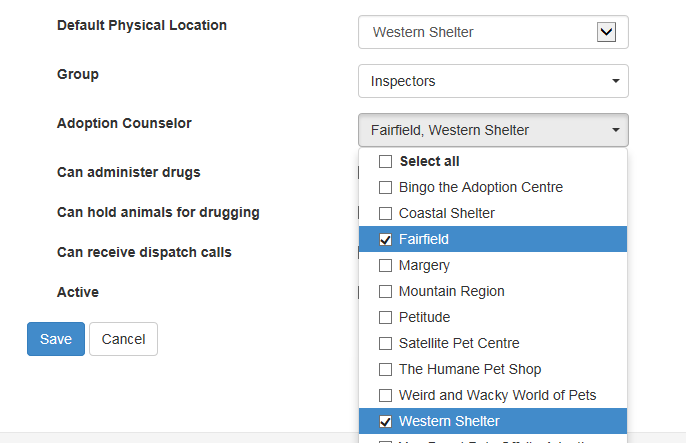
- If the user is an Adoption Counsellor for all locations, click the option at the top Select All to automatically mark all locations.
- Alternately, click the check box beside the relevant location(s) that the user is an adoption counsellor for.
- Once all requisite locations have been marked, click Save
- The user can now be selected as an Adoption Counsellor for the selected locations.
NOTE: to remove an Adoption Counsellor from the available list, simply de-select the region(s) in the reverse of step 8 above. To remove the counsellor from all lists, make sure they are not selected for any regions.
This information is only available from the adoption screen and then from these reports:
192 License Amounts Per Jurisdiction
222 Adopters Report
392 Returned Pet CSV
675 Pre-Adoption Questionnaire Report

Comments