Vet Consultations are an area that can contain incredibly complex and sensitive information. Because deleted information of this complexity cannot be easily retrieved (if at all) as a safeguard, Vet Consultations cannot be deleted.
However, they can be made inactive which means they will not appear on any reports and cannot be edited/viewed.
To deactivate a Vet Consultation:
- go to the Animal's Medical Details page
- Click View Vet Consult History.
- The history will display in rows. On the right hand end of each row will be a box with a tick in it. The tick mark indicates the consult is active.
- Click on the tick box to clear the mark. This de-activates the consult.
- The Edit links visible in active consults will disappear for inactive consults.
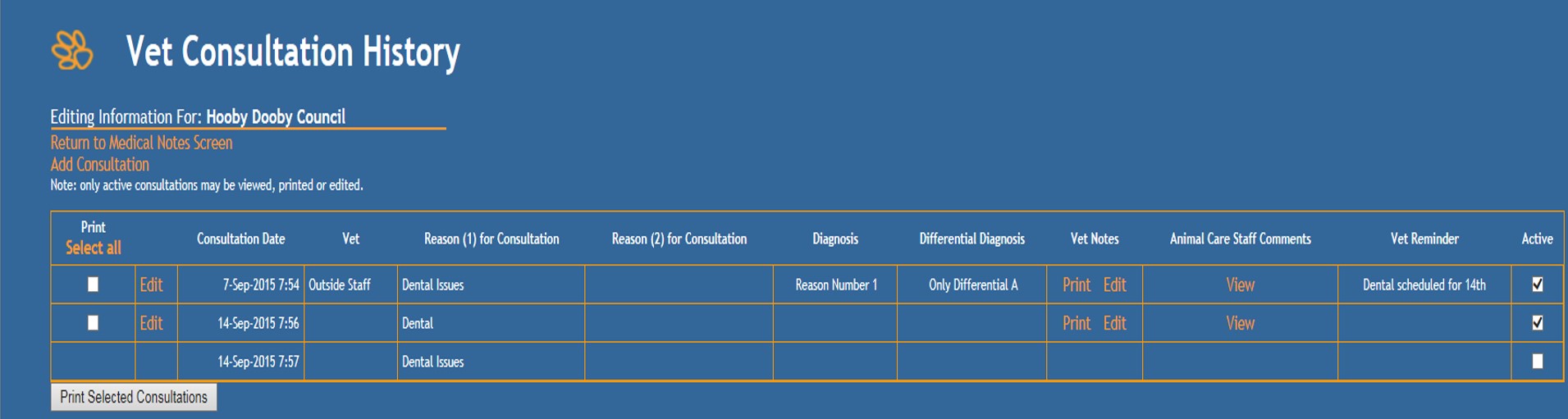
- To reactivate, simply click on the empty box to re-apply the tick, and the Edit links will reappear.
The ability to de-activate or activate Vet Consults can be restricted if required so only authorised user have the ability to do either.
To set up this restriction:
- Go into Administration > Edit User Access
- From the resulting menu, click on the option Manage Fields
- At the top of the table that displays you will see the following options:
- activeConsultCheckbox - this option regulates access for Vet Consultations
- ActiveCostedConsultCheckbox - this option regulates access for Costed Clinic Consultations.
- From the relevant option, click Activate (if the option has never been used before) or Edit (if some restrictions have already been set).
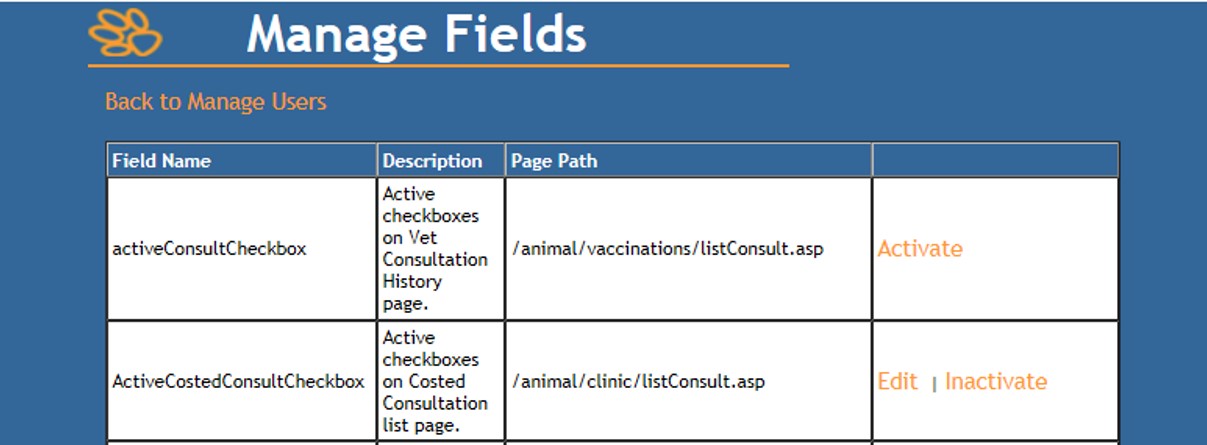
- Set access for groups or individuals by allowing them all access.
- Click Save to finish.
- To un-restrict access to this function, make sure all users and groups have been remove so no access settings are still applied. Then from the screen above, click Inactivate. This will deactivate the restriction so all users have the ability to activate or deactivate consultations again.

Comments