To perform this function you will need access to the Administration menu.
To Add a new Reason for Euthanasia:
- Go to the Administration Menu and select Edit Drop Down Lists
- Scroll down to find the option Euthanasia Reasons / Animal Features
- Click Maintain
- On the resulting page, Euthanasia reasons will default
- At the top of the page, click New Record
- In the text box labelled Description enter the name of the Euthanasia Reason you would like to add
- If you use Asilomar Accords, select an option from the drop down. If you do not, skip this step.
- Click Save to return to the Euthanasia Reasons list
To Assign a Euthanasia Reason to Animal Type:
Euthanasia Reasons do not automatically display once added, because not every euthanasia reason is applicable to every animal type.
Therefore, before a new Reason for Euthanasia will be available to select for an Animal Type, you must first assign it to that type.
- Go to the Administration Menu and select Edit Drop Down Lists
- Scroll down to find the option Euthanasia Reasons Linked to Animal Type
- Click Edit
- Select the required Animal Type from the drop down at the top of the pop up page that will display.
- Below this drop down are two windows. In the left window are all the Reasons for Euthanasia not currently assigned to this animal type. On the right all the Reasons for Euthanasia that are currently assigned will display.
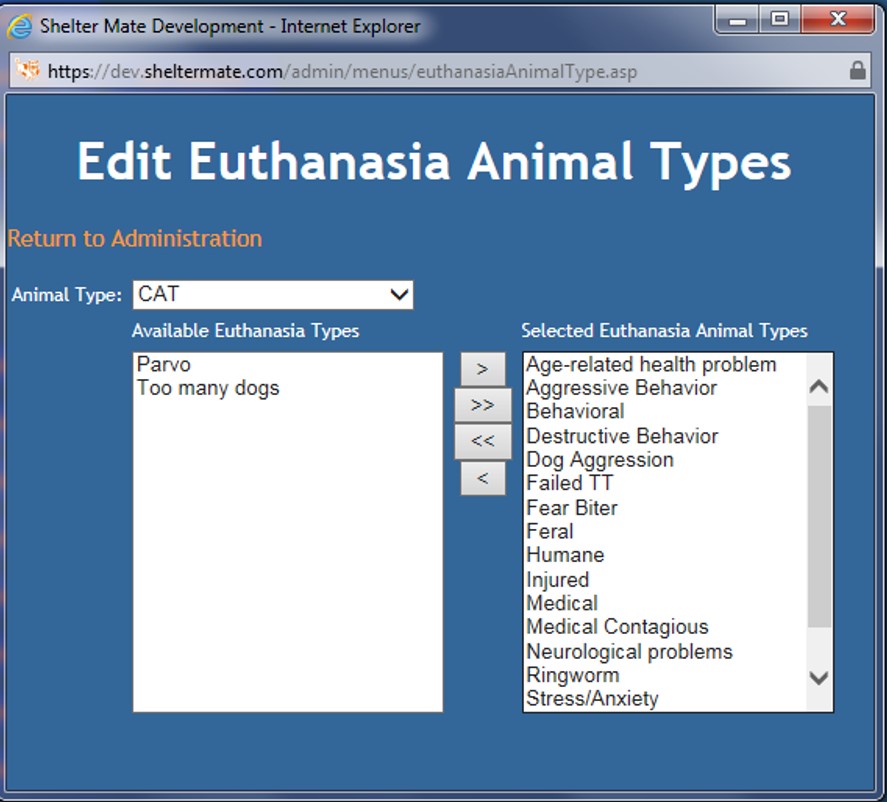
- To move a reason from one side to the other, click to highlight it and then use the arrows > or < to move the item. Use the double arrows >> or << to move ALL options from one side to the other.
- Once the Reason for Euthanasia is listing correctly in the right side window, it will appear as an option you can assign for that Animal Type.

Comments