This process releases an animal from Protective Custody via the Dispatch Job. Users will need access to edit Dispatch Jobs in order to perform these tasks.
Once an animal has been linked to a Dispatch Job, three options become available to it to release it from Protective Custody in various ways:
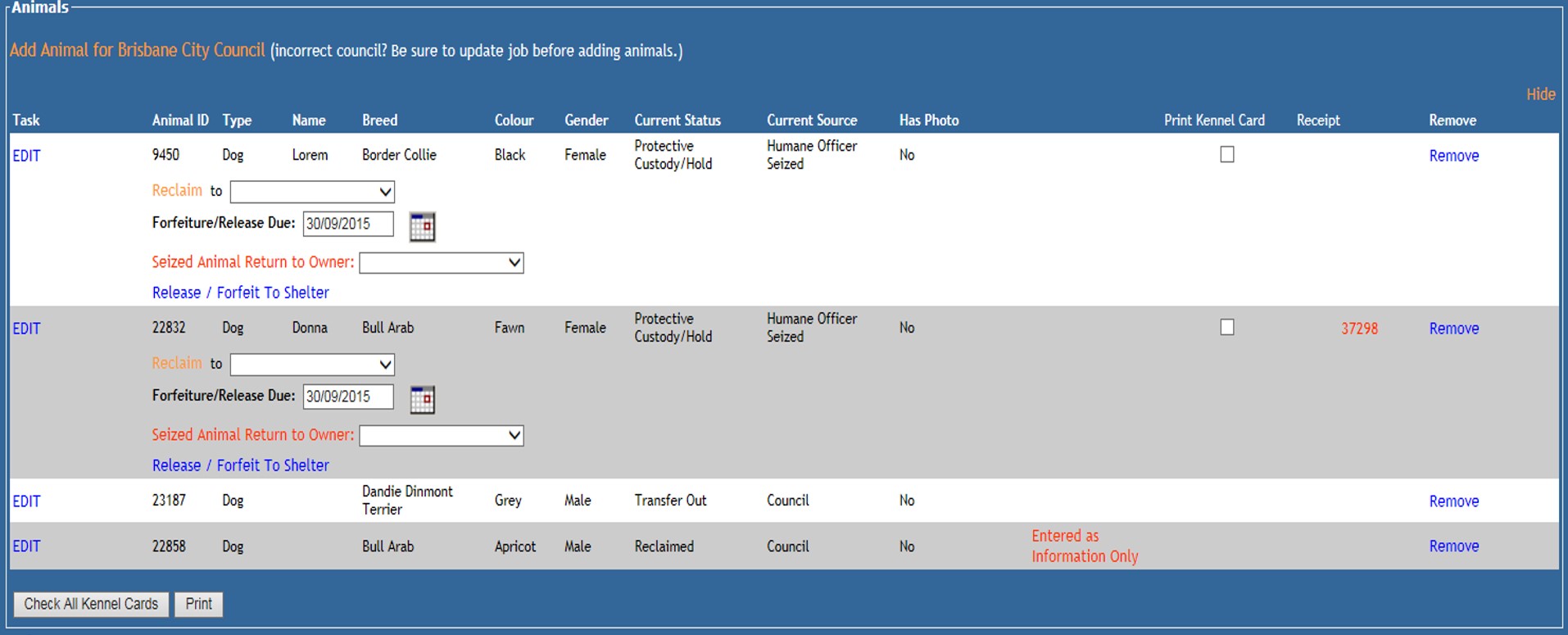
Each animal has an active option to be Reclaimed, Seized Animal Return to Owner, or Release / Forfeit to Shelter.
Once the animal has exited care, these options are no longer available.
Reclaim
This option should be used when the decision to return the animal to the owner's custody was made by representatives of the Organisation, as opposed to a legal requirement.
To Reclaim an animal to a person:
- Select the name of a person from the drop down beside the link Reclaim. Note: only persons who are linked to the job as a Confirmed Person will appear in the drop-down. Unconfirmed persons will not appear.
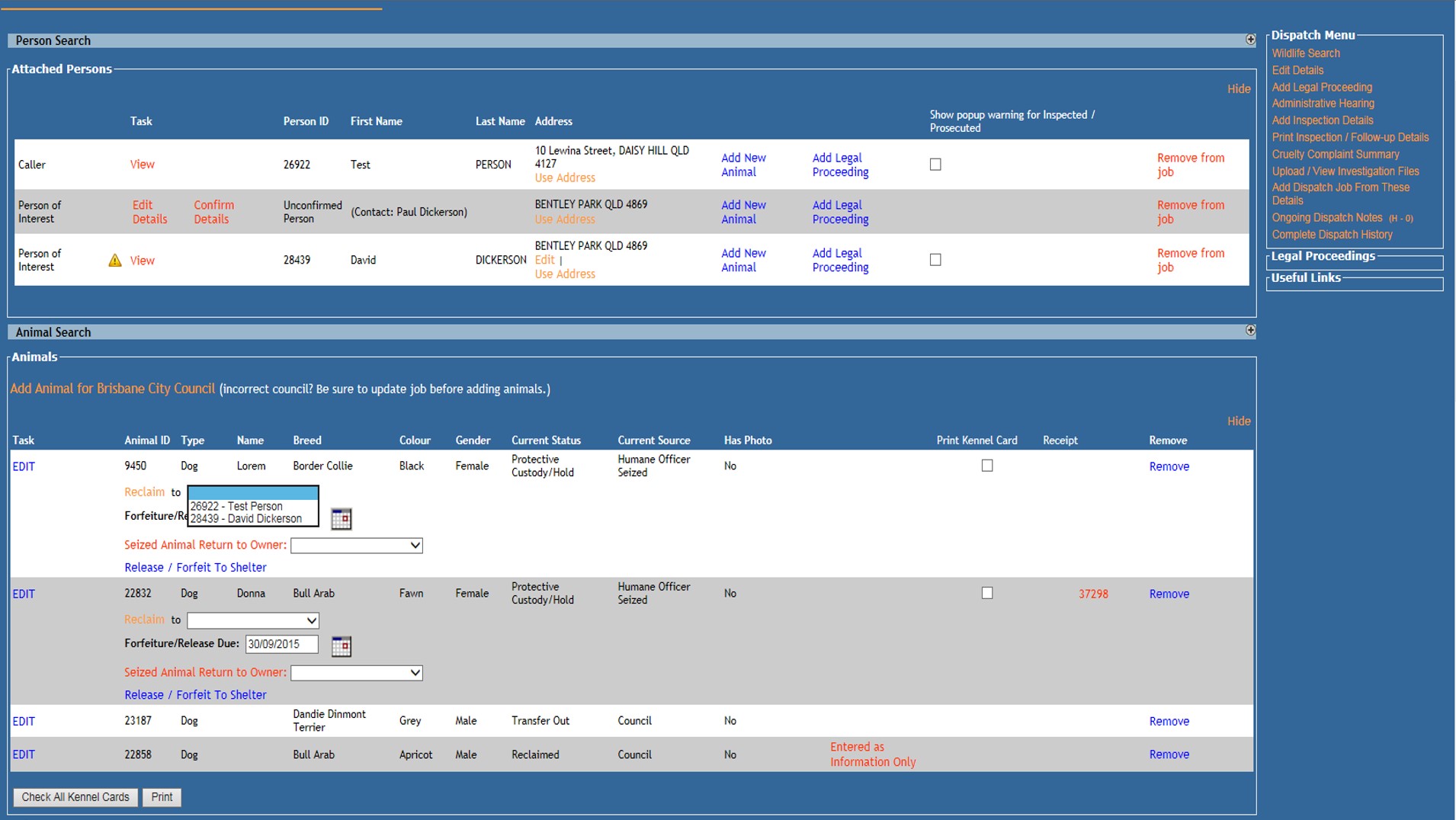
- When the required person's details are displayed in the drop-down, click the link Reclaim.
- The Animal Details page will load. Select a new Status from the status drop down as per your organisation's protocols.
- Update any other fields required by normal reclaim processes.
- Click Update Details
- If required by local settings, complete License (Registration) details and click Add Details to proceed.
- The receipt page will load. Enter a payment type and allocate any fees as required.
- Depending on the local set up, the client may be required to sign the form digitally at this point.
- Click Update + Print
- Print copies as required.
Seized Animal Return to Owner
This option should be used if the animal's return to the owner is a legal requirement stemming from the results of a court case.
To process a Seized Animal Return to Owner:
- Select the name of the person the animal is being returned to from the drop-down beside the link Seized Animal Return to Owner. Note: only persons who are linked to the job as a Confirmed Person will appear in the drop-down. Unconfirmed persons will not appear.
- When the required person's details are displayed in the drop-down, click the link Seized Animal Return to Owner.
- A short page will display where you can enter the date the animal was authorised to be returned to the owner, and the officer who was responsible for the release:
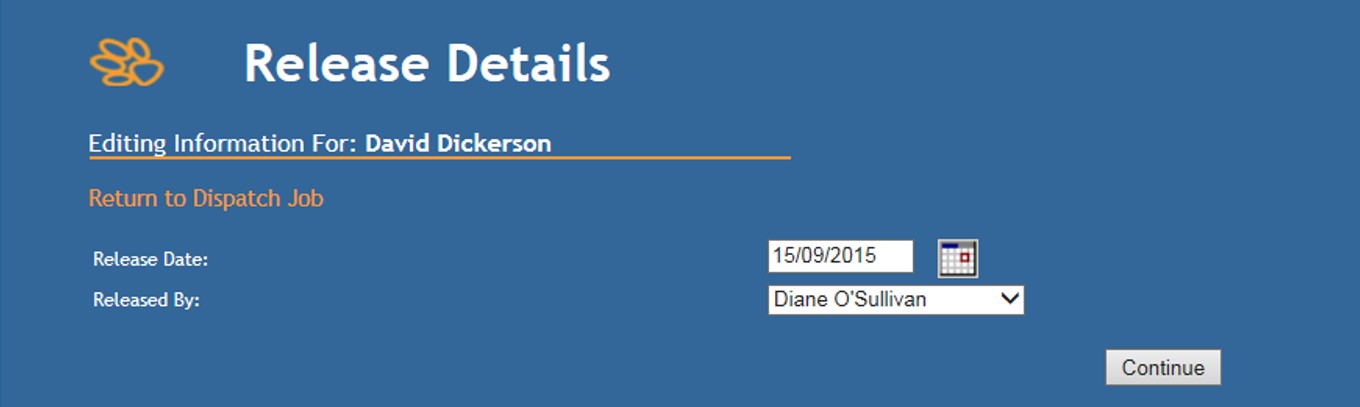
- Enter the date and officer and click Continue.
- The Animal Details page will load. Amend the status to Seized Release to indicate the animal was released as part of the court case.
- Update any other details as required and click Update to proceed.
- The Seized Animal Return to Owner form will load.
- Print copies as required.
Release / Forfeit to Shelter
This option should be used when either the court has awarded custody of the animal to your organisation, or the owner has surrendered rights to the animal to the organisation. It marks the transition of ownership from the former owner, to the organisation.
To Release / Forfeit to Shelter:
- Click the Release / Forfeit to Shelter link against the animal to be released.
- A short page will display where you can enter the date of the release and the officer who authorised/confirmed the release:
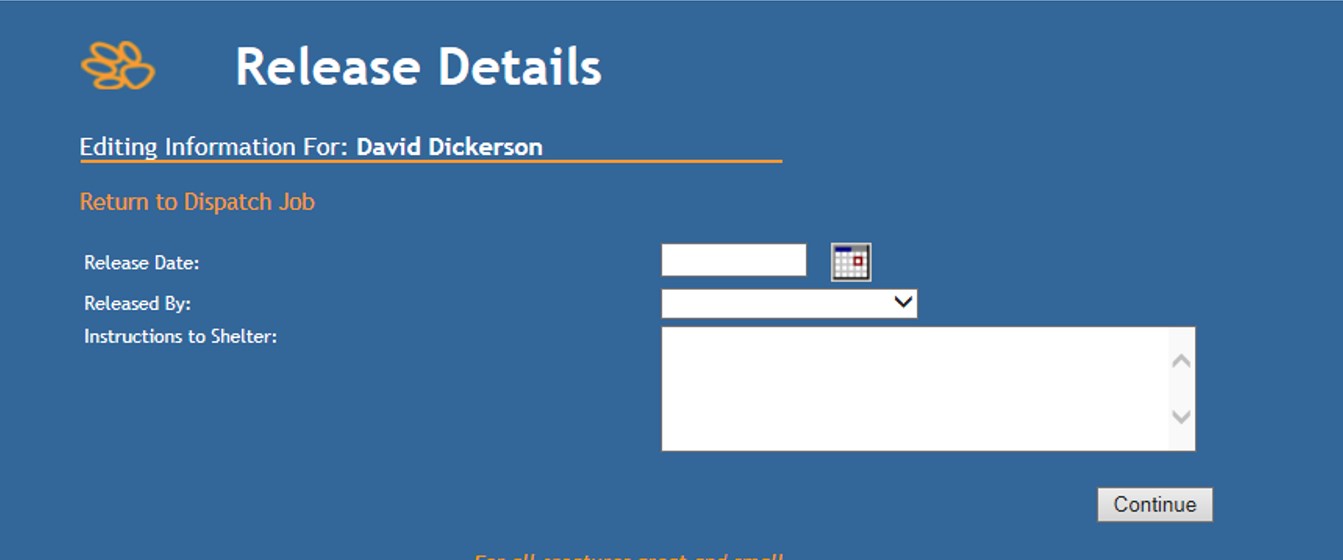
- Enter in the free text field any additional information the shelter may need to know, e.g. if the animal must still be held for a certain amount of time to gather data on weight increase, or if it may be processed immediately, or if it was court awarded or signed over by the owner etc.
- Once all information is added and complete, click Continue.
- On the Animal Details page; select the appropriate status:
- Released / Forfeited to Shelter: used for animals that have been seized and then released to the shelter for processing, either through the courts or through the animal being surrendered post-seizure.
- Protective Custody/Transferred Ownership: This is to mark when a humane seized animal has legally transferred ownership to the shelter but the court case may still be ongoing. The animal can usually process forward to adoptions from here.
- Update any further details required on the Animal Details page and click Update Details to continue.
- The Released / Forfeited to Shelter Form will display.
- Print copies as required.
- Depending on local policies, signatures may be required.

Comments