Users require access to the Administration menu to be able to perform these tasks.
To modify access to user ability to manipulate information within the General Animal Notes:
- Go to Administration
- Navigate to Edit User Access
- Select the option Manage Pages - Special Cases
To prevent users from EDITING a General Animal Note:
- Select New Page
- From the drop down at the top, select the option 'Other'
- Complete the following:
- Page Name: Edit General Animal Notes
- Path: enter this exactly as it appears here:- /animal/AnimalNotes.asp
- Query String: task
- Query String Value: edit
- Description: Enter a description here that describes the purpose of the settings
- Click Save
- When completed, it should look like this:
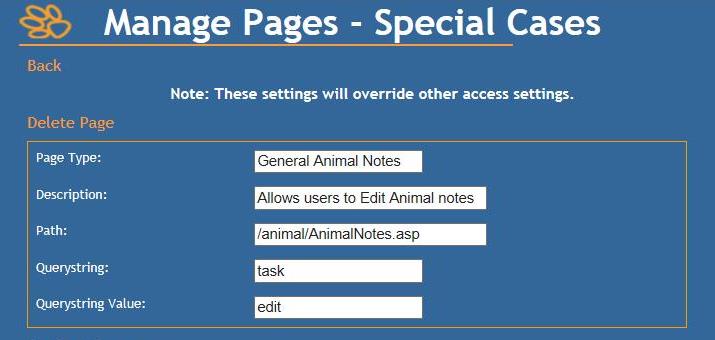
- Assign access to users or groups as required. At least one user or group should be assigned, or no users will be able to perform this function.
To prevent users from DELETING a General Animal Note:
- Select New Page
- From the drop down at the top, select the option 'Other'
- Complete the following:
- Page Name: Delete General Animal Notes
- Path: enter this exactly as it appears here:- /animal/viewAnimalNotes.asp
- Query String: task
- Query String Value: del
- Description: Enter a description here that describes the purpose of the settings
- Click Save
- When completed, it should look like this:
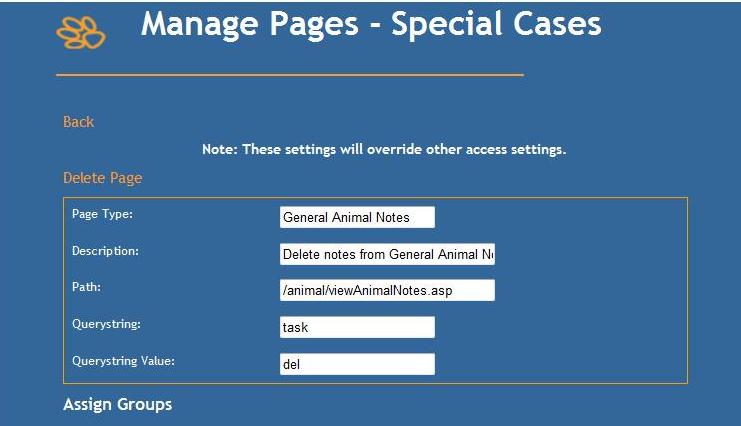
- Assign access to users or groups as required. At least one user or group should be assigned, or no users will be able to perform this function.
*NB: Remember as soon as you set up a page, ALL users will be blocked from performing this function until an appropriate access level is assigned to them.

Comments