Users will require access to the Administration functions to perform this task.
From the Welcome / Search page:
- Click the Administration link in the left hand menu
- When the Administration menu loads, locate Report Administration
- Locate and click on the link Create Customised Groups for Reports
- Step 1: Create Report Groups
- Locate and click on the link Add Group to Shelterbuddy. This will add a blank entry above it.
- Use the down arrow on the drop down box beside the blank entry to select the option Edit Group.
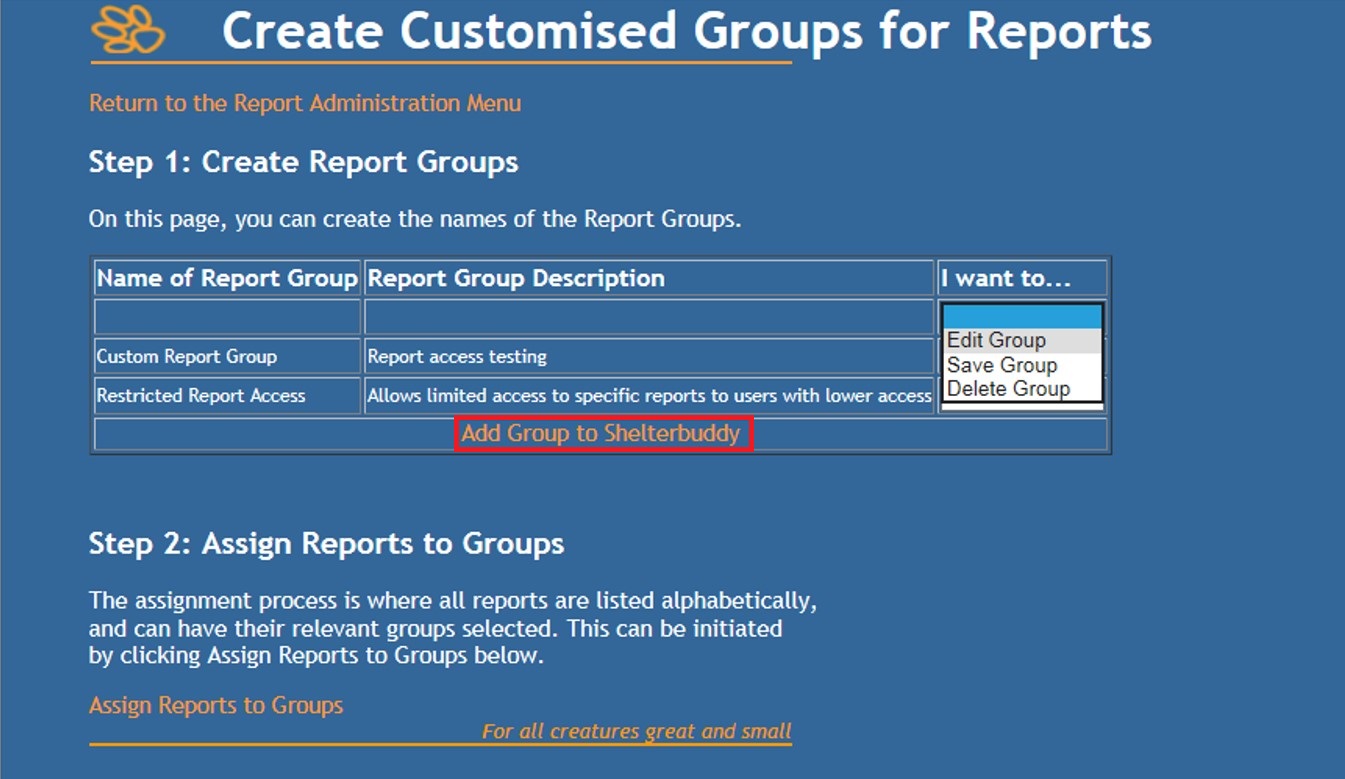
- Enter a Name for your new report group into the relevant text box, preferably something that will identify it to other users.
- Add a brief description of the purpose of the report group.
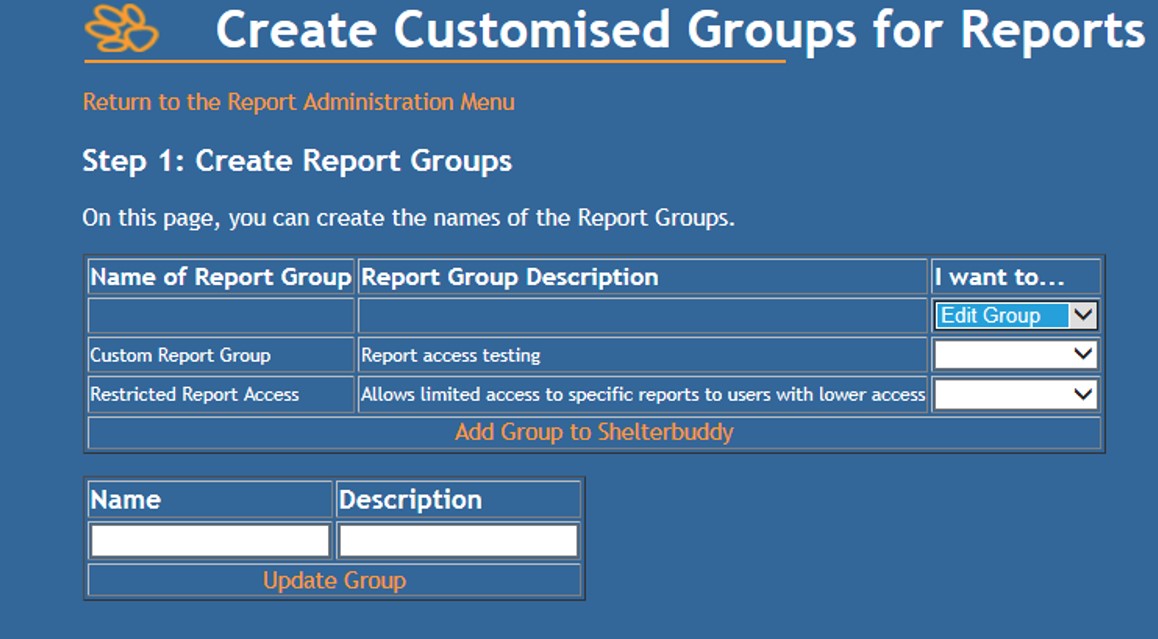
- Click the Update Group link to save your changes. The name and description of the report will now appear in the list of available custom report groups.
- Step 2: Assign Reports to Groups
- Locate and click on the link Assign Reports to Groups.
- On the resulting page, use the down arrow on the drop down box under the heading Step 1: Select Group to Add Reports to and locate and select the report group you just added.
- Under the heading Step 2: Search for Reports to Add to this Group either enter the title of the report (e.g. In Care Inventory) to the text box “Search for Report by Title” OR enter the number of the report (e.g. 226) into the text box “or ID” and click the Search!

- The report will appear beneath the search with a link Add to Group. Click the link and the report will jump to list beneath Step 1: Select Group to Add Reports to
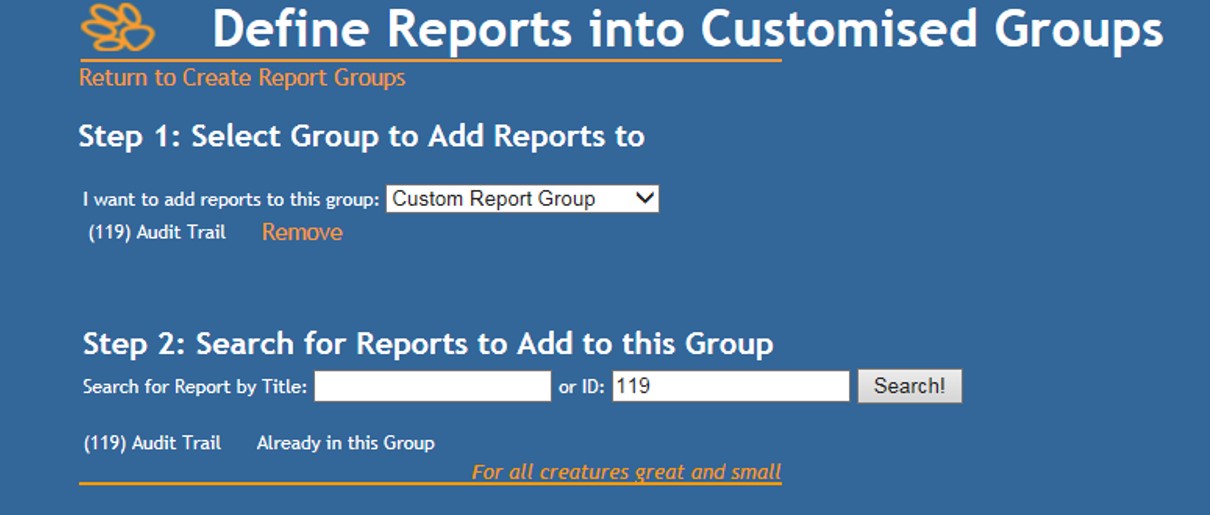
- If the wrong report is accidentally added, use the Remove link to remove the report from the custom group.
- Repeat as required for subsequent reports until all required reports are added.
- Once all reports have been added, return to the Reports menu.
- Your report group will appear under the Report Groups heading on the left hand side.
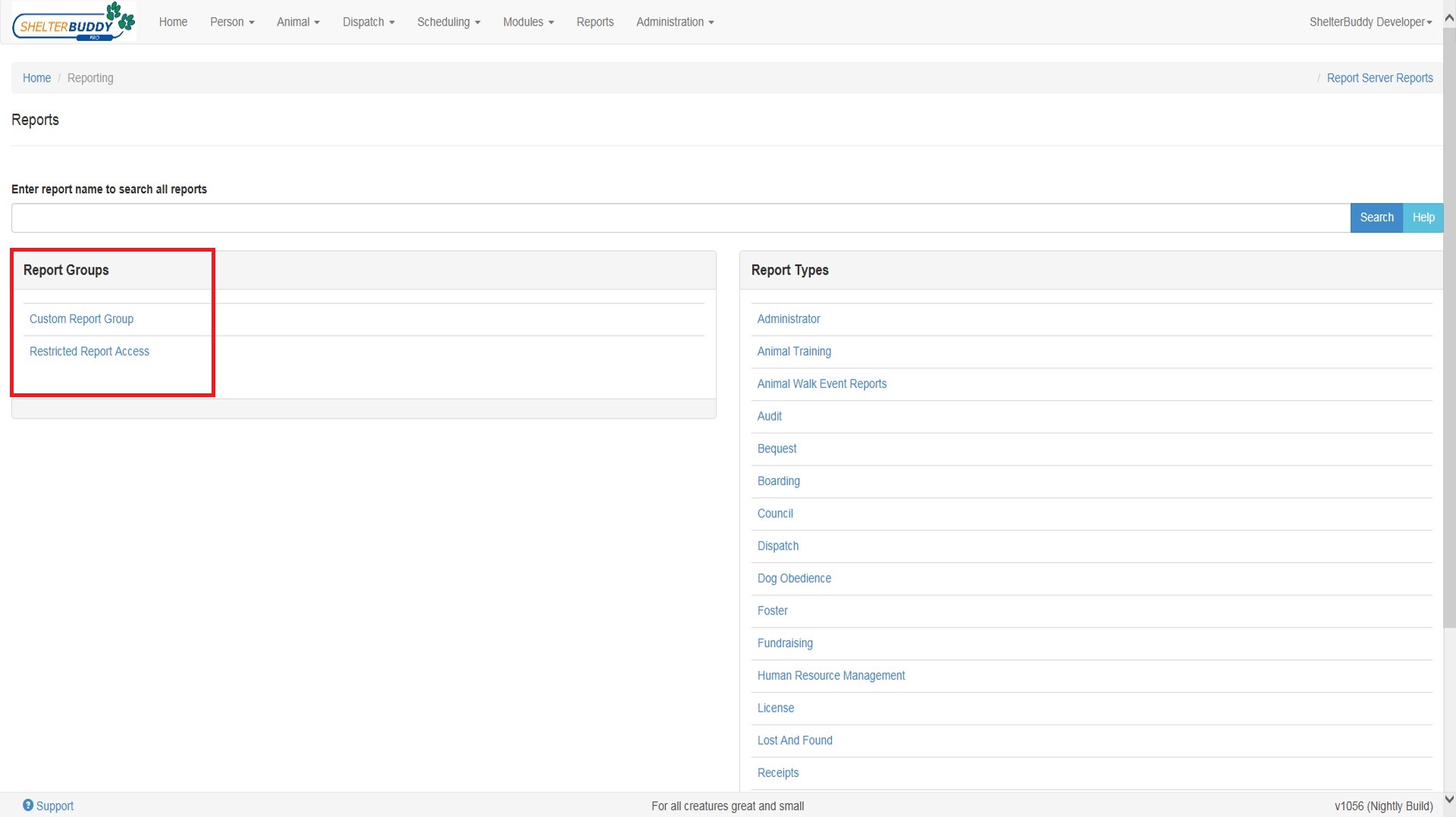
- Click on the name of your report group to list the reports you added.

Comments