Some of these check boxes have been added to collect information and allow for future reports if requested by individual customers on person records with individual attributes.
Definitions and Functions:
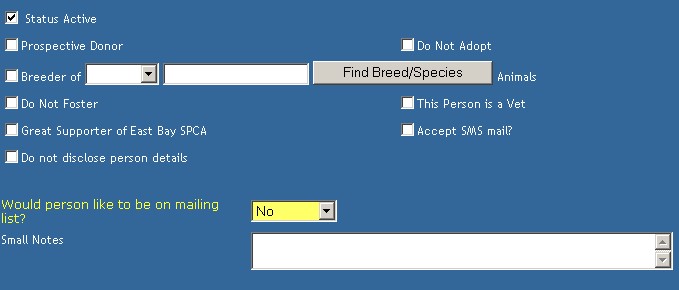
|
Title |
Definition / Function |
Links To:
|
|
Status Active (checked) |
This defaults as checked when entering a new person.
|
Enables the person record to be included on mailing lists and reports.
|
|
Status Active (unchecked) -> Inactive Reason |
If the check mark is removed from the Status Active box a new field will display titled Inactive Reason. This identifies the reason the person record has been deemed inactive.
|
Disables the person record from being included on mailing lists, reports and searches. |
|
Prospective Donator |
Identifies this person as a prospective / active donor to the shelter.
|
Enables the person record to be included on a prospective donor report.
|
|
Do Not Adopt |
Indicates if the person has been identified as someone who is unsuitable to adopt animals from the shelter.
|
Generates a pop up window that appears when the Adoption PC is accessed. The pop up displays the following message: Warning! This person has the DO NOT ADOPT box ticked, please check with supervisor.
|
|
Breeder of …. Animals |
Identifies the person as a breeder and the breed they specialize in.
|
Was initially set up to prevent campaign mailers from going to certain breeders. An example would be it would stop a mailer going out to a Jack Russell breeder regarding tail docking. Not sure if this is the function now or if it works.
|
|
Do Not Foster |
Indicates if the person has been identified as someone who is unsuitable to foster animals from the shelter as a foster carer or a wildlife carer.
|
Generates a warning popup window that appears when the Foster Person PC is accessed. |
|
This Person is a Vet |
Identifies this person as a veterinarian.
|
Was to initially add the persons name to the Vet Name drop down on the Vet Notes page. Also was there so a report could be pulled easily which identified all vets.
|
|
Great Supporter of East Bay SPCA
|
Indicates the person has donated over $5000.00 to the shelter. |
Generates a popup window that appears when the person record is accessed. The popup displays the following message: This person is a great supporter of East Bay SPCA; they have donated over $5000!
|
|
Accept SMS Mail?
|
Indicates the person will accept text messages from the shelter on their cell/mobile phone.
|
Identifies and additional way to contact the person if needed for things such as locating their lost animal or to notify them of an up coming event.
|
|
Do not disclose person details |
The person has requested that their information is not given to anyone other than the shelter.
|
Prevents the persons information from being used by other affiliates or allowing access by other persons. |
|
Would person like to be on ailing list?
|
Click on the down arrow to select Yes or No. |
|
Small Notes: |
This box is to be used if there is any information about this person that may be useful when contacting them. EX: “Mr. Smith is deaf and will need to be contacted via the National Relay Service”, “Mrs. Smith has trouble getting to the telephone so she may take a while to get there, just keep ringing” or “The residential address and home phone number belong to Mr. Jackson’s mother. He is currently living in his mobile home.”
|

Comments