Some Online Diary action sections are defaulted (e.g. the User List that can be assigned an action) but others can be managed, usually via the Administration link in the orange left hand menu from the welcome page in Edit Drop Down Lists. Below is a list of the pertinent areas and what they relate to:
- Assigned By and Assigned To users are populated by ShelterBuddy User Profile. The person must have a ShelterBuddy Login to appear in either list.
- Personal Category is drawn from the Personal Categories that appear at the bottom of any given Person Details Page
- Action Type can be set up in Edit Drop Down Lists by using Add / Edit / Delete links as required:
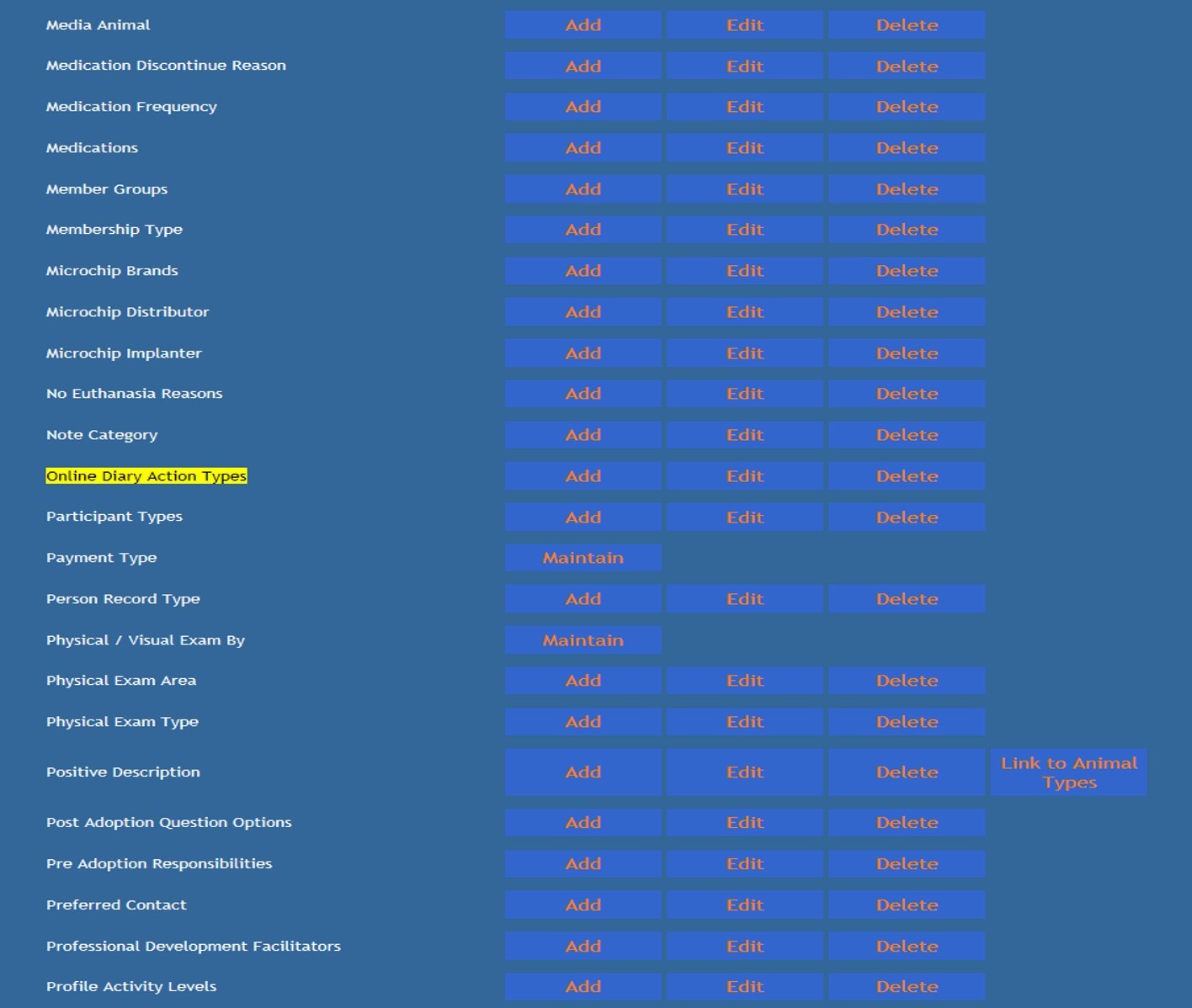
- Communication Type is listed in Edit Drop Down Lists as Online Diary Campaign Communication Type, but can be used for any Online Diary action.
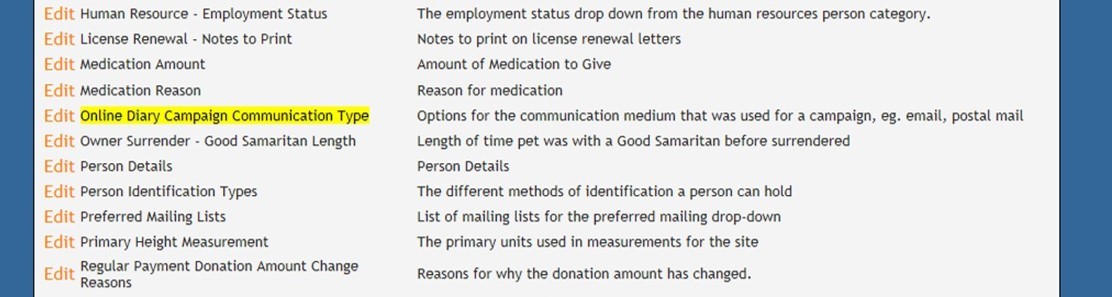
- Campaign: optional field if the reason for the action is a fundraising one linked with a specific campaign. This field is the same as used for Fundraising activities so anything entered will show up on both the Online Diary page and any Fundraising function that uses campaigns. They can be set here in Edit Drop Down Lists:
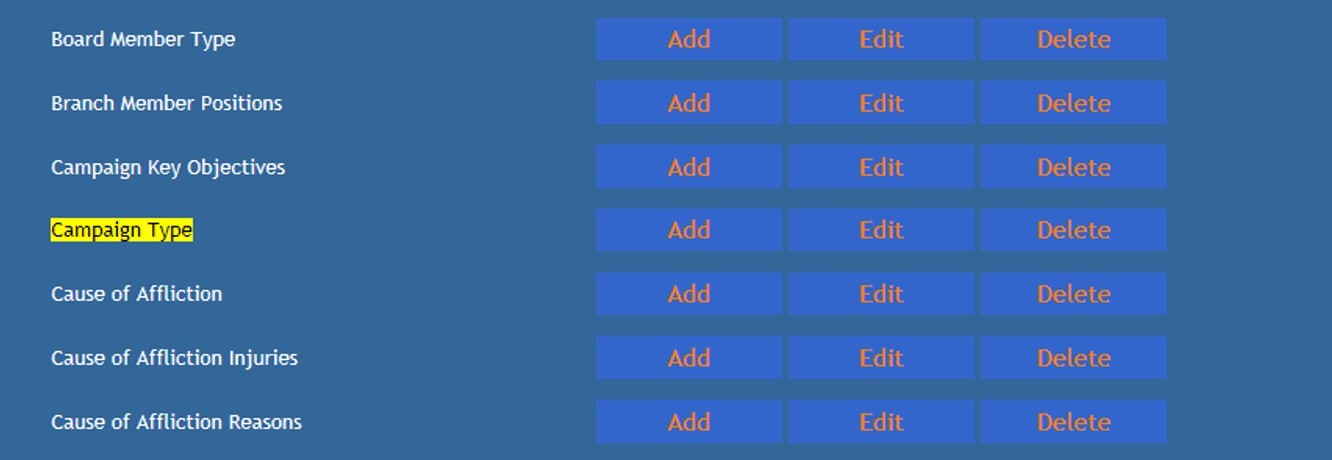
- Appeal Category: will only populate if relevant to the selected Campaign and as above, is used primarily for Fundraising activities.
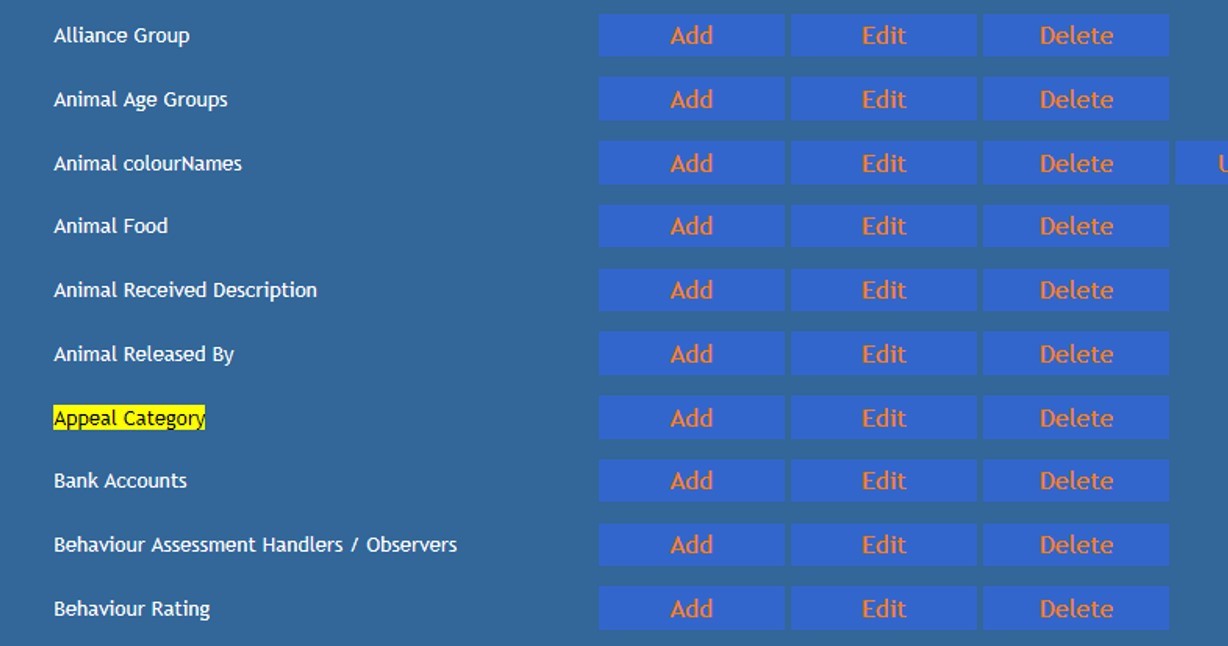
- Priority defaults to Low, Normal and Urgent and options can only be added by programmers at this point, so please contact support@shelterbuddy.com if you require assistance here. The definitions of each default is decided upon by your own interpretation of what each means.
- Status: defaults to Open, Pending and Closed and as for Priority, additional options can only be added by programmers.

Comments