The Administration link will only display for users that have administrative access to the system. This allows certain areas of the system to be edited by administrative staff.
This process is to set a warning on dispatch job pages to notify the user that the address added to the job's Address field is an address of interest, and connect brief relevant notes to that location to explain why.
- In the left hand menu on the Welcome page click on the Administration link.
- On the Administration page click on the Dispatch Administration link.
- Go to the Address of Interest link. This will open the Address of Interest page.
- At the bottom of the page is a list of previously added addresses of interest. Check the address you wish to add is not already in this list. NB: There is no block to prevent you from adding it multiple times.
- Enter the address of interest into the relevant fields as for any other address.
- In the Details text box, enter the reasons why this address is of interest. (up to 500 characters)
- Click Add Address to save.
- The address will now appear at the bottom of the page.
- The next time this address is used for a dispatch job, a warning will appear just beneath the address box to notify the user of the address of interest and display the details as entered above.
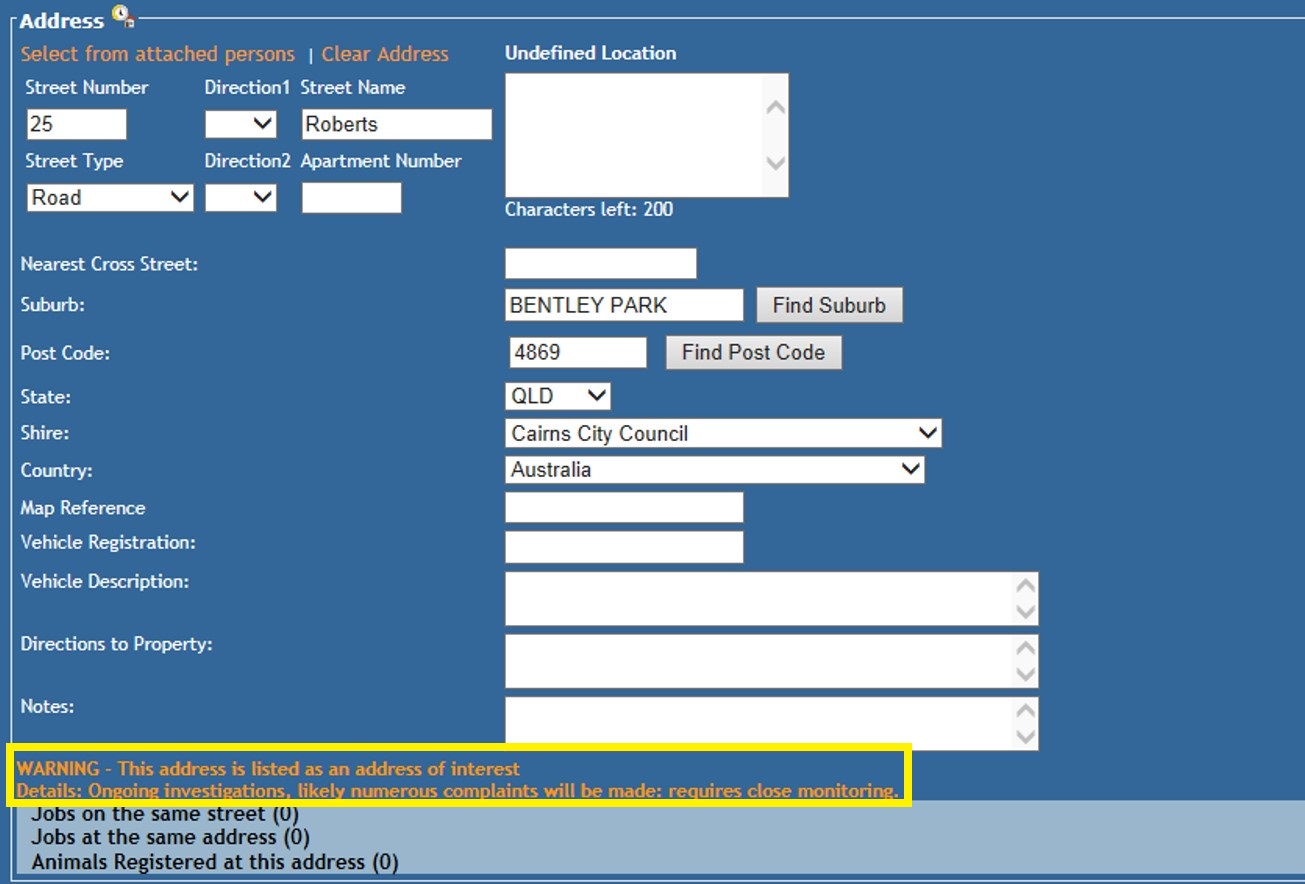

Comments