Your System Administrator will have issued you with a Username and Password to access the system.
*Note: Shelter Buddy has a built in security system. If you attempt to login to the database using an incorrect or invalid Username or Password three or more times (depending on local settings), your terminal will be automatically locked. You will need to contact your System Administrator to have your account reset and quote the number displayed in the notice that appears when your terminal is locked. A locked terminal means that no one can log into the system via that computer until it has been unlocked by the Systems Administrator.
*Tip: The Username and Password fields are case sensitive.
Username: Enter your Username given to you by your System Administrator.
Password: Enter your Password.
*Note: Please keep Passwords confidential! Passwords must not be shared with anyone. You are responsible for all actions taken under your Username and Password. Ensure that you log out of the system when you are not at your terminal. If you allow someone else to use your Username and Password and they create errors, they will not be held accountable, YOU will.
Click Login or press ENTER.
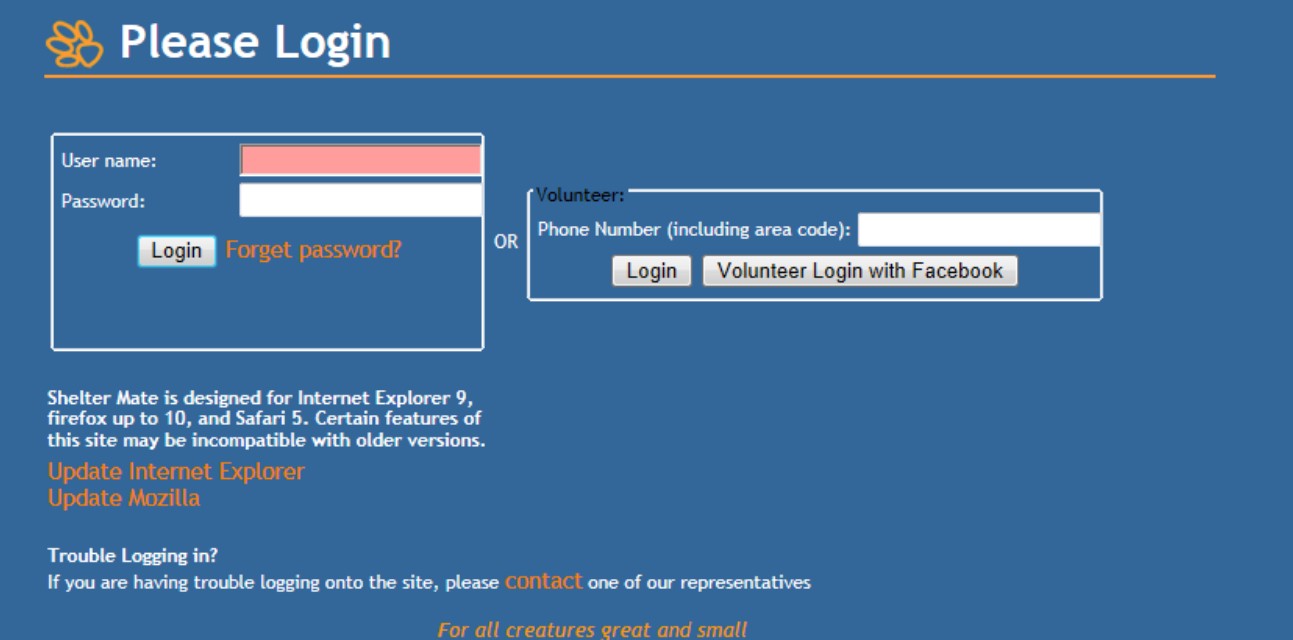
*Tip: If you are a volunteer, your System Administrator may have set up your login so you can log in to the system using just your nominated contact phone number. If this is available on your site, there will be a window to enter your phone number (including area code). You can use this instead of a Username or Password.
*Tip: If you are a volunteer, and this feature is available on your site, your System Administrator may have set up your login so you can log into the system using Facebook. If this feature is available, on the right of the Username and Password fields will be a button marked Volunteer Login using Facebook. Make sure you are already logged into your Facebook page, then click this button to automatically log in to Shelter Buddy.
*Tip: Once logged in, you can use the User Settings link or the icon shaped like a person’s head to choose a new password at any time. Just click on the link or the icon to go to the password reset page.
*Note: Not all browsers work the same way with Shelter Buddy. Currently supported browsers/browser versions will be listed just underneath the login window.

Comments