Dispatch - Investigation Status
A new field is now included on the dispatch inspection details page to track the status of an investigation. This is different to the dispatch status where this field is only for the investigation follow up after the call has been taken and the initial call out has been made.
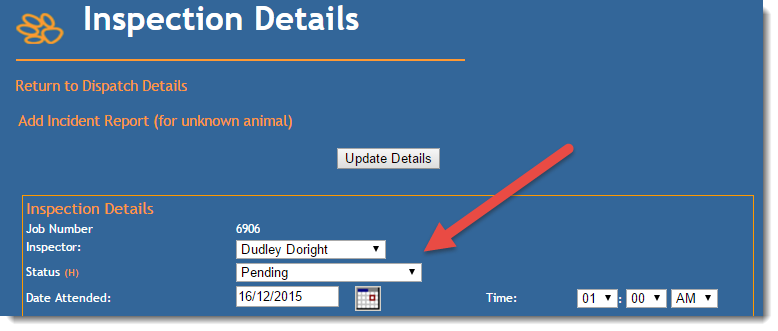
This includes a history that you can access by clicking the (H) link next to the field. Options for this field can be setup via Administration -> Edit Drop Down Lists -> Dispatch Investigation Status. The following reports have a filter added so you can run reports by the investigation status field and also view the current status in the report results:
- Calls By Officer
- Dispatch Service Standard
- Dispatch Stats by Cruelty Code
Dispatch Instructions
The instructions popup from the dispatch investigation page now has a new drop down titled "Instruction Type". This is to categorize the type of instruction that is issued. Options can be added to this via Administration > Edit Drop Down Lists > Dispatch Instruction Types. The Instructions Issued Report has been updated to include a new group by option to group by instruction type as well.
Dispatch Inspector Checklist
The dispatch investigation details page now has a new check box list so that officers can have a checklist for their investigations. This allows officers to keep track of what has and has not been completed for the investigation. The checklist options can be added via Administration > Edit Drop Down Lists > Dispatch Inspector Checklist.

Comments