Shelter/Rescue records are governed by the same security settings as Agency files. If the Agency Lock is active on your site, the Update button will not be visible on Agency or Shelter/Rescue files unless the user has the correct access level.
To set or amend user access levels to edit Agency or Shelter/Rescue records:
- Click the Administration link in the orange left-hand menu
- Find and click on the option Edit User Access
- Find and click on the option Manage Fields
- Look for the item agencyLock in the list
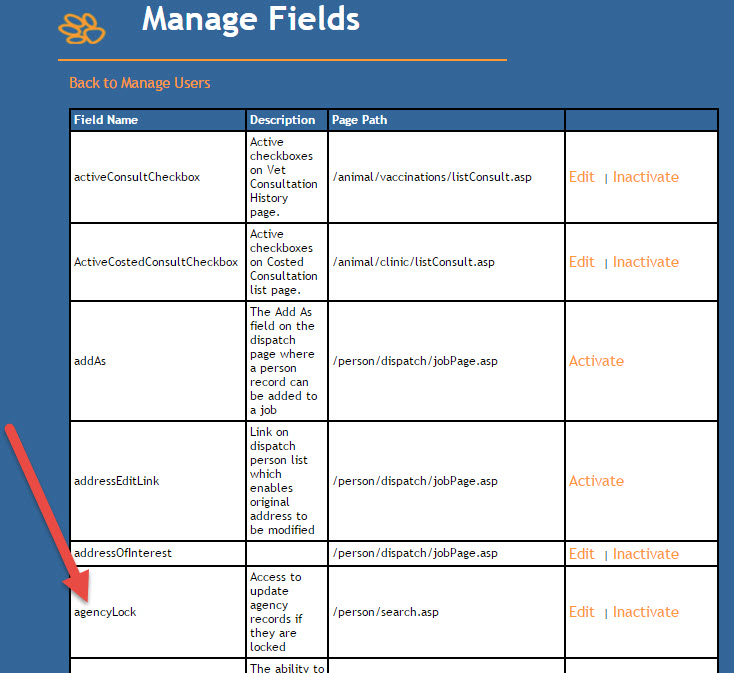
- Click the Edit link
- On the resulting page, assign access to user groups or individual users as required.
- Save your changes
- The Update button will now be visible on Agency and Shelter/Rescue records for assigned users or the assigned access groups.

Comments