Make sure that your adopters are up-to-date with their application by setting up automatic email notification. Follow the steps on how to set up your Smart Responses below:
Step 1: Go to Settings.
Step 2: Under Notification Settings, Click Smart Responses.
Step 3: You should be able to customize your email notification by clicking on the ellipsis available per adoption process workflow.
Step 4: Click Edit Email to write your email communication.
Step 5: Click Send a Test mail to test.
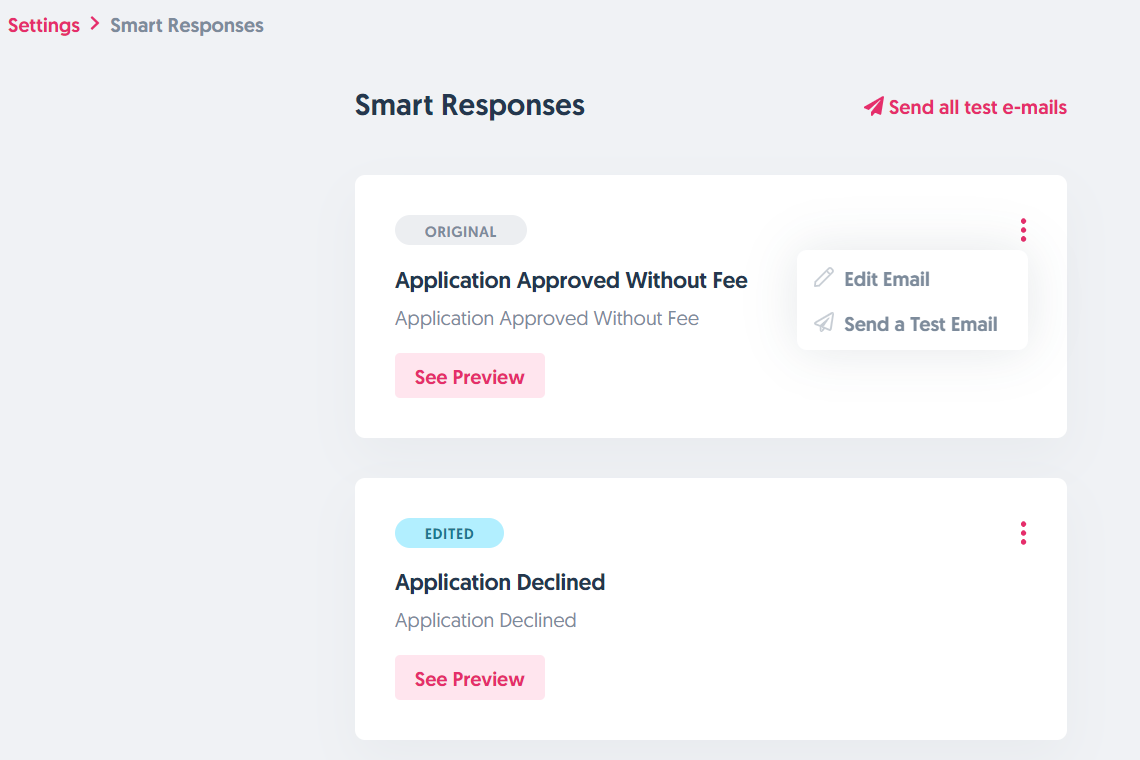
Comments