Has your Location changed its address, phone number, email, or even its name? Don't worry, updating it in the adopets system simple as following these three steps when logged at https://rescue.adopets.com/:
1) Go to My Organization > Locations
2) Click on the Edit Button, the one in the middle of the Location card
3) Update all necessary information you would like to and hit Save Location
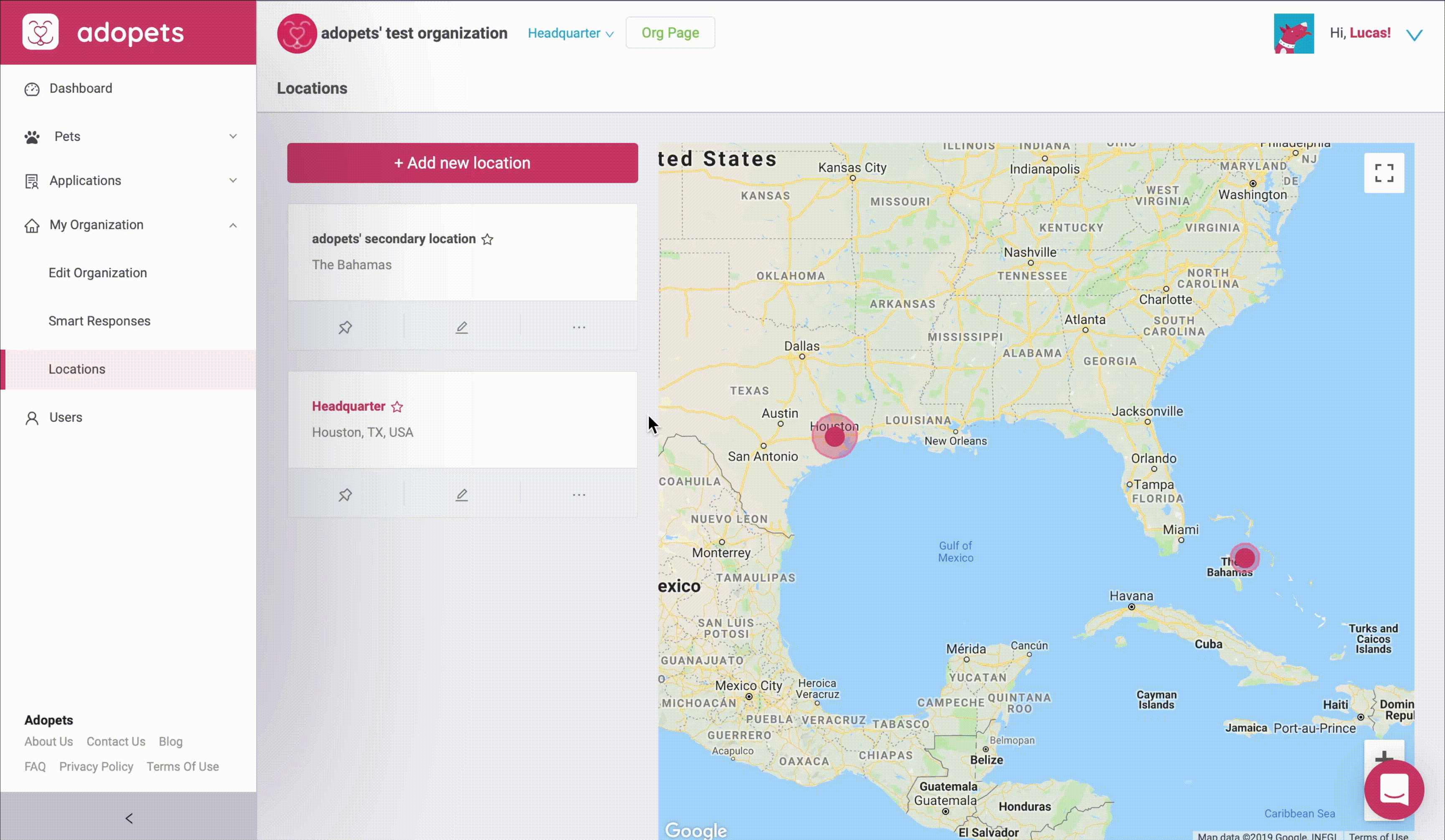
Want to know more about Locations? Don't forget to check out these other articles:
Comments