If you changed your mind on an application or in any circumstances, the approved adoption did not go as expected; you can easily cancel the application by following these simple steps below:
Step 1: Go to Adoptions section.
Step 2: Click Approved tab.
Step 3: Select the application you wish to cancel by clicking on Application details
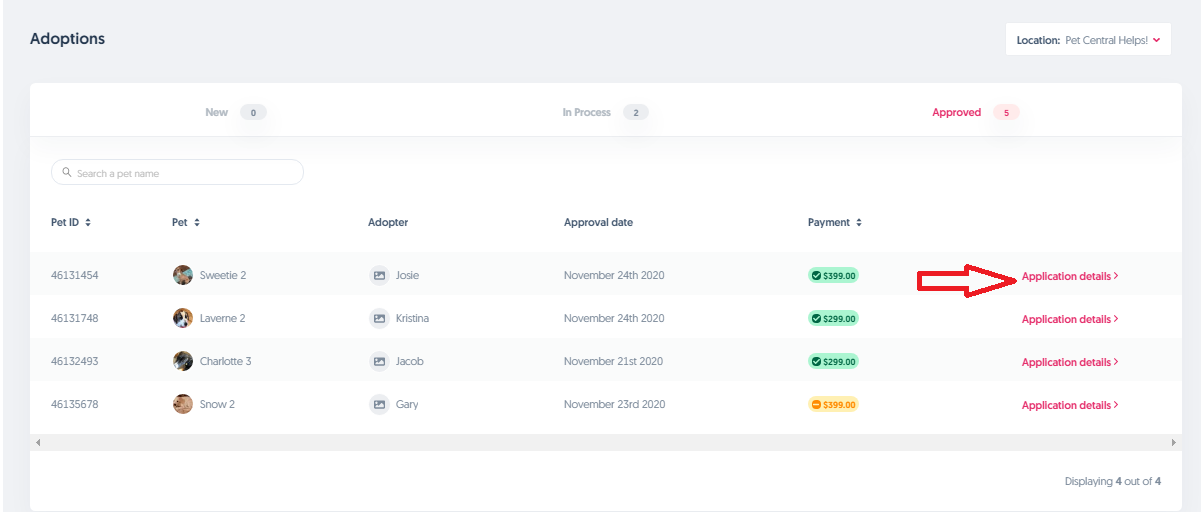
Step 4: Click Cancel adoption to proceed with the cancellation.
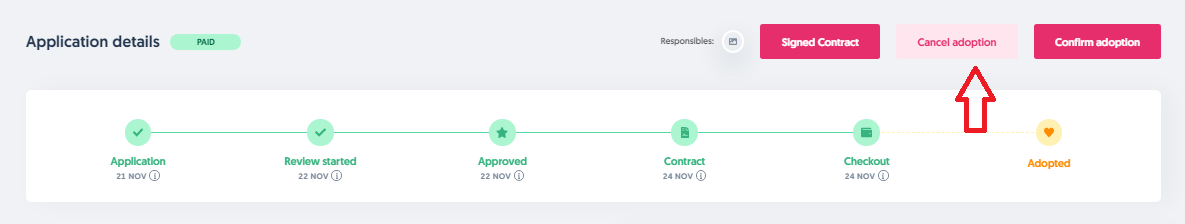
Step 5: After that is done, make sure the pet's visibility is turned on in case you'd like to have them available in your public listings.
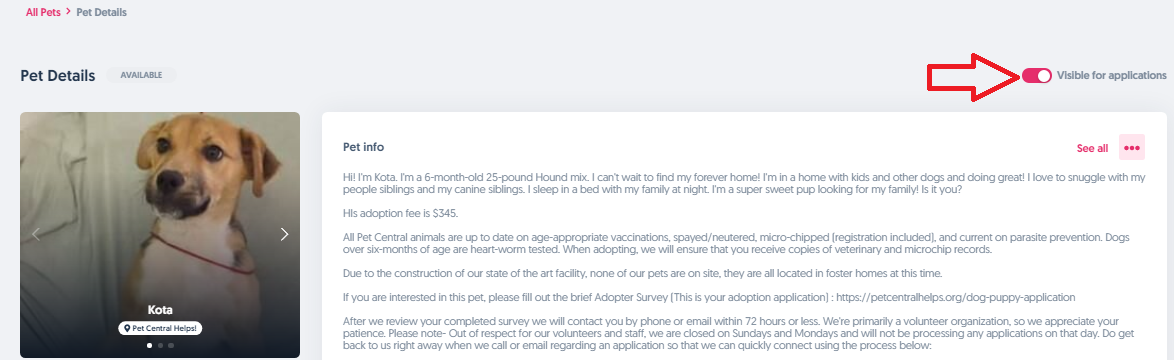
Can we undo an Application I canceled?
That would be a No, for now, you currently can't as that isn't available as a system feature. To restore or undo the canceled application, you may reach out to us through chat or email at support@adopets.com with the name of the pet and the name of the adopter on the application you wanted to restore.
Does Canceling an approved application automatically issues the refund for the adopter?
No, it doesn't. Currently, no refunds can be issued through Adopets directly on your end.
In case you Canceled an application and want to issue a refund, please reach out to us via chat or email at support@adopets.com or you can process the refund through your Stripe account.
Does it affect the Shelter Software when we cancel an application?
If an Adopter wants to cancel the application after the Signing Contract or processing Payment.
-
As a system standard, adopters can only cancel their applications while they are under the Pending or Under Review status.
-
If the application ends up being Approved, it already means that only the organization will be able to cancel that on your end.
-
So for this case, as the contract signing and payment processing happened after the adoption Approval, only you will be able to cancel it.
-
The application approved statuses are: Approved, Signed, Paid (all three are before the adoption is confirmed).
After approved, the adopter is unresponsive. You can move forward with other potential adopters.
-
Suppose the adopter is unresponsive, and you'd like to give the next adopter in line a chance at the adoption, all you have to do is access that approved application and Cancel it. After that is done, make sure the pet's visibility is toggled "ON" if you want that pet publicly available again.
By Canceling an application, does it affect anything back in the Shelter Software?
-
It depends on the integration. Currently, the only Shelter Software that can be affected by that is Shelter Buddy, as it is the single two-way integration we now have.
-
Just like the animal is updated to a transitioning status in Shelter Buddy when Approved in Adopets, when the adoption is canceled, the animal status in Shelter Buddy is reverted to its first importing one.
-
So when the adoption application is Canceled after Approved, Adopets updates the animal status in Shelter Buddy back to its original importing status.
Comments