New Volunteer Account
Get help from your volunteers to upload pet pictures, add/update pet descriptions, and remove the burden from the shelter staff.
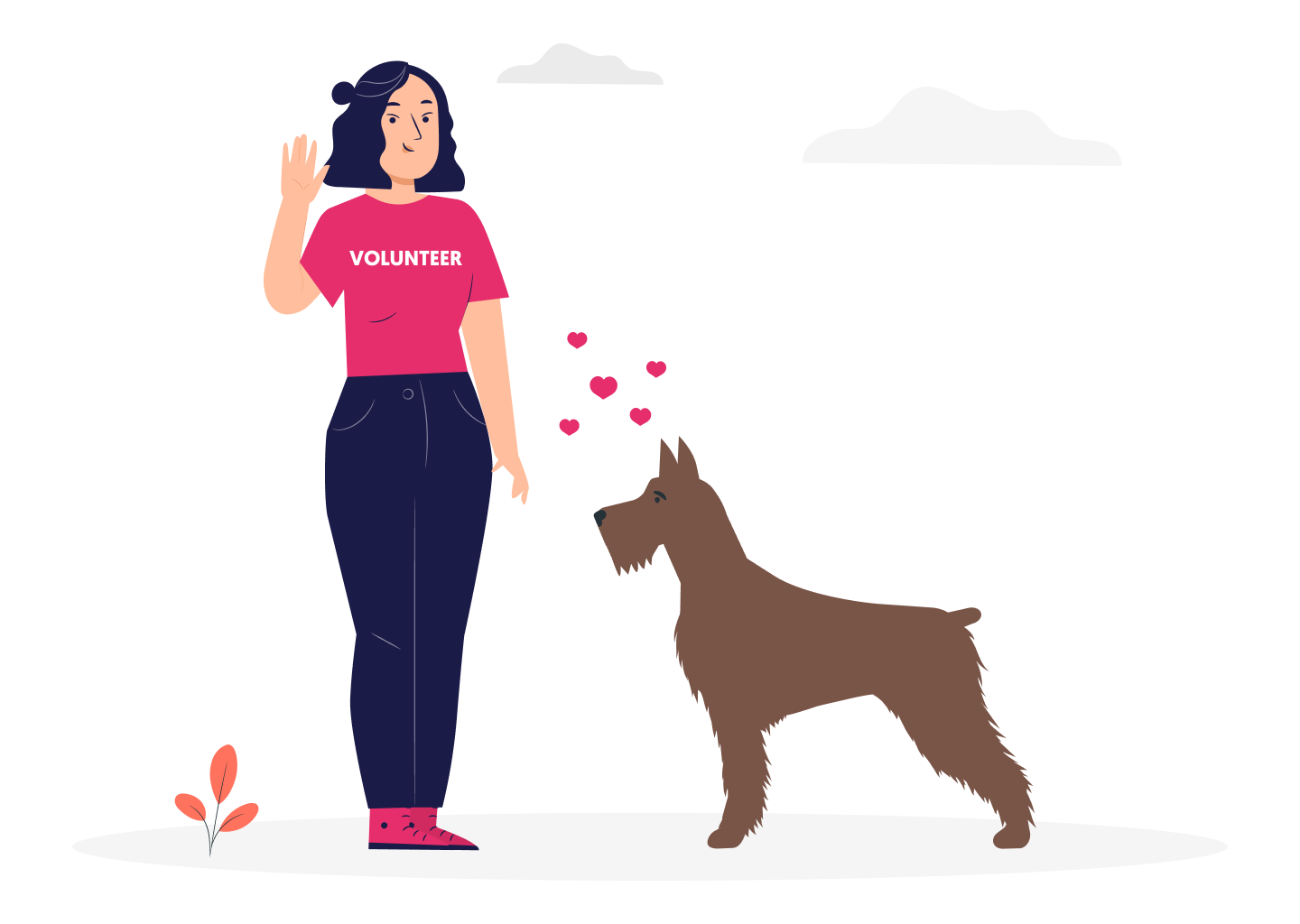
Required Settings
In order to properly have your volunteer accounts set up, you have to make sure certain settings are available on your shelter's account. Please reach out to our customer success manager at katelyn@adopets.com to get everything ready,
Add Your Volunteers to Adopets
To do so, go to Settings > Users > Add New User and select the volunteer role.
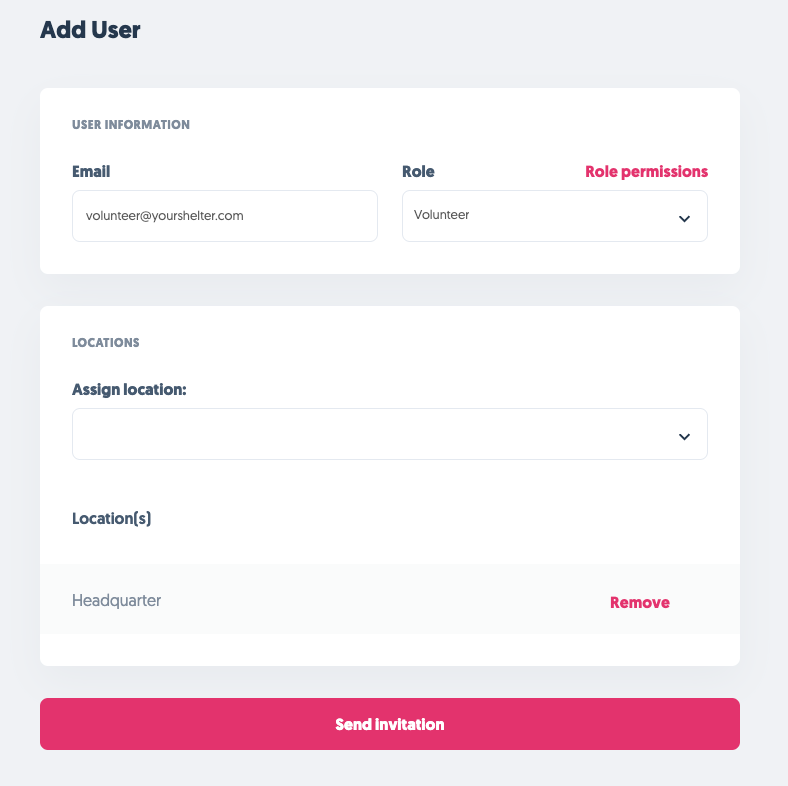
Actions on Volunteer Accounts:
The Volunteer can only access the "All Pets", "Pet Details" and, "Edit Profile" sections.
Allowed Actions:
-
Access the Public or Private page of the pet;
-
Update the Pet's Visibility;
-
Edit Pet's Profile (when available);
-
Change Pet's location (when available);
-
Access Pet's Kennel Card (when available);
-
Add a new Pet.
Restricted Actions:
-
Access Dashboard Menu;
-
Access Adoptions Menu;
-
Access Reports Menu;
-
Access Contacts Menu;
-
Access Settings Menu;
-
View Application's Details Page;
-
Edit Pet Adoption Fee;
-
Delete a Pet.
Comments