Welcome to Adōpets Visitor Management Experience
The world is opening back up. Consumer expectations around an experience that combines in-person and digital engagement have grown. Adōpets Visitor Management integrates with existing online services enabling shelters to improve community engagement both in-person and online. Automation across these offerings allows shelters to provide adopters with the contactless, seamless, and efficient experience they seek.
The Visitor Management Experience
Self Service Kiosk, Waitlist Management, and Smart Kennel Card, seamlessly integrate and enhance our online services and automation tools to create the most robust and efficient in-person adoption platform for your organization's success. Shelter staff can expect the benefit of a contactless, paperless, simplified adopter experience.
Self Service Kiosk
Community members can now check in and register their personal information from a shelter managed tablet in the lobby which automatically places them into the shelters database. This helps clearly share their needs with shelter staff and provide them with expectations on next steps.
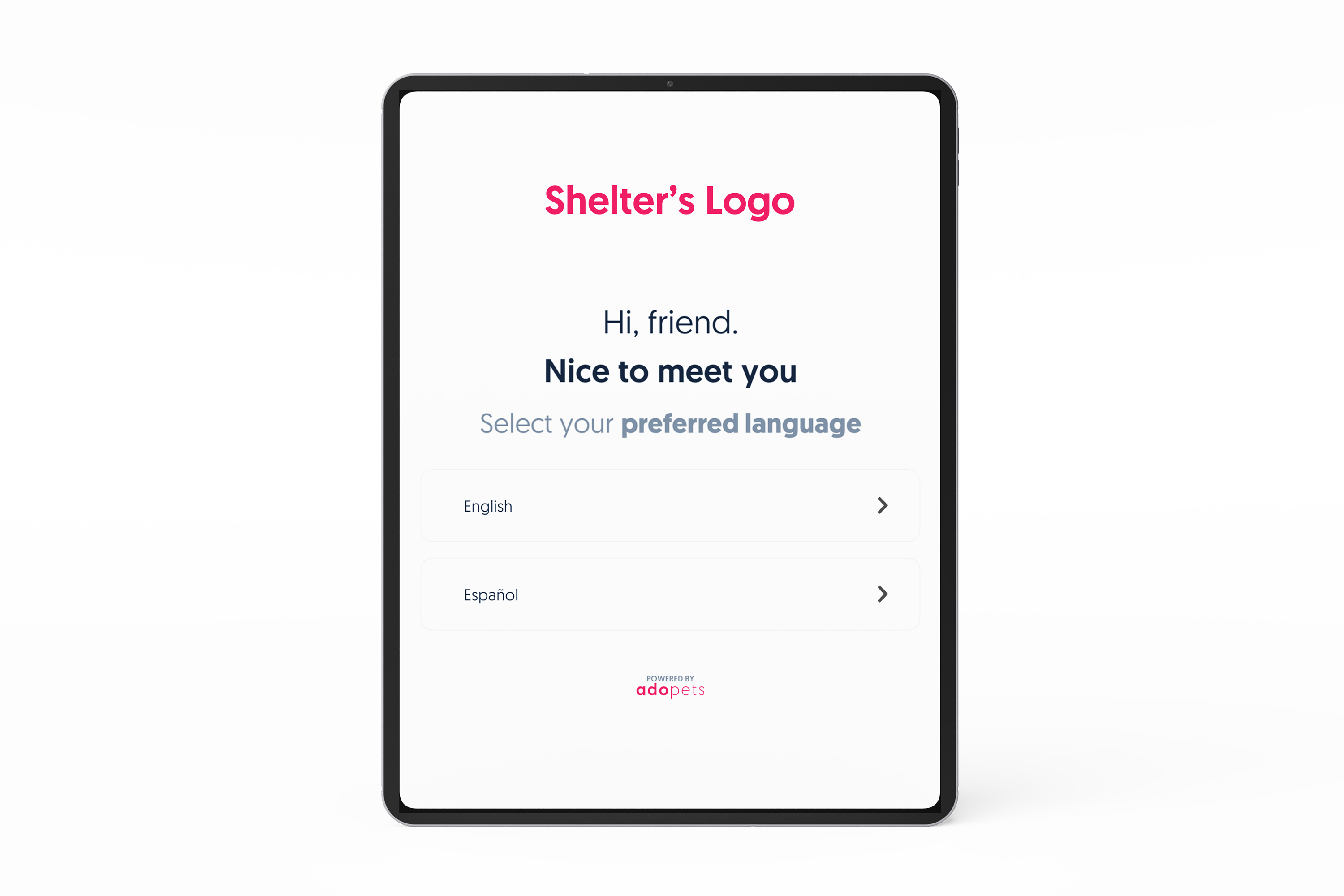
-
Automate visitor check-in
-
Contactless self-service
-
Waitlist Management
-
Data for community engagement
Waitlist Management
Once someone successfully checks in, they are entered into the Visitors log, can be placed in a queue, and will be notified via SMS when the shelter is prepared to help them. When it’s their turn a shelter staff member can be assigned and notified. (Community members who prefer paper can check in at the desk…)
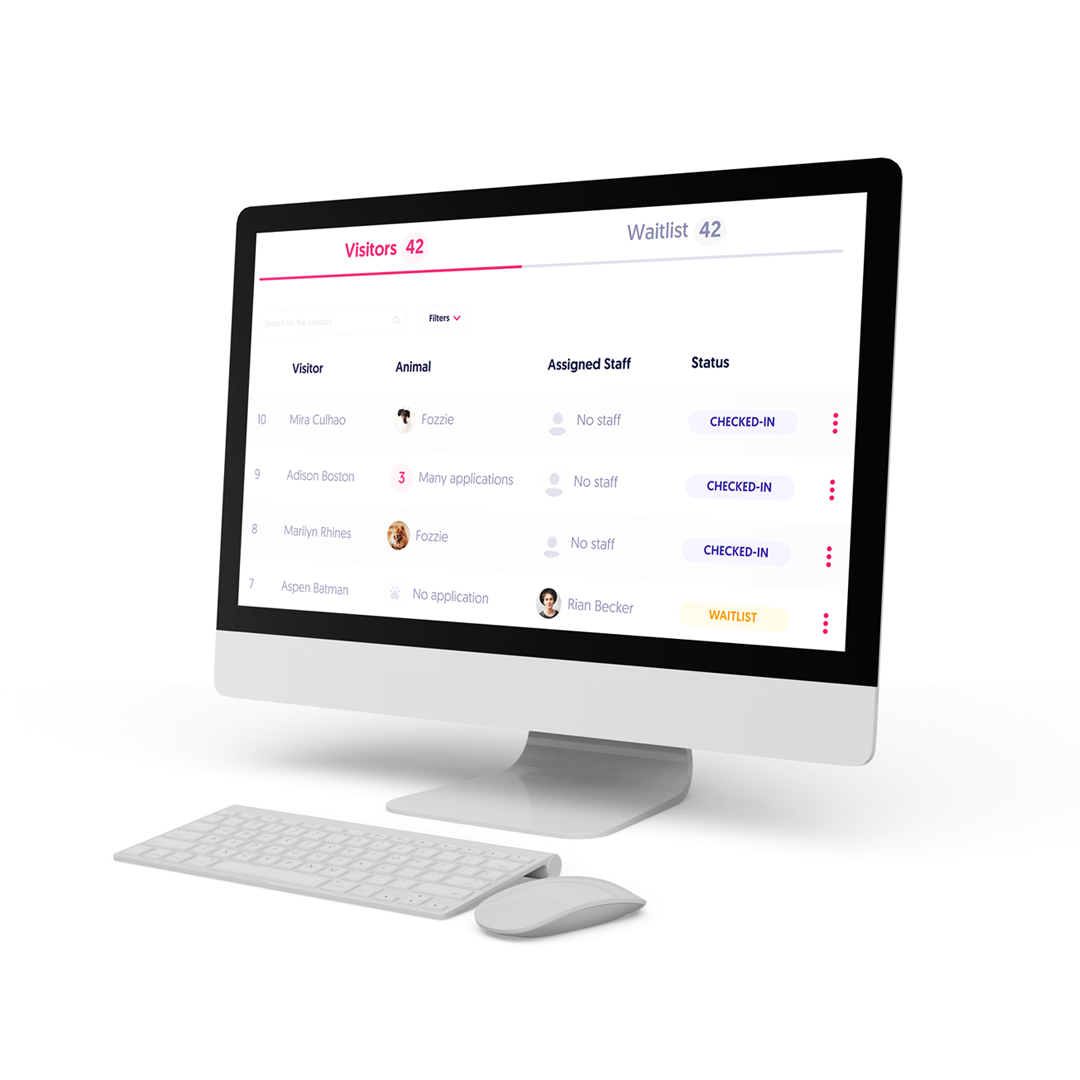
-
Visitor Log
-
Queue management
-
SMS Notifications
-
Counselor assignment
Smart Kennel Card
Potential adopters can scan a QR code from the Smart Kennel Card, providing them an opportunity to complete an application and automatically be added to the waitlist, learn more about the pet, and/or request a meet & greet.
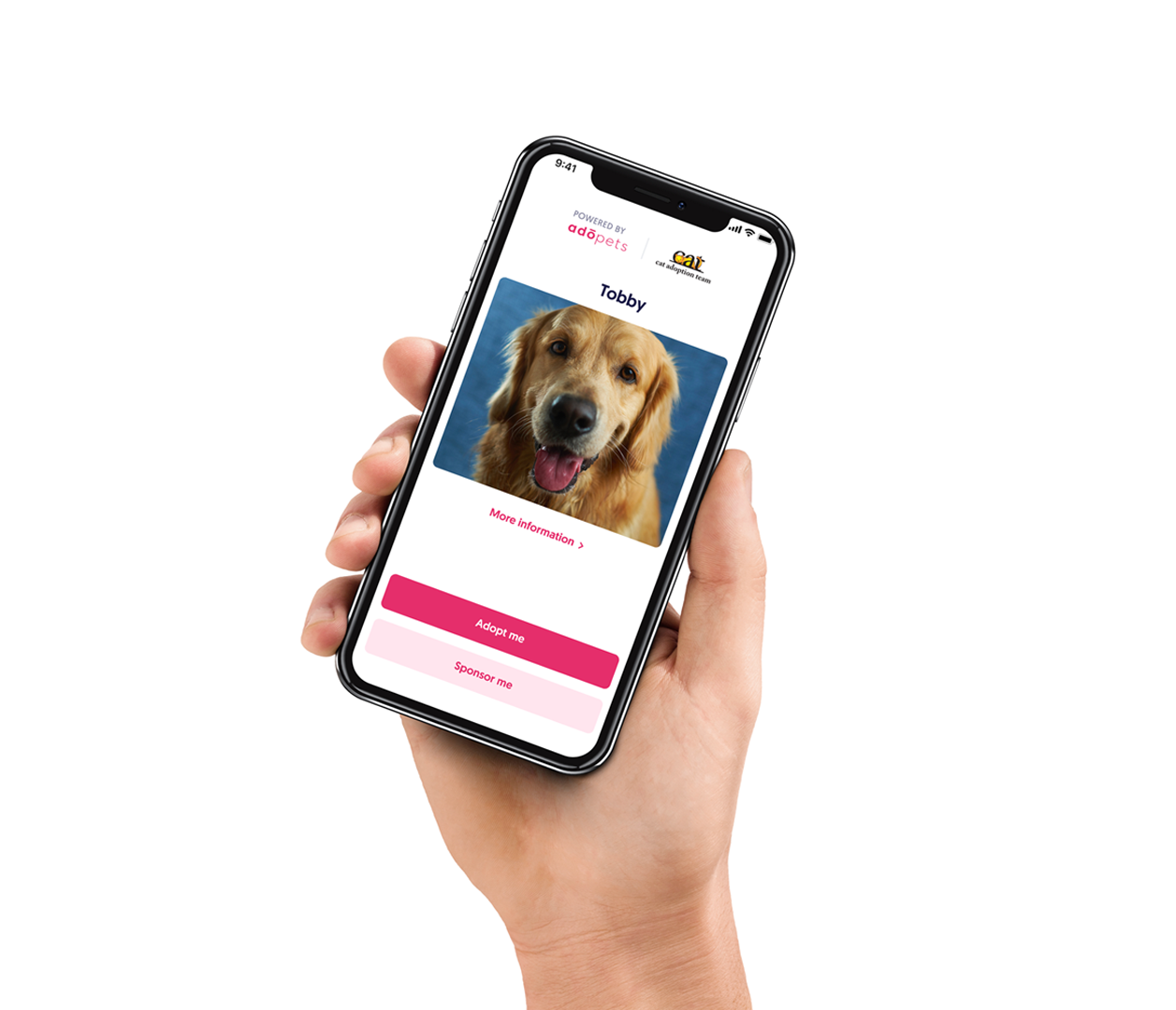
-
Request animal meeting
-
Complete Application
-
Get more info
Comments