😻 Need to add a visitor or manage your waitlist? Please set up at least one check-in kiosk to enable these features.
Good news: You only need to do this once and it will only take a few minutes.
1️. Visit kiosk.adopets.com on the tablet or computer you will use as your kiosk.
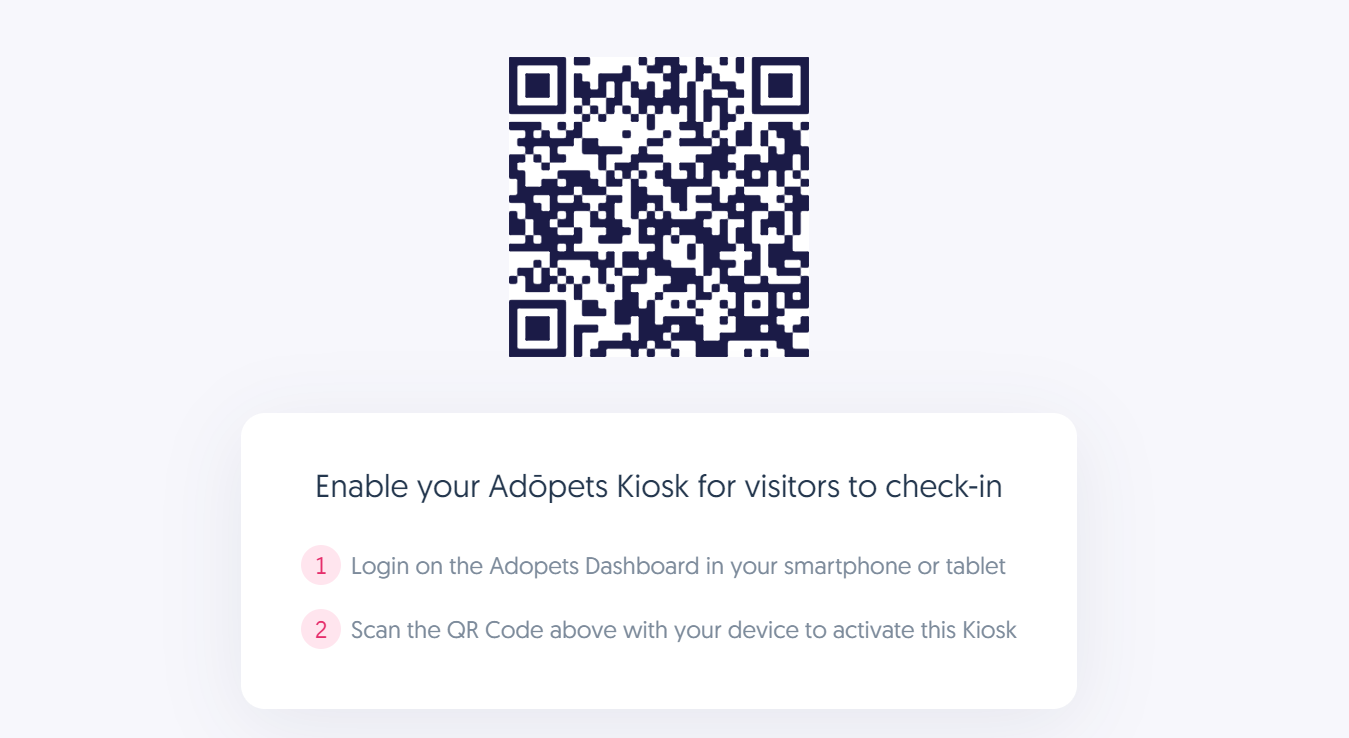
2. Scan the QR code with your phone and follow the link.
3. Log into your Adopets account on your phone.
4. Name and activate the kiosk.
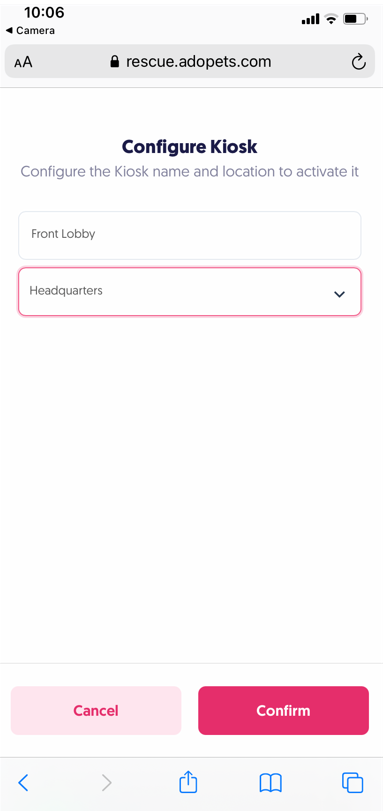
5. Your tablet or computer is now a check-in kiosk! 🎉
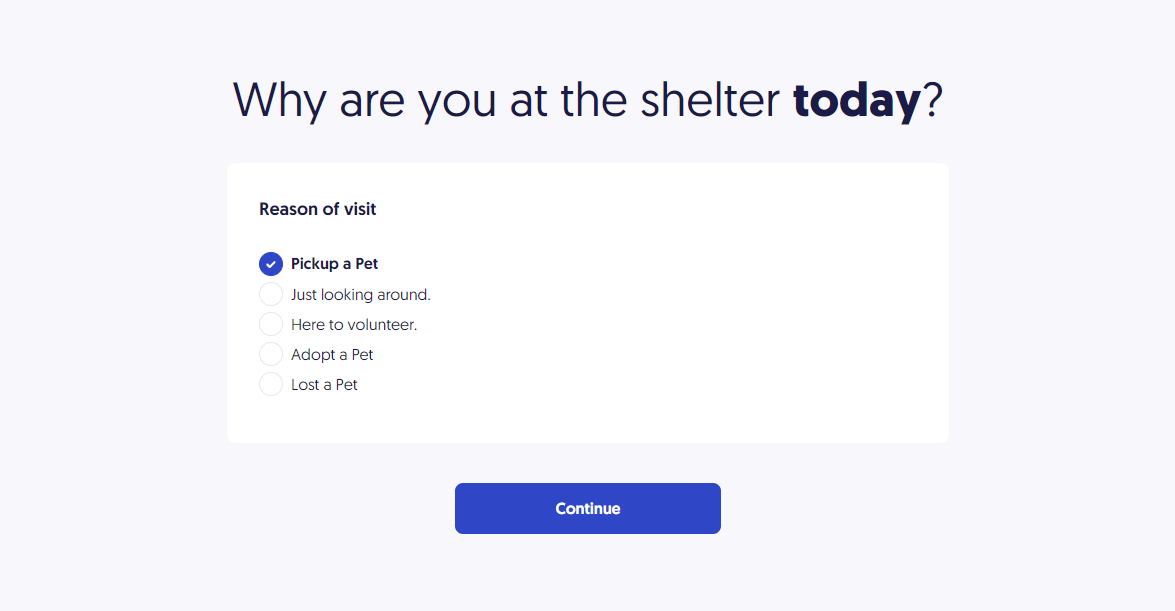
6. Repeat on other devices if necessary. 💻
💡 Tip! Just need to use the "Add a visitor" without other visitor management features? No problem! Activate a kiosk to enable that feature and then close the kiosk.adopets.com window.
Comments