At the top of the new User Interface (UI) page is the Navigation Bar (Navbar).
This bar replaces the old left-hand menu on the Classic UI system.
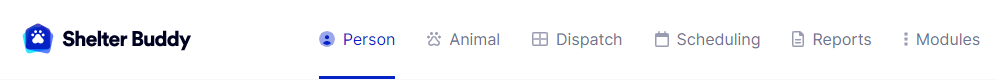
In the image above, on the right of the Person/Animal options are the different modules offered by Shelter Buddy.
You must have access to the option you select to navigate to it. If you do not have access, you will see a blocked page message.
Click on the item you wish to explore to see additional options, with the exception of Reports which will take you directly to the Report menu. Once you click on the item and the list is displayed, click on any item in the list to navigate to it.
Dispatch:
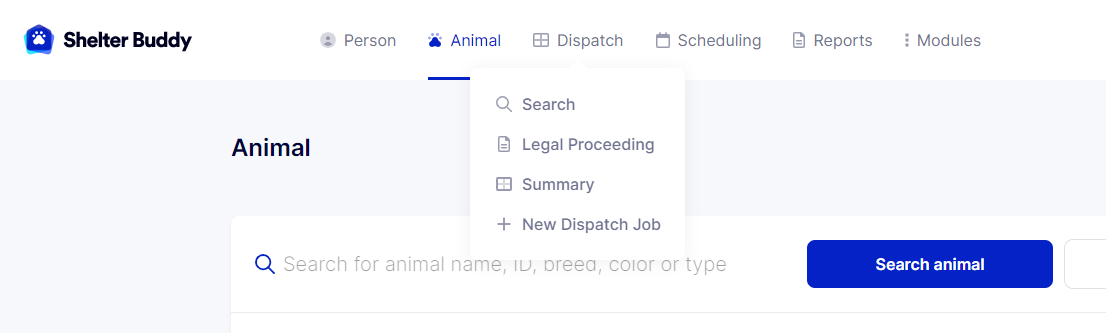
Scheduling:
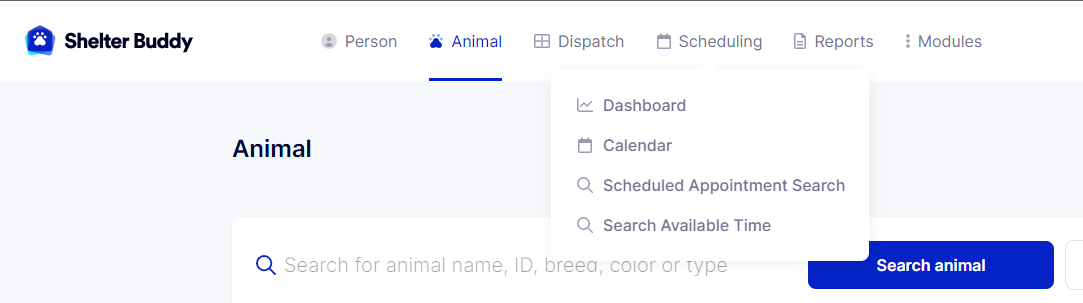
Modules:
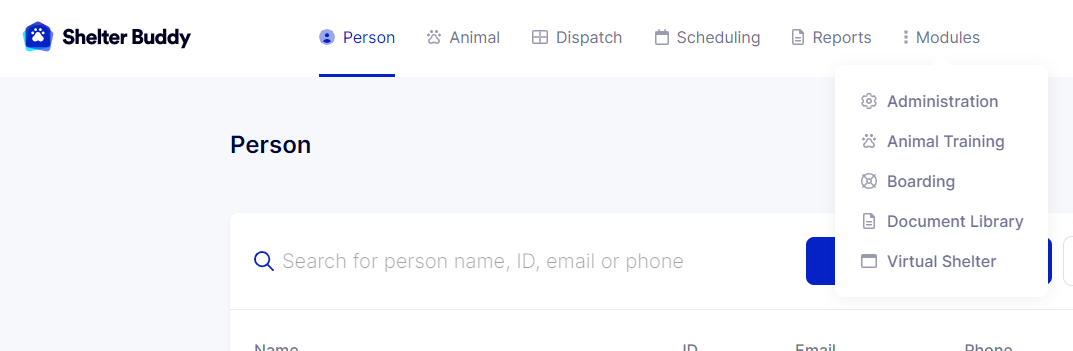
The options work as they did in the Classic User Interface and you should arrive at the same landing page you did from the Classic System.

Comments