At the top of the new User Interface (UI) page is the Navigation Bar (Navbar).
This bar replaces the old left-hand menu on the Classic UI system.
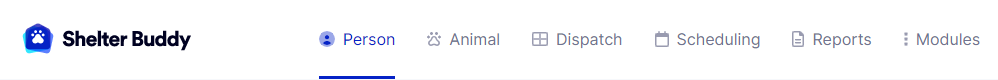
In the image above, you can see the Person option underlined, indicating this is the page you are currently looking at.
Click on Animal and select Animal Search to change the view:
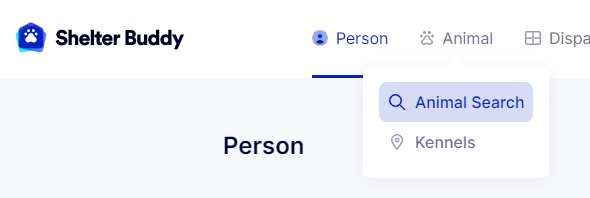
The Animal page options will load.
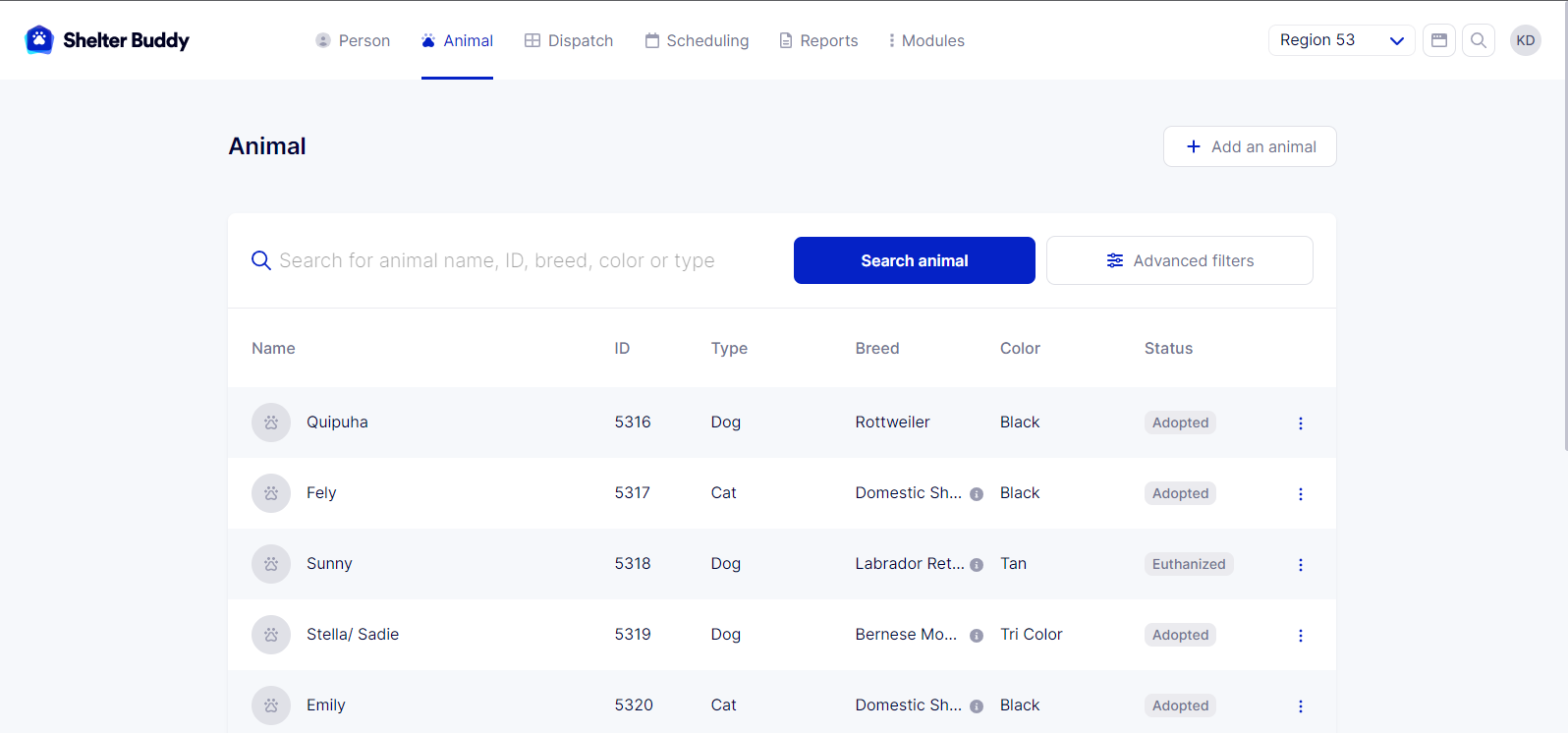
To return to the Person page, click on Person then select Person Search:
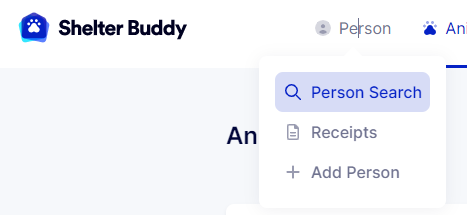
The Person search page will load once more:
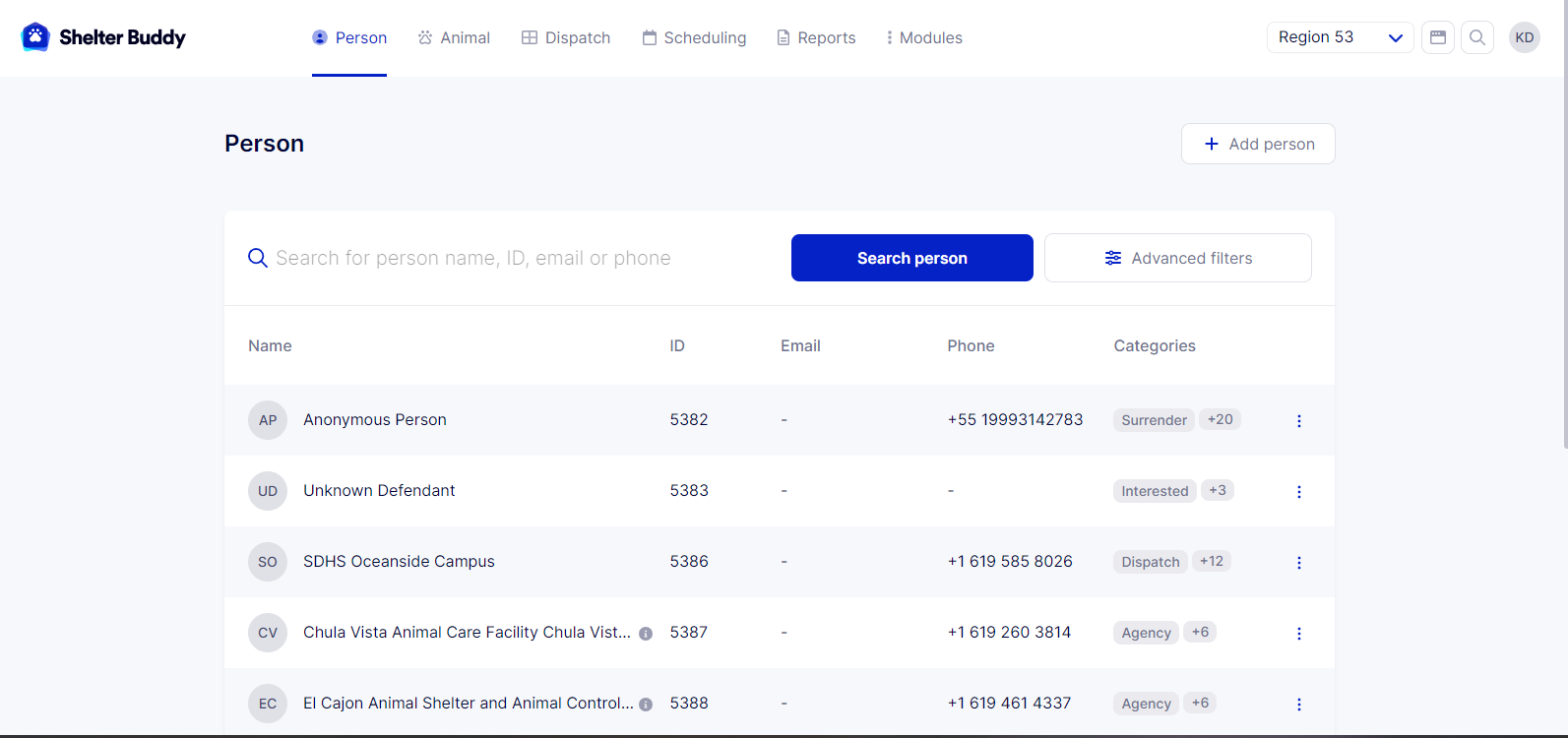

Comments