After logging into the new User Interface (UI) you will see a new landing page:
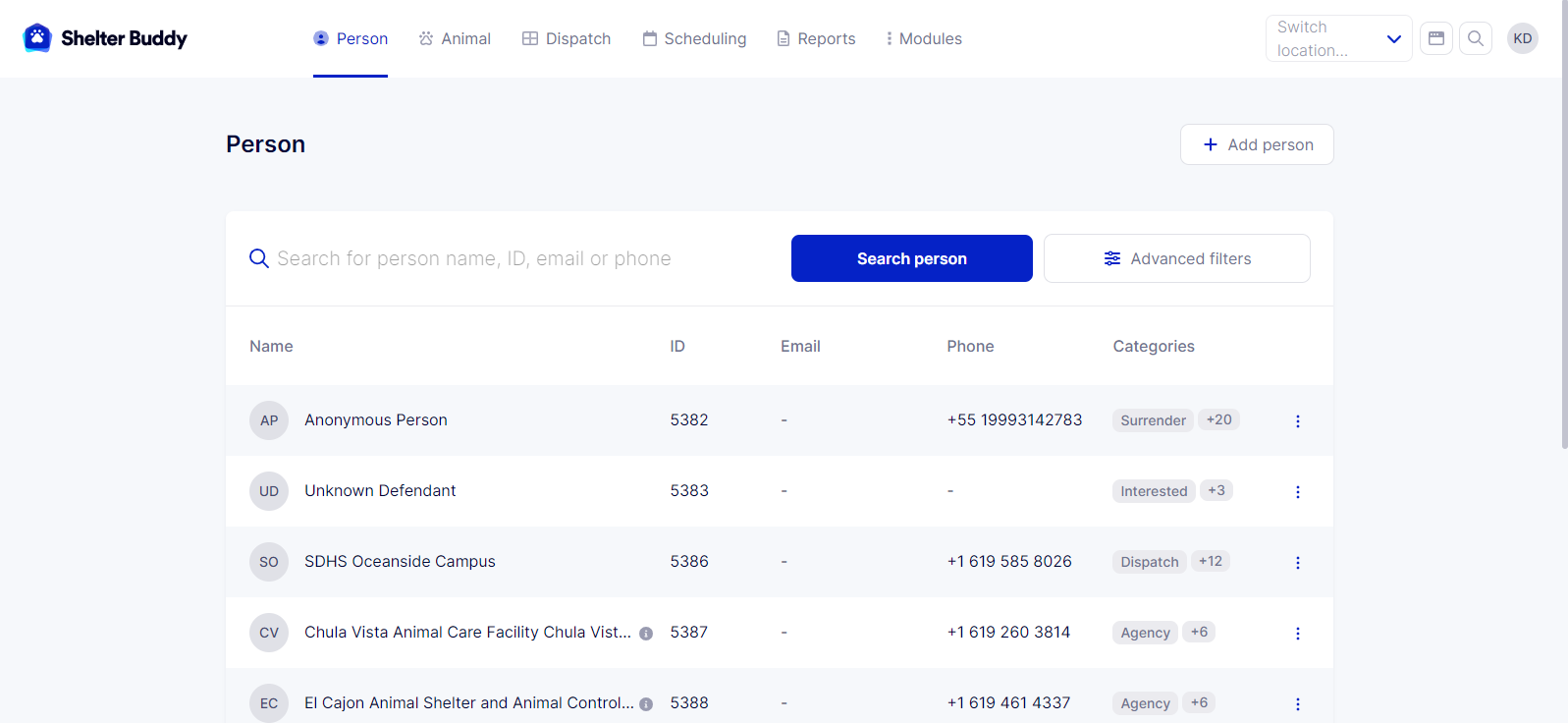
At the top of this page, you'll see the navigation bar:
![]()
This takes the place of the old left hand menu.
In the right-hand corner you will see your initials. Click on the initials to see the log out option:
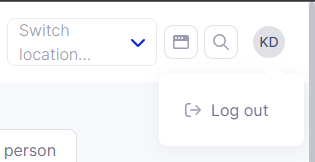 Click the Log out button to leave the site.
Click the Log out button to leave the site.
This will take you back to the standard Login page
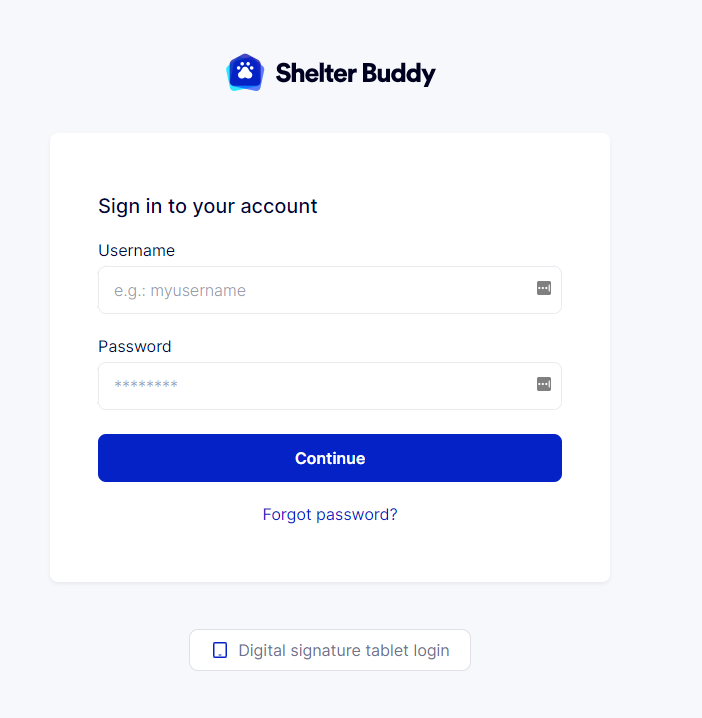

Comments