![]() This feature is part of a module to restrict users by location.
This feature is part of a module to restrict users by location.
Shelter/Rescue can be assigned to specific Physical Locations so if a restricted user checks the drop-down, it will only show shelter/rescues assigned to their location.
Shelters/Rescues can be assigned to multiple locations, all locations, or just one single location.
To do this you can either add or edit an existing Shelter Rescue by going into Administration > Edit Drop Down Lists > Maintain.

Click the +Create button to add a new Shelter/Rescue or Edit an existing one.
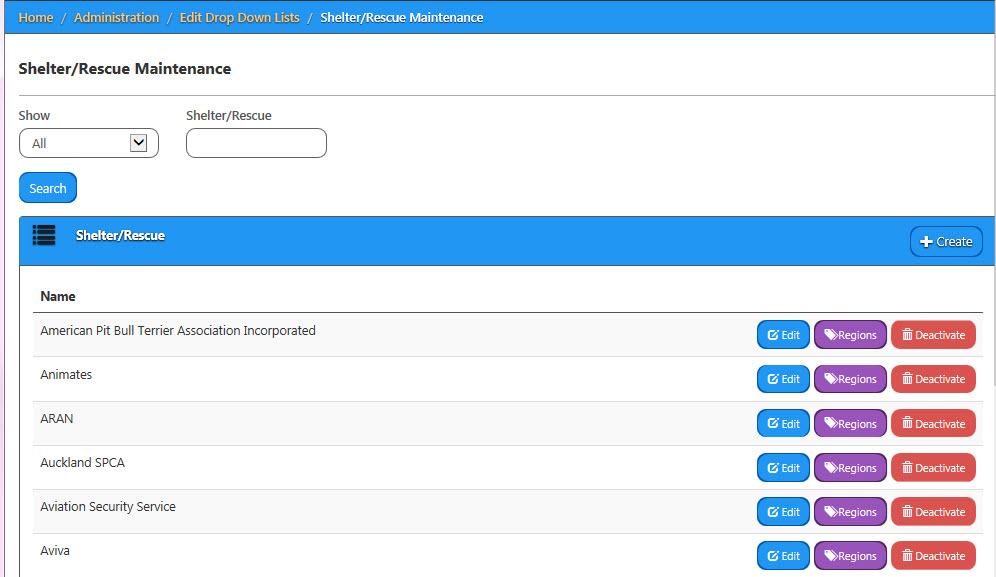
To assign the Shelter/Rescue to specific Physical Locations, click the Regions tag next to the Shelter/Rescue you wish to limit. A page will load that shows the name of the Shelter/Rescue at the top and a list of al Physical Locations beneath.
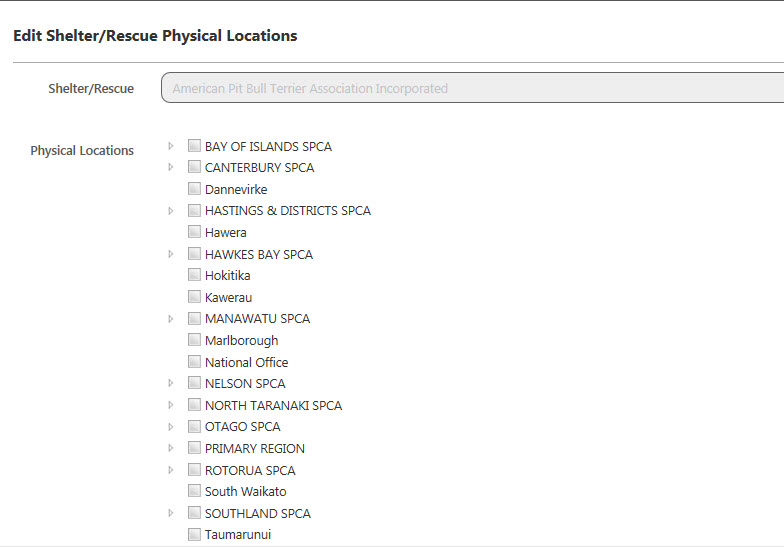
On this page, users can select multiple locations to link to the previously selected Shelter/Rescue. If a location has child locations the location tree is able to expand to select individual child nodes.
The form is not for altering shelters or Physical locations, therefore shelter name is not editable.
Click the Physical Locations that apply (clicking on a Parent location will automatically include all Child locations within it) and click Save
Repeat until all Shelter/Rescues have been suitably assigned.
Note: if you do not select any Physical Locations to assign to a Shelter/Rescue, it will be available to all of them.

Comments