![]() This feature is part of a module to restrict users by location.
This feature is part of a module to restrict users by location.
Regionalised Set up limits the information a user can see based on the Physical Location(s) they are assigned to. In this setup, Dispatch pages are restricted by the Physical Location(s) the user has permissions for.
If a dispatch job was entered by someone from a location the restricted user does not have access to, they simply will not see the job. It may appear as though it does not exist, in this case.
They will also not see the job if they search for the job number.
If they somehow manage to find a job that they do not have access to (e.g. if they enter an address directly into the URL bar) they will see a message similar to this:
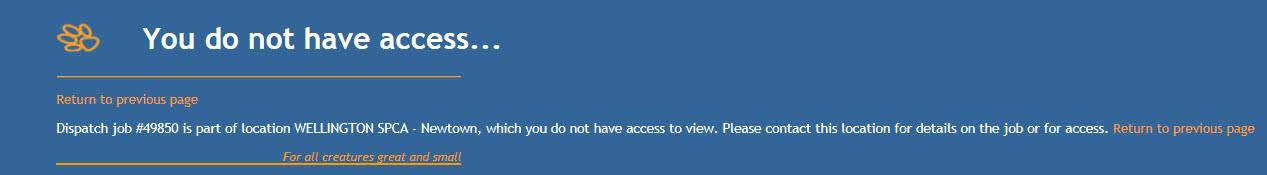
The Dispatch Summary page will also restrict by Physical Location - even when "All locations are selected", the user will still only see data for those Physical Locations they have access to.
Note: all dispatch-related drop-down data, including those used with Legal Proceedings, are communal to all locations.
If your site has Humane Officers/Inspectors/ACOs that cover multiple areas, or if one location dispatches for all regions, then ensure your officers are assigned access to all Physical Locations or they will not be able to see their jobs.

Comments