If you process an animal into care as an Owner Surrender and afterwards realise you had the wrong animal ID or they change their mind and don't leave it, after all, there is now an "undo" process to back out and leave the record in the same state it was in beforehand.
This process will only work for animals that have prior history, not for animals who have Owner Surrender as their ONLY source history.
To perform this task, you will need access to the Administration menu.
To undo an Owner Surrender:
- From the Welcome/Search page, click on the Administration link in the orange left-hand menu.
- Scroll down and click on the link Undo Surrender.
- The page will load with just a title and a search box:
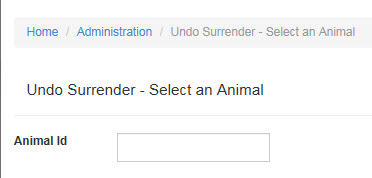
- Enter the Animal ID number of the affected animal into the search field and press the Enter key on your keyboard.
- A confirmation page will display so you can view the details of the surrender to be removed and ensure it is the relevant one:
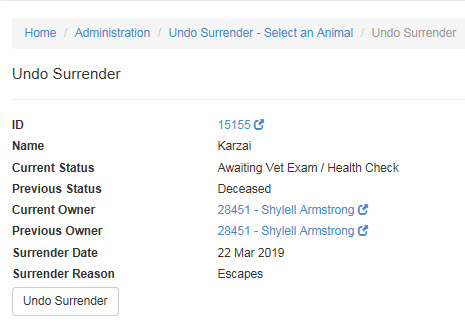
- If the details above are correct, click the Undo Surrender button.
- The page will return to the Undo Surrender - Select an Animal page and a green success banner will display.
- The following information will have been removed from the Animal Details page and from History:
- Surrender Source
- Intake Status
- Reason for surrender
- Circumstance
- Animal Received selection
- Evaluation Category
- Physical Location
- Shelter Location
- Date In Shelter
- Date In Found
- Due Date Out
- Surrender Reason
- Surrender Receipt (unless additional surrendered animals are still attached)
- The tick mark against the Owner Surrender link in the Person Categories, unless it was either marked prior to this intake or if there were other animals in this same intake.
- Link to Person, unless the animal was linked to that person prior to the intake.
- Any new information in the Location Lost/Found Address will not be removed.
- REMEMBER: you will only be able to undo a surrender if there is prior history. If there is no prior history (i.e. a source & status history that comes before this surrender intake) then you will see an Error message and the feature will NOT remove the surrender.


Comments