By and large, the Behaviour Assessment page is very adaptable to users needs, with the ability for users to create their own questions and responses and even add whole new pages to include special assessments or different levels of assessment if needed.
However, there is a section of this form that cannot be deleted:
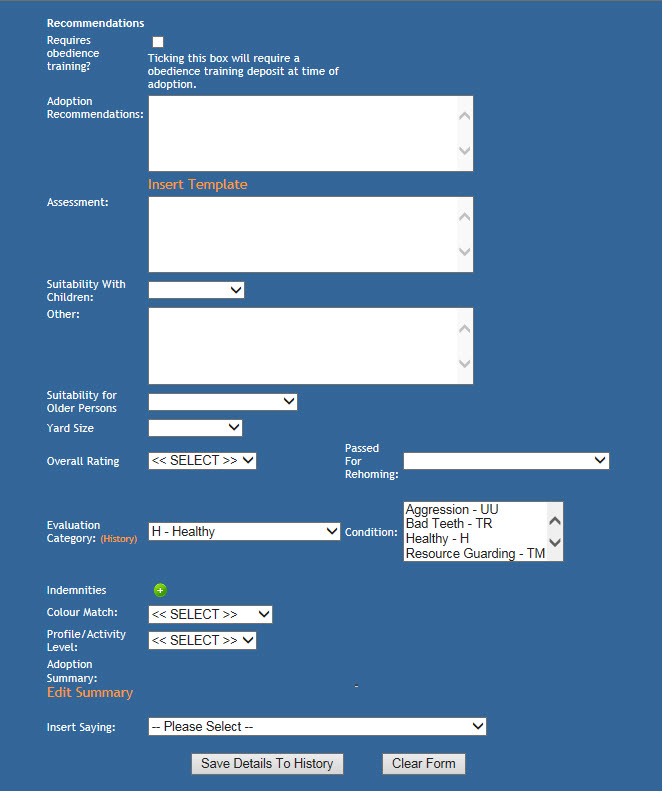
The above section of the Behaviour Assessment page is hard coded and cannot be deleted or hidden as it exists to maintain the integrity of this page and its functions.
Responses to the drop downs can be maintained via Administration > Edit Drop Down Lists and location the following options:
Top section of Edit Drop Down List page (Quick-entry section):
- Colour Match
- Suitability with Children
- Suitability with Elderly (called Suitability with Older Persons on BA page)
- Passed for Rehoming
- Yard Size
Lower section of Edit Drop Down List Page (Add, Edit, Delete options):
- Evaluation Conditions (Evaluation Categories cannot be edited as they follow standard settings required by Asilomar Accords and Maddie's Fund)
- Profile / Activity Levels
- Insert Saying


Comments