Petco Love Lost Integration - Optional Manual Search
(Formerly Finding Rover)
This is an OPTIONAL EXTRA. Most sites integrated with Petco Love Lost won't have this turned on. NB: you must have integrated with Google Maps for this feature to work. If you would like it turned on, please contact support@shelterbuddy.com
These are steps in conducting a manual Petco Love Lost search via Petco Love Lost integration within ShelterBuddy so that animal photos can be searched within Petco Love Lost’s database using their facial recognition technology to match animal records.
NB: if your site is integrated with Petco Love Lost, Petco Love Lost's software will still run automated searches.
From the Animal Details page, upload a photo as per normal using the Photo/Document Manager link. For best results, make sure you upload an image of the animal is looking directly at the camera. Once uploaded, look to the Animal Menu for the link Petco Love Lost:
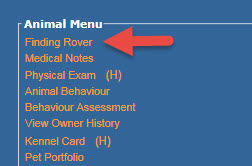
This will take you to a page where you can select a photo from the uploaded images by clicking on a thumbnail:
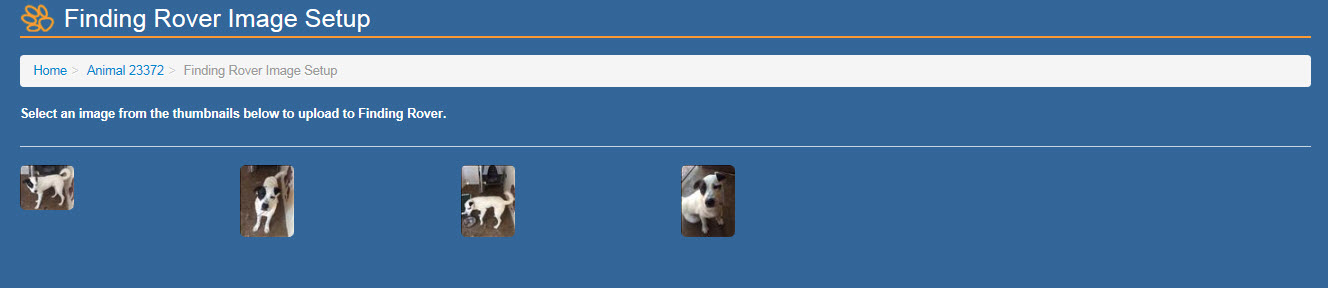
The image will display full size on the page. From here you will see shapes in the top right corner, simply drag and drop them into position on the animals facial features in the photo using your cursor as shown here:
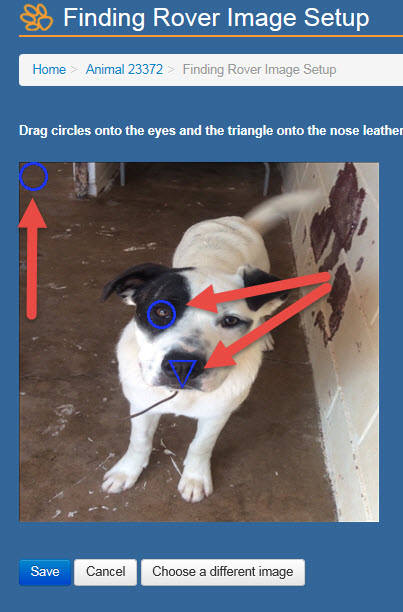
If you find the photo doesn't work as well as you'd hoped, or if you accidentally clicked on the wrong image, you can click Cancel to return to the Animal Details page or Choose a different image to return to the thumbnail list and try again.
When the features are set and the Save button is clicked, the search results of matches from Petco Love Lost are displayed with contact details for you to contact the pet's owner. The result also shows you the address used to help filter the results:
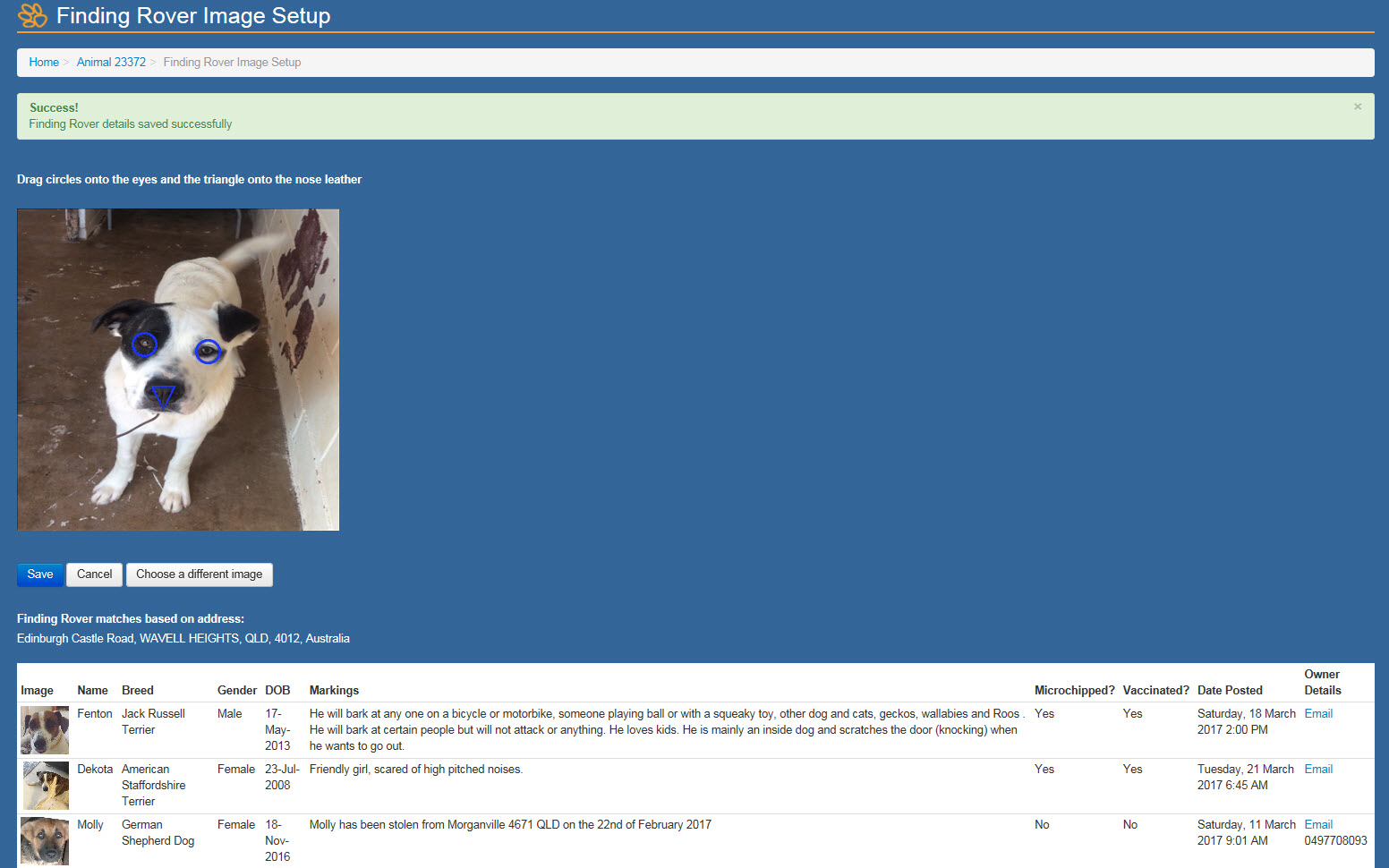
If a possible match is found, click the Email link to email the contact person directly via the Petco Love Lost site.
When saved, you can return to this page and this search at any time. The system will save the settings for this image - including the previous search results - so to conduct a new search all you need do is click the Save button once more. The Cancel and Choose a different image button will also still work exactly as they did the first time you searched this image.
Once finished, use the breadcrumbs at the top of the page to return to the Animal Details page or the Home page (Welcome / Search) as required.


Comments